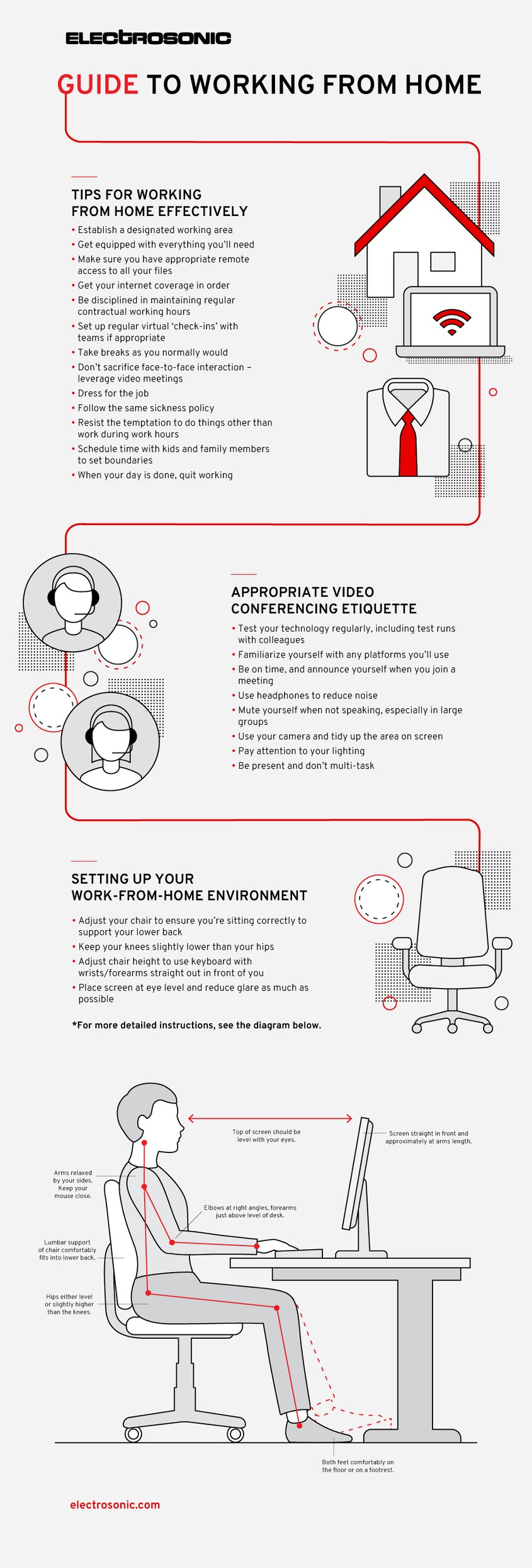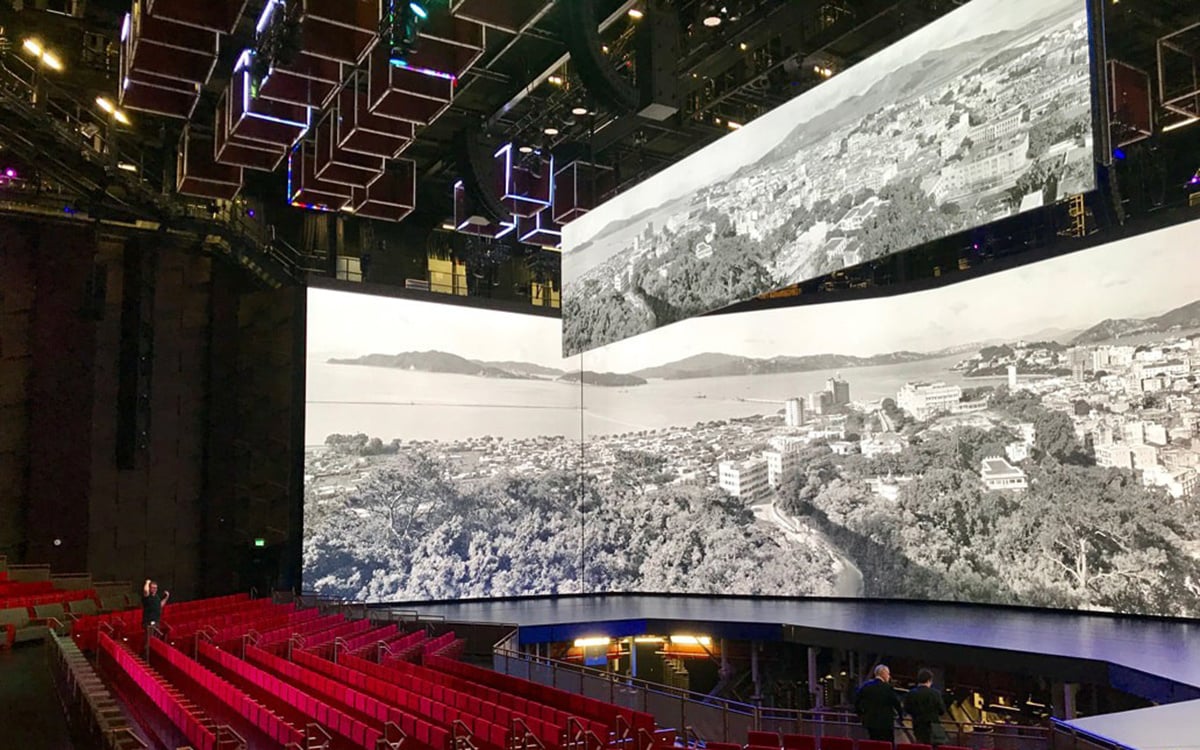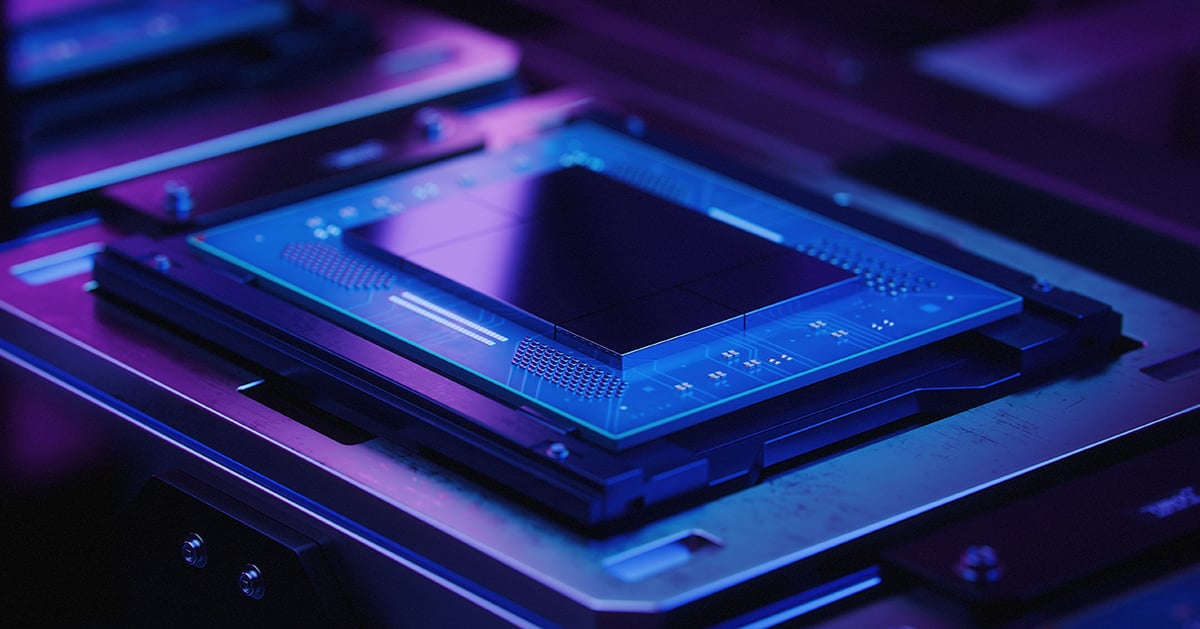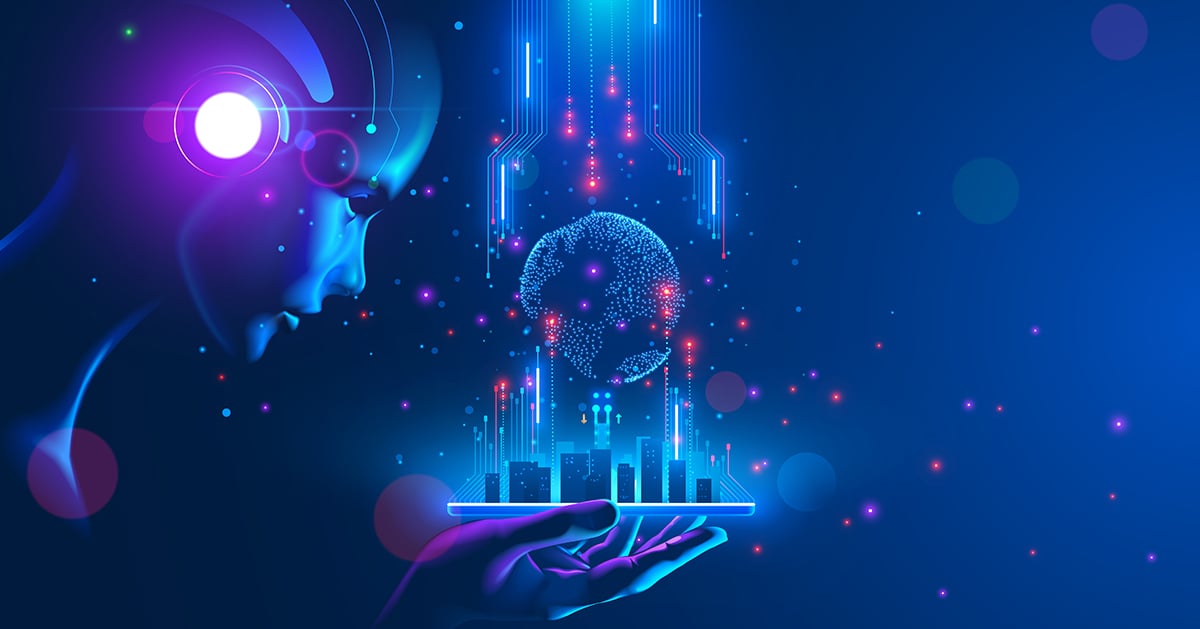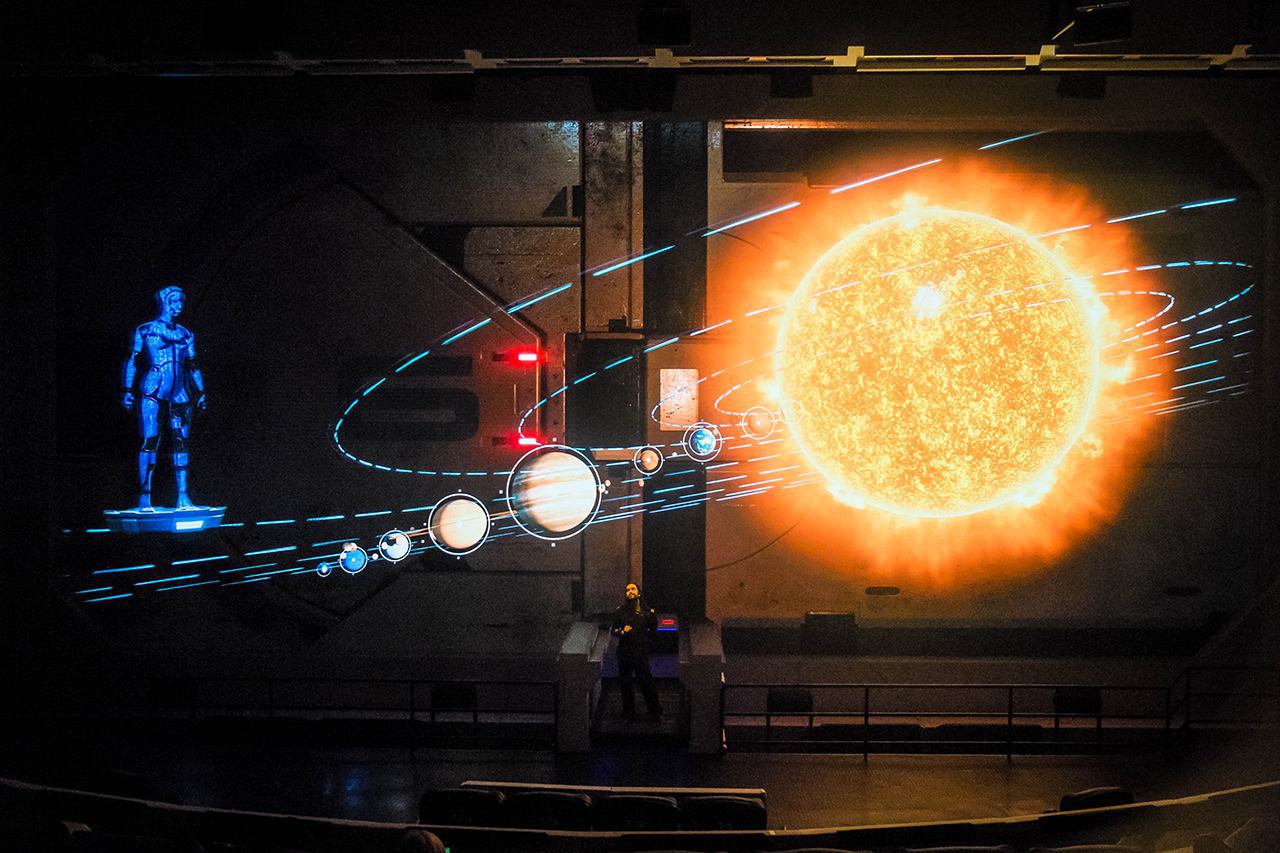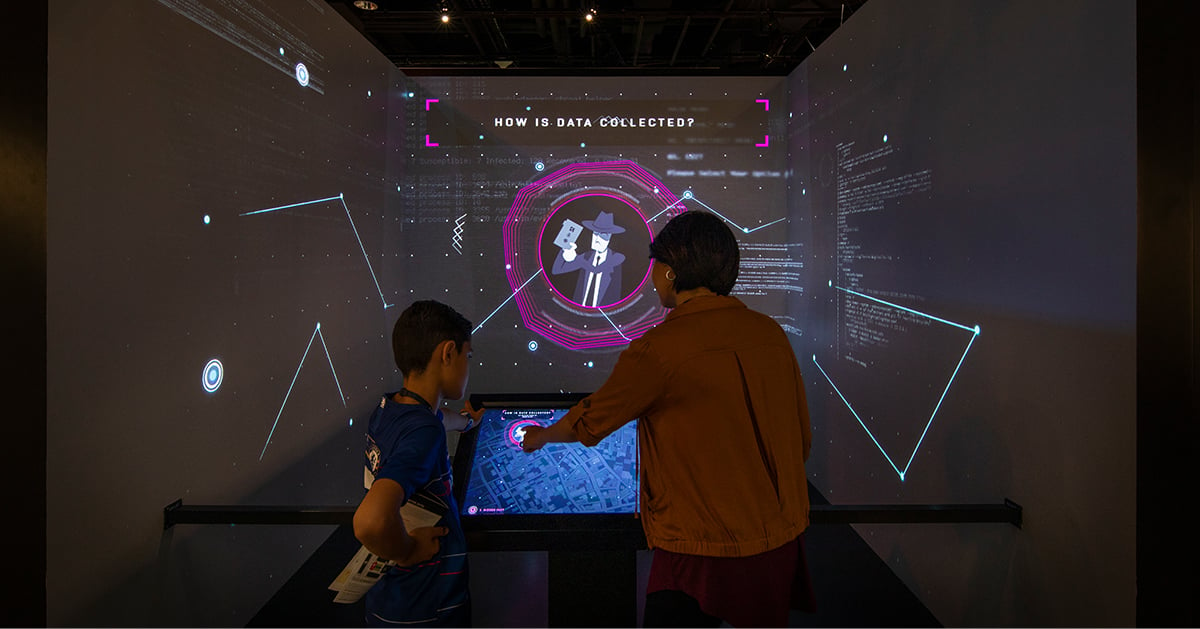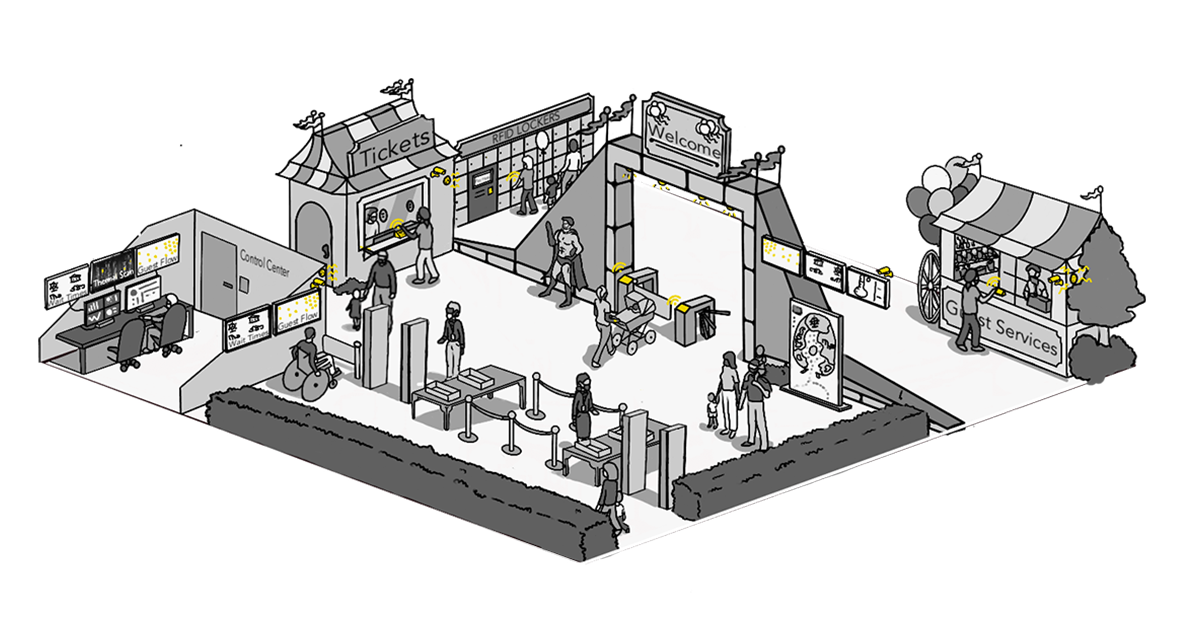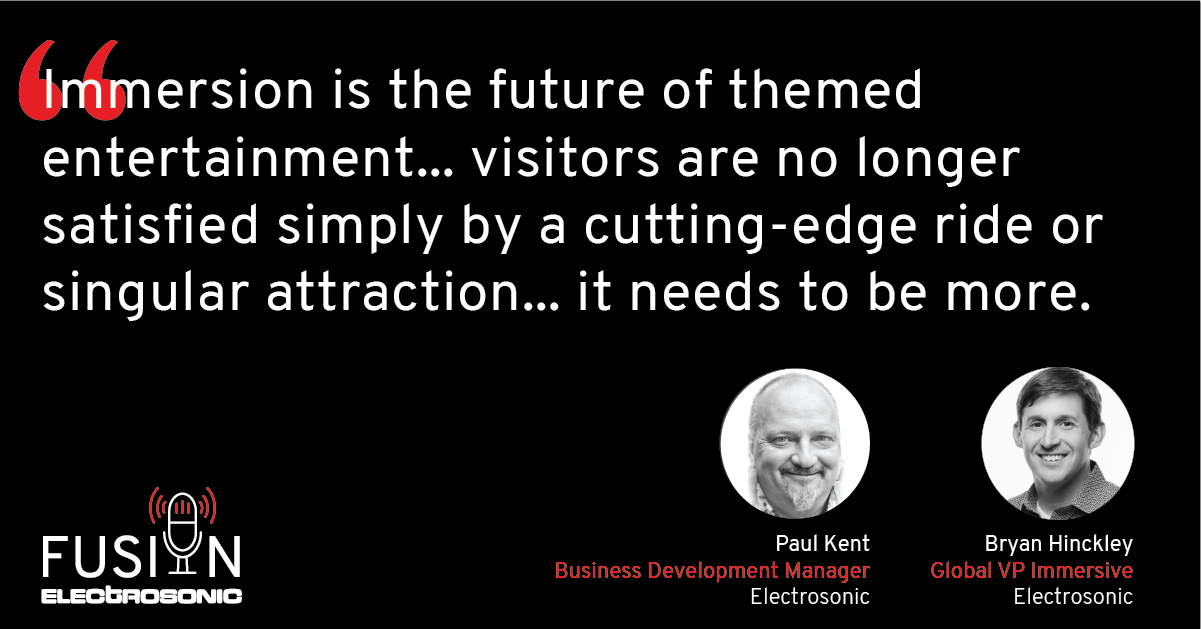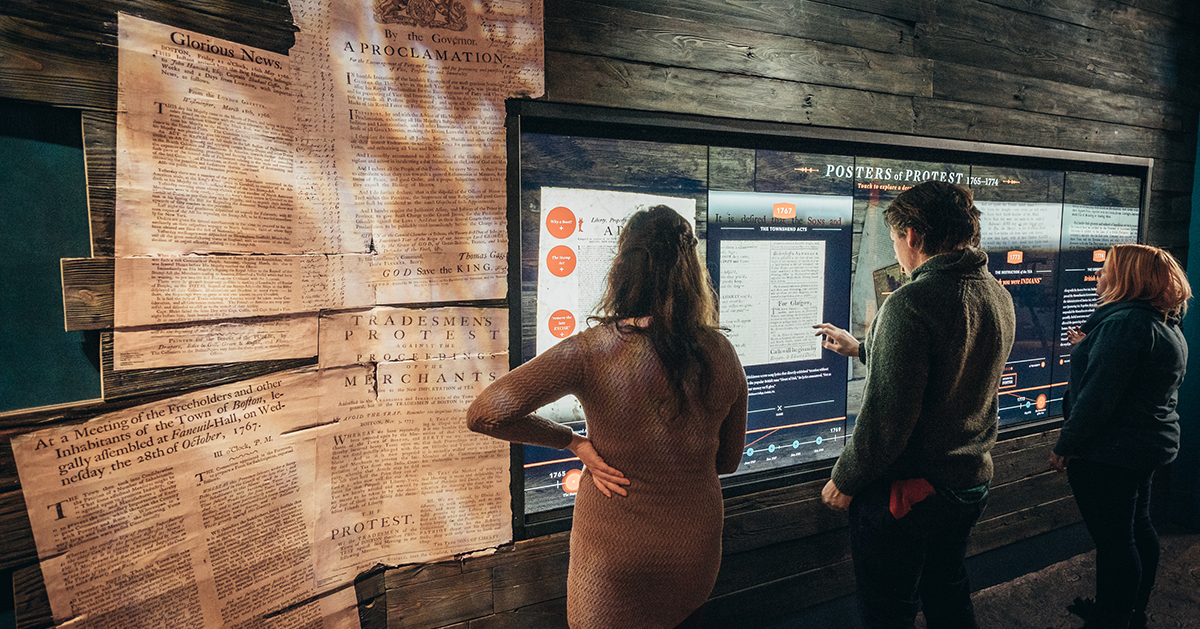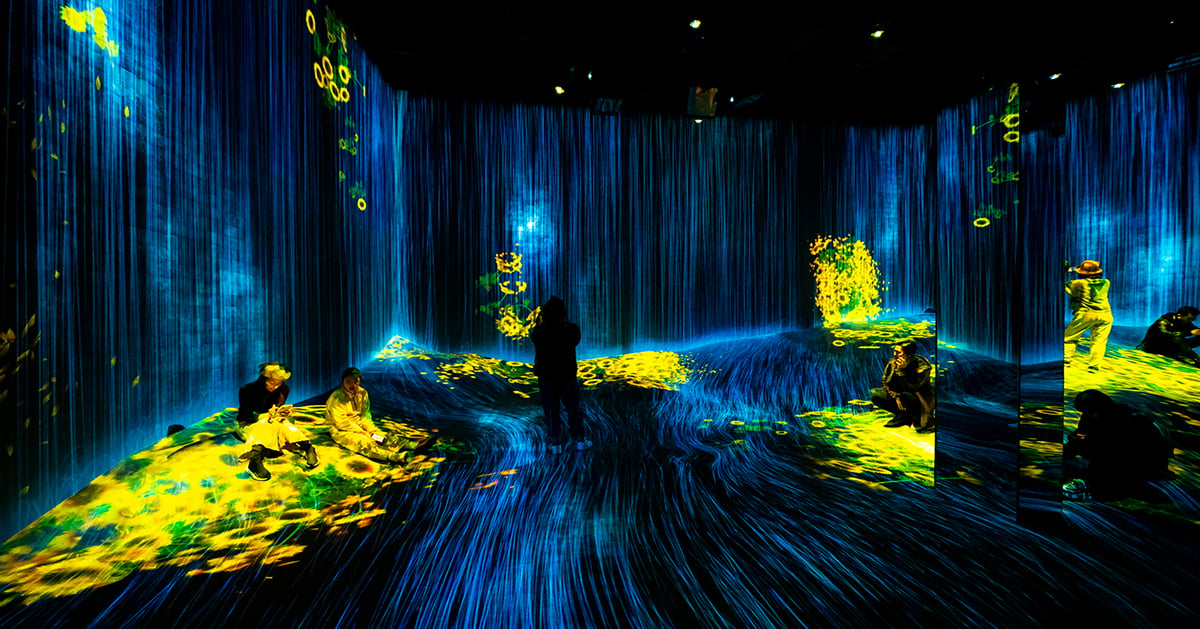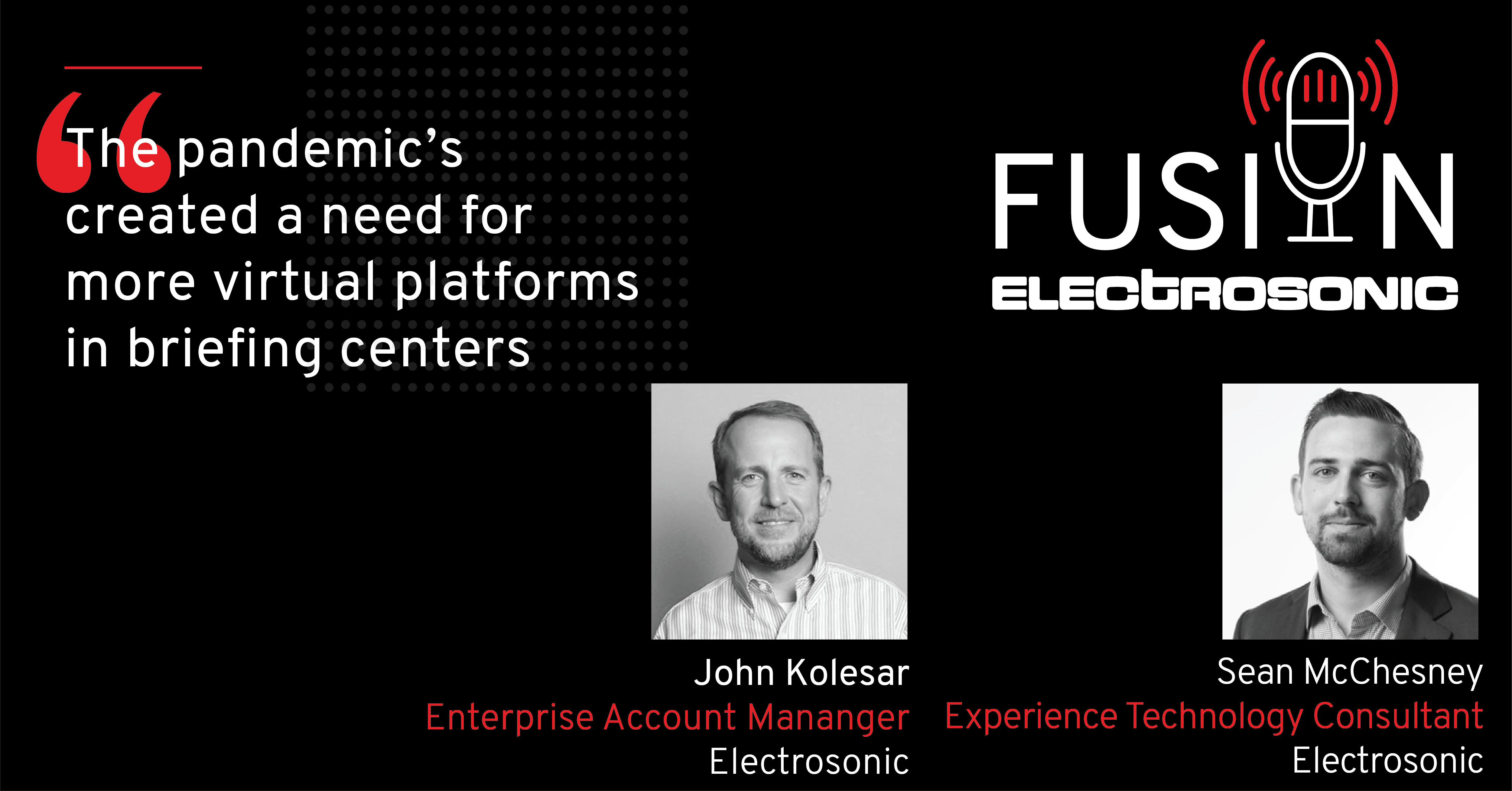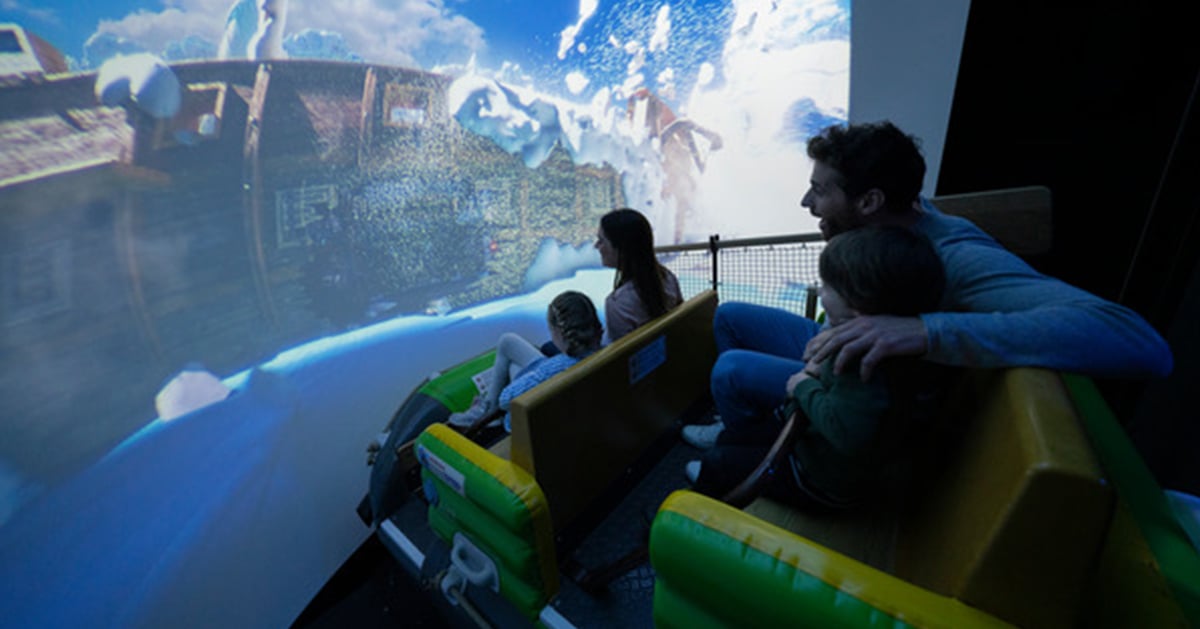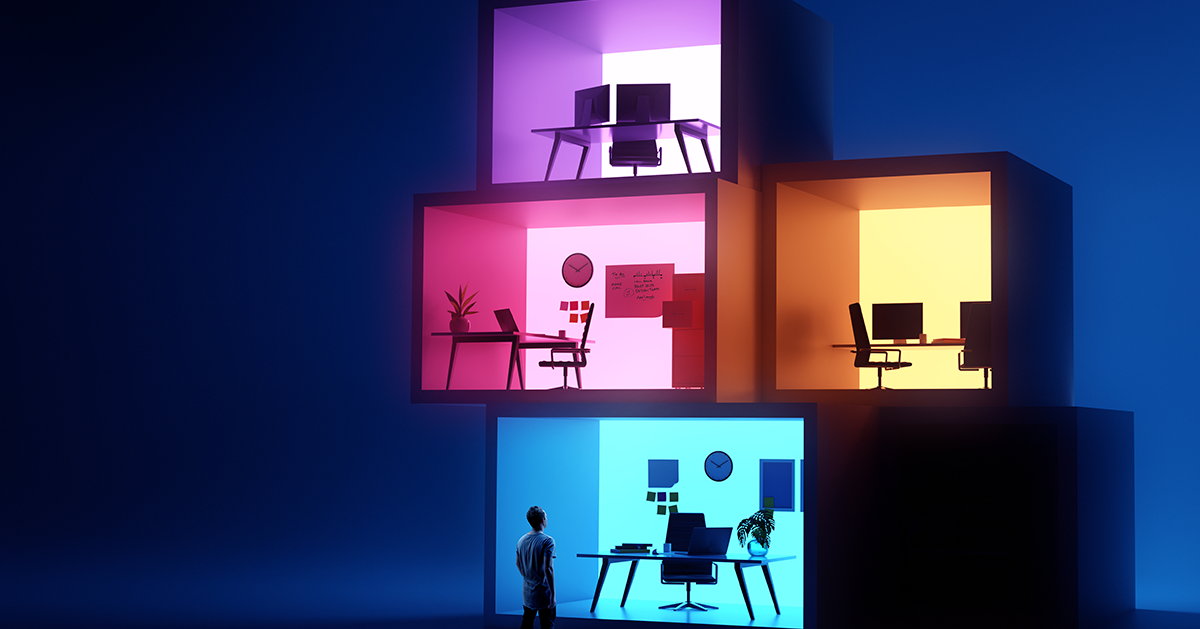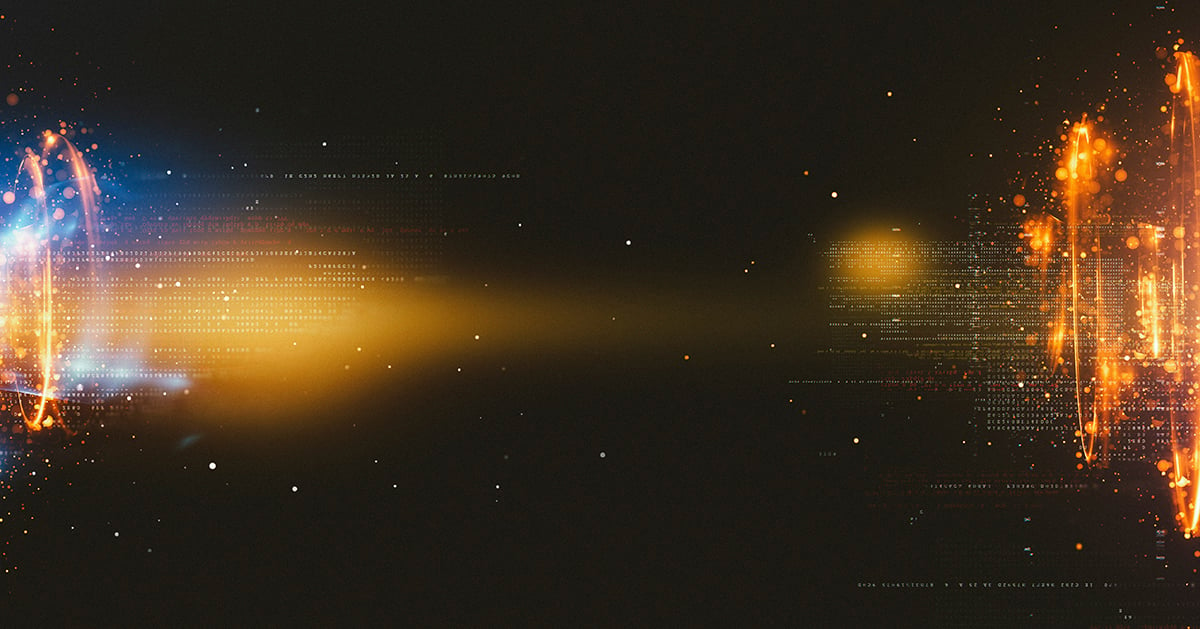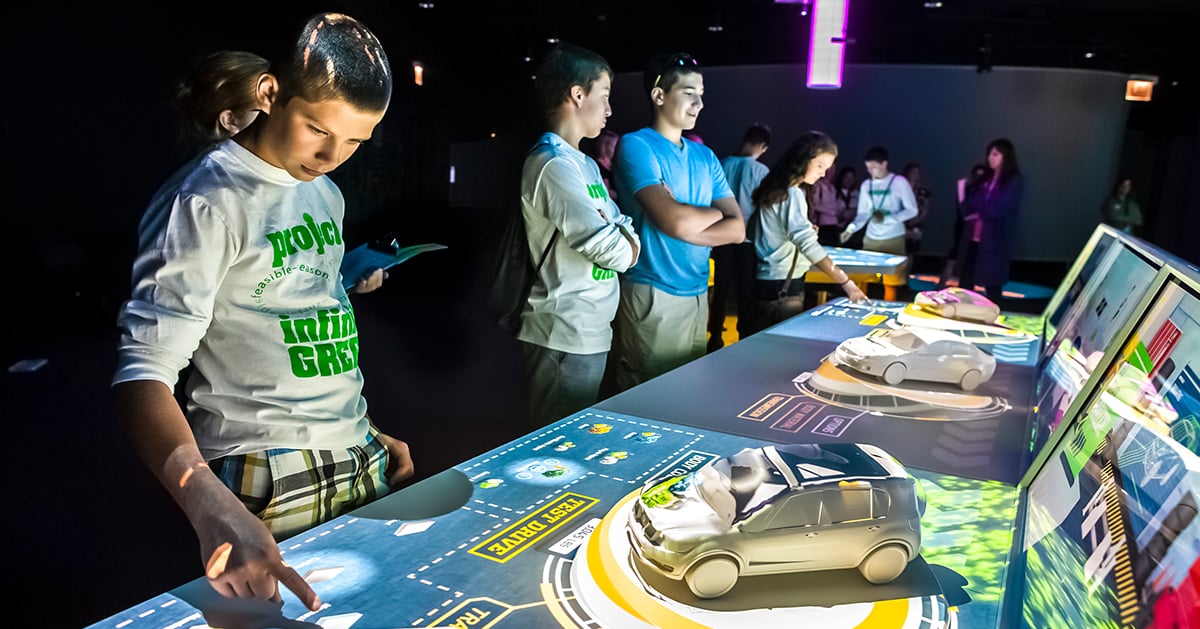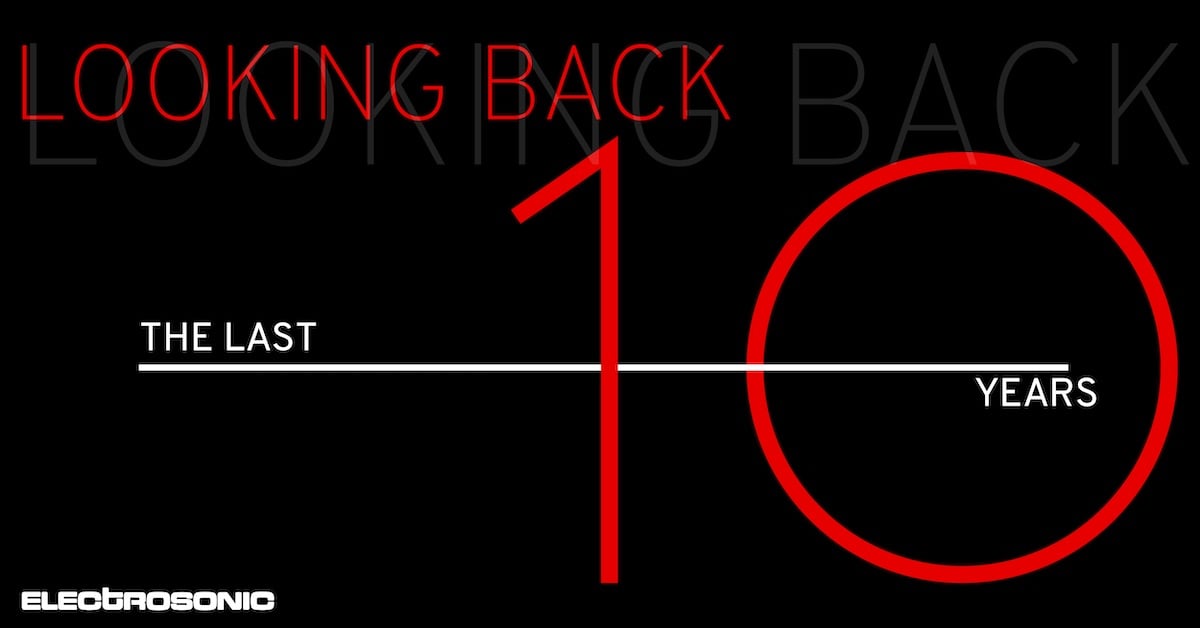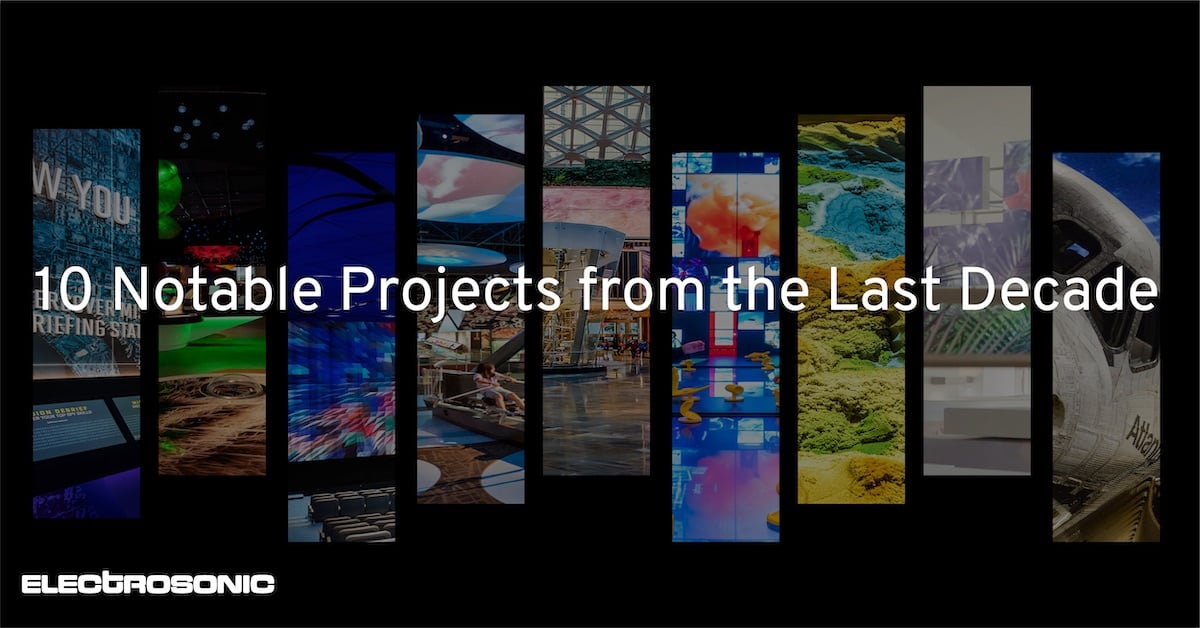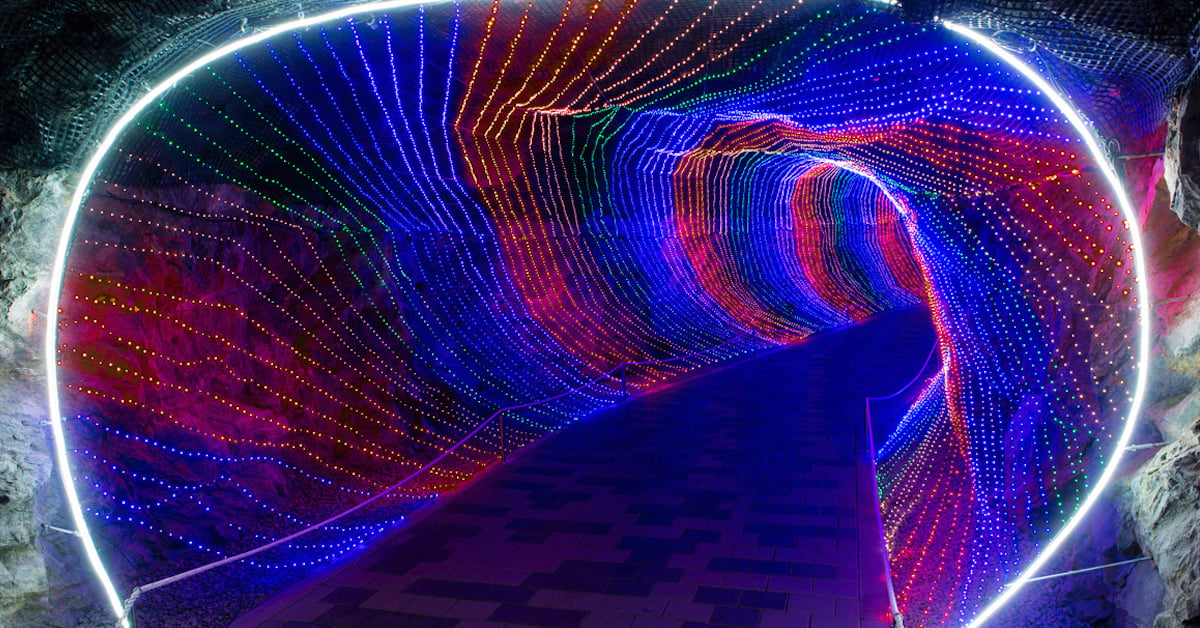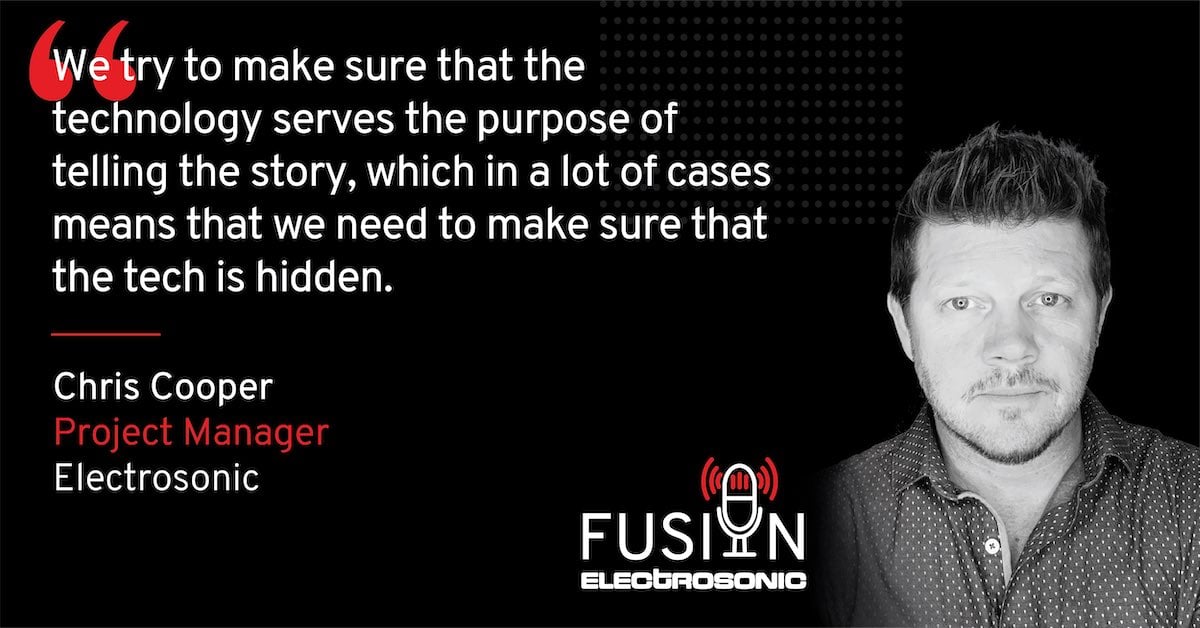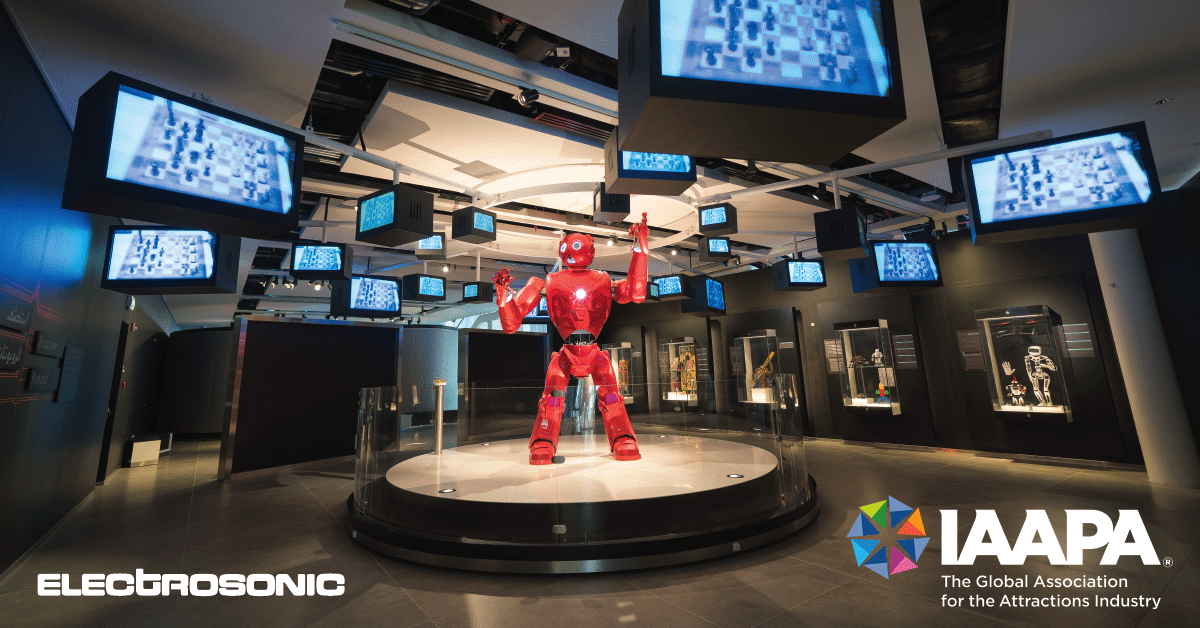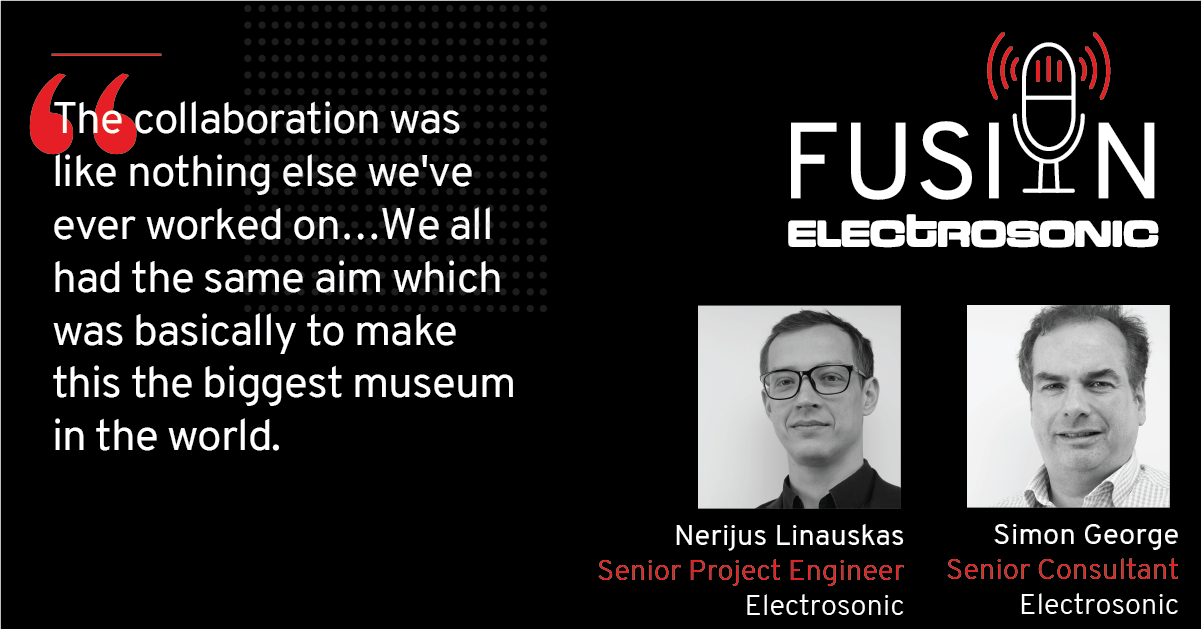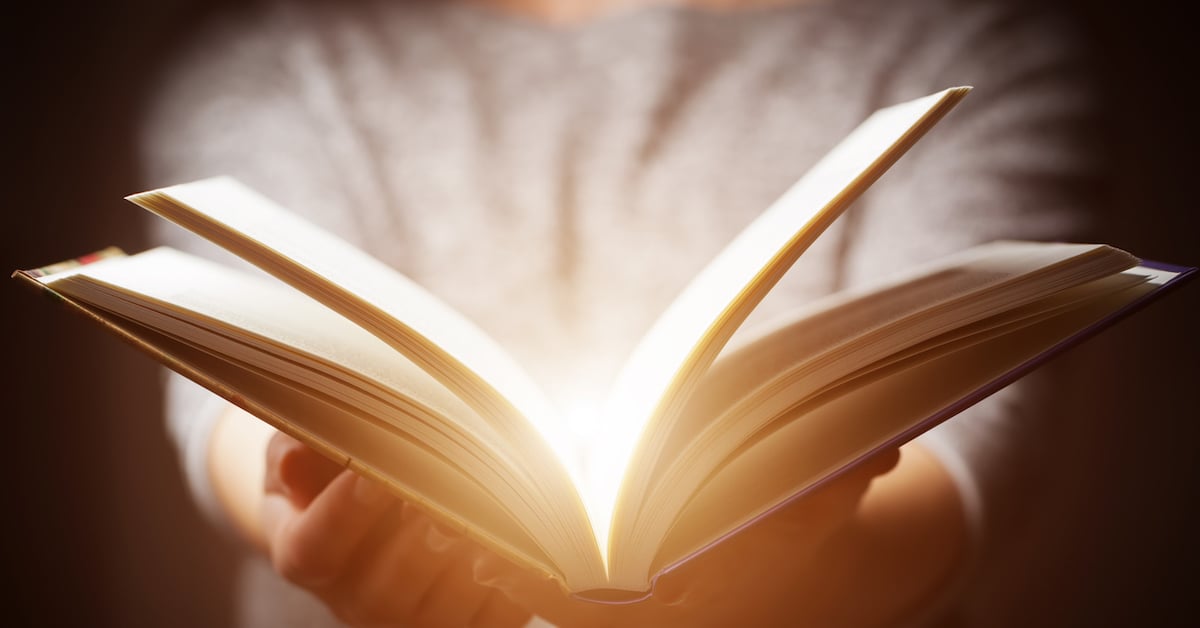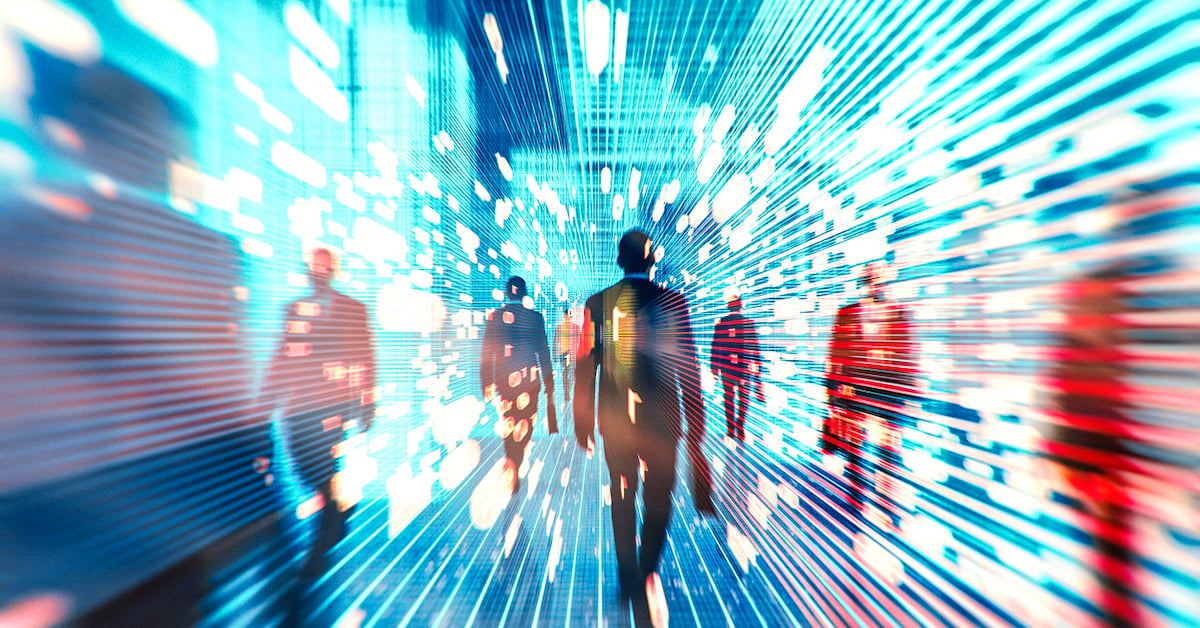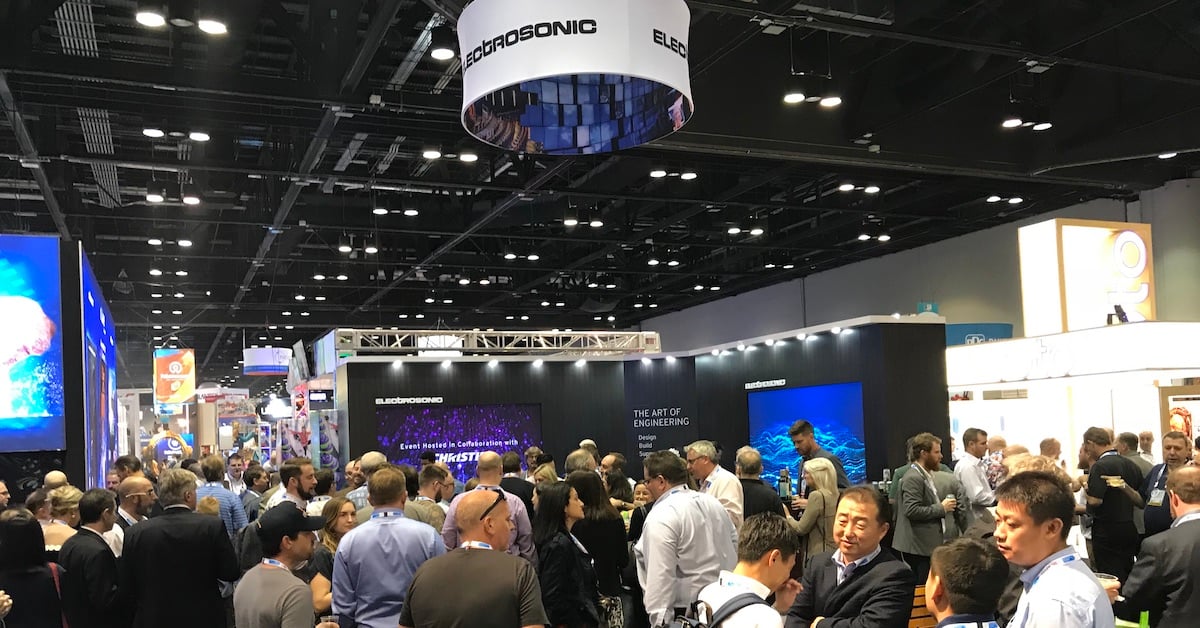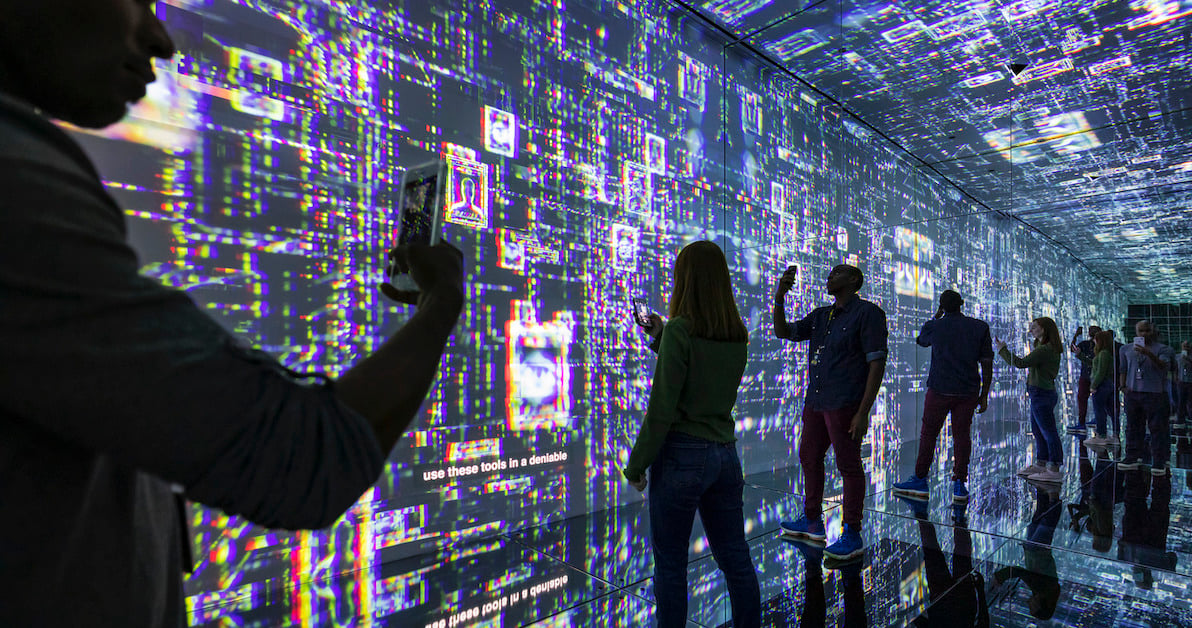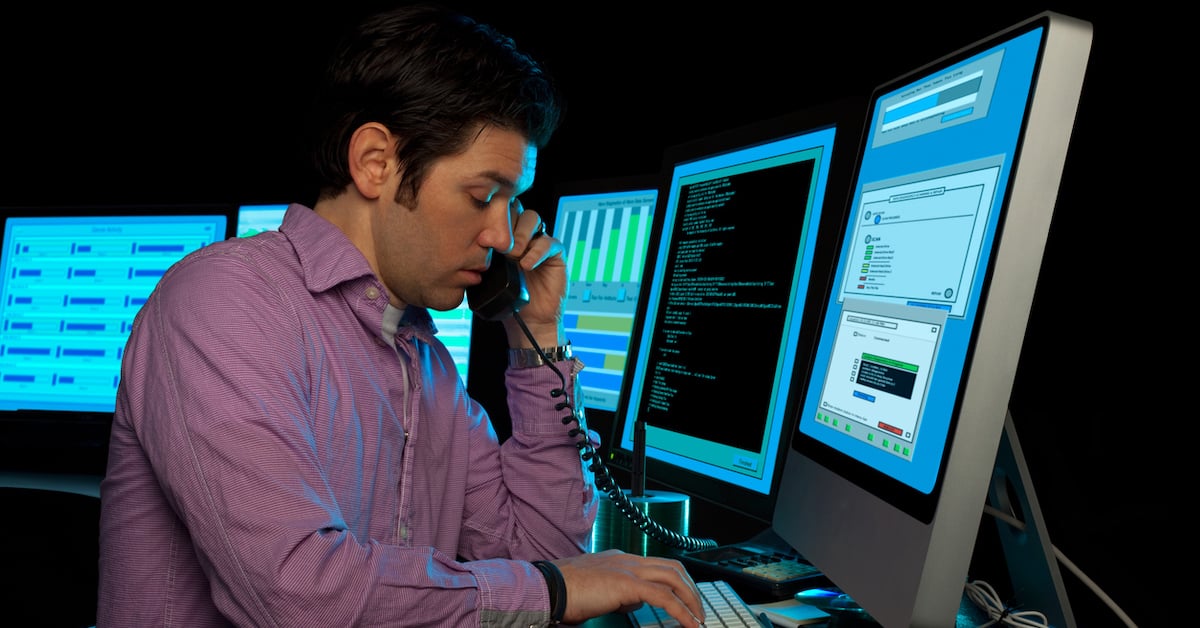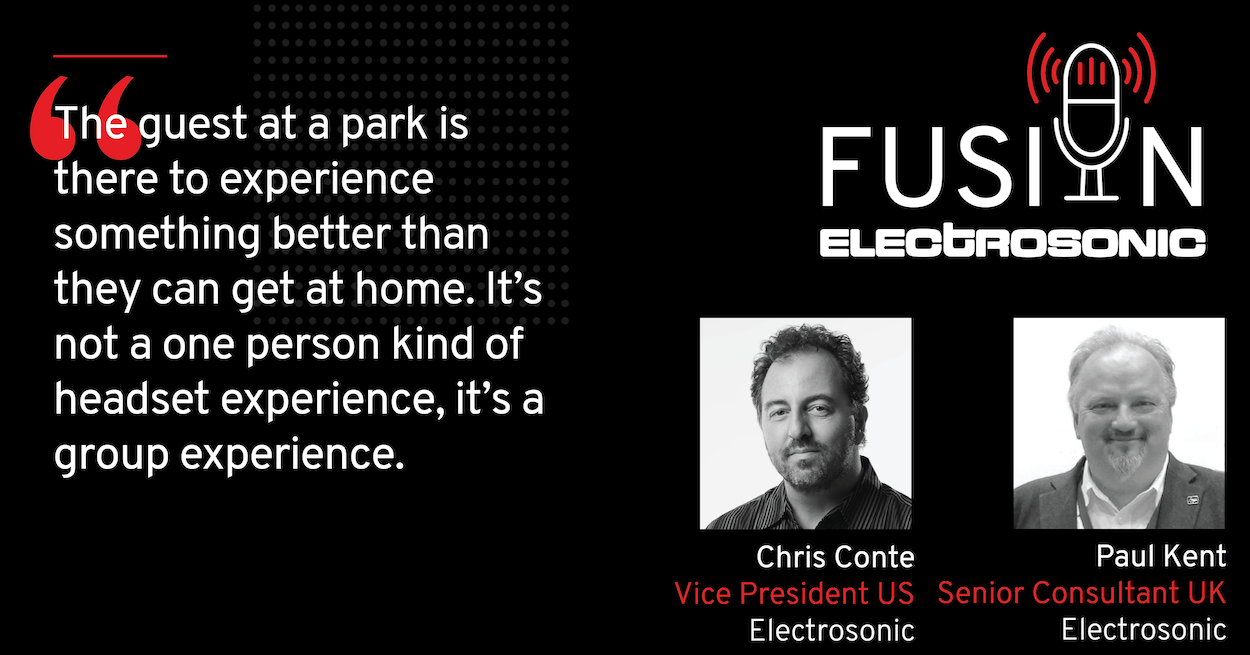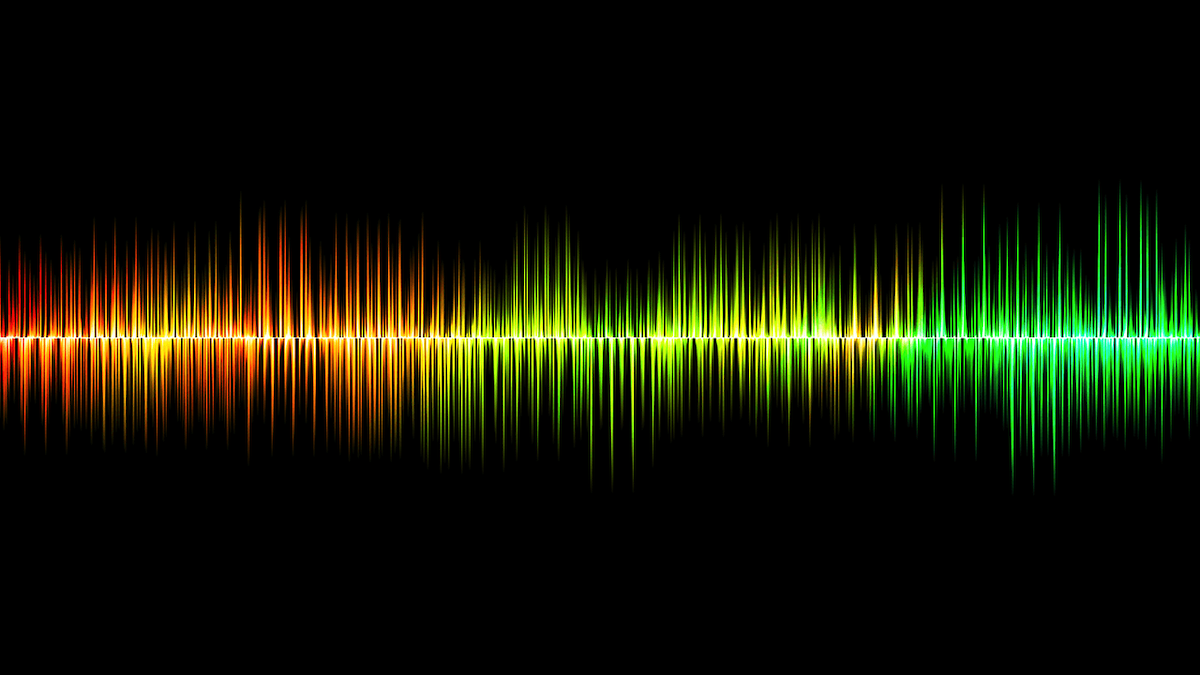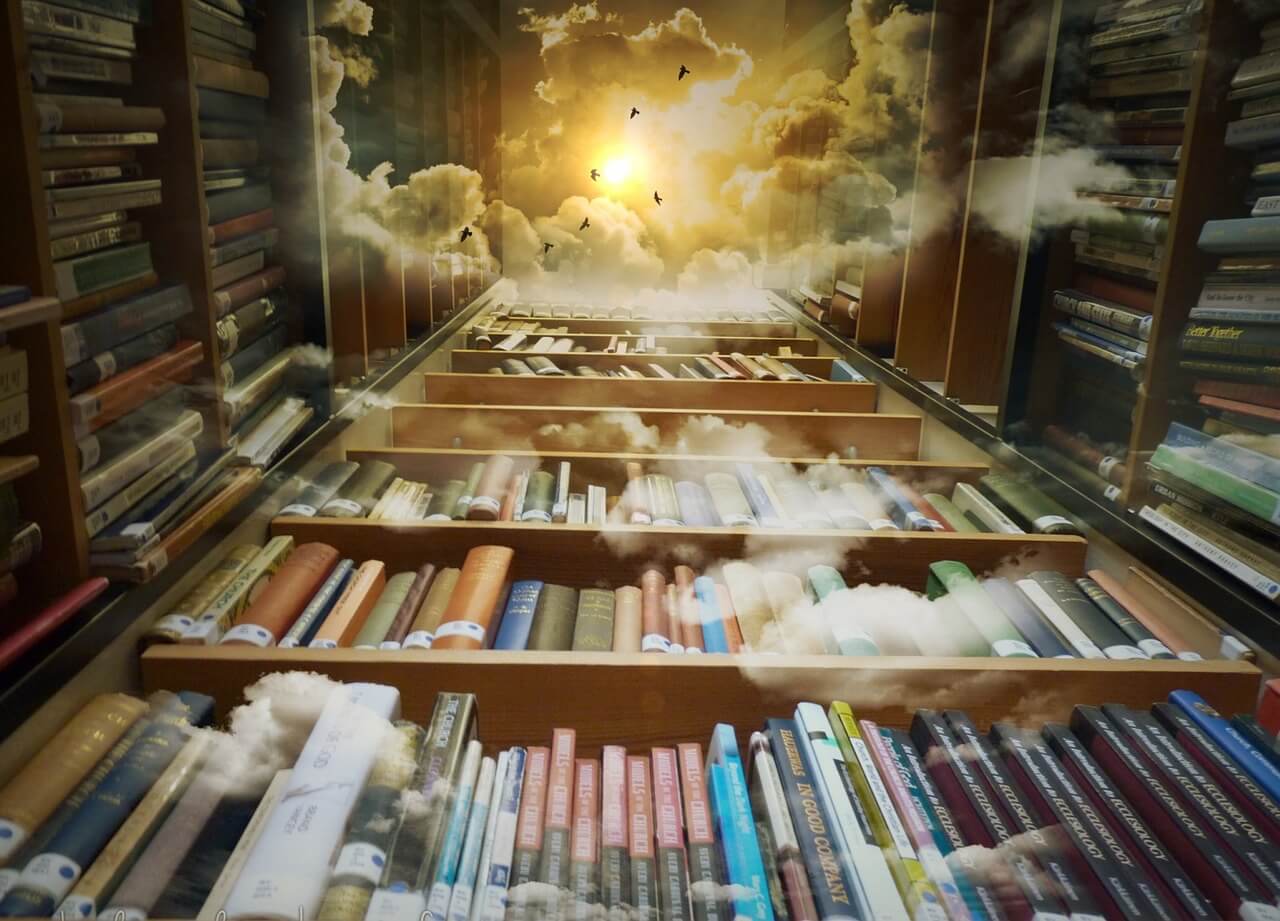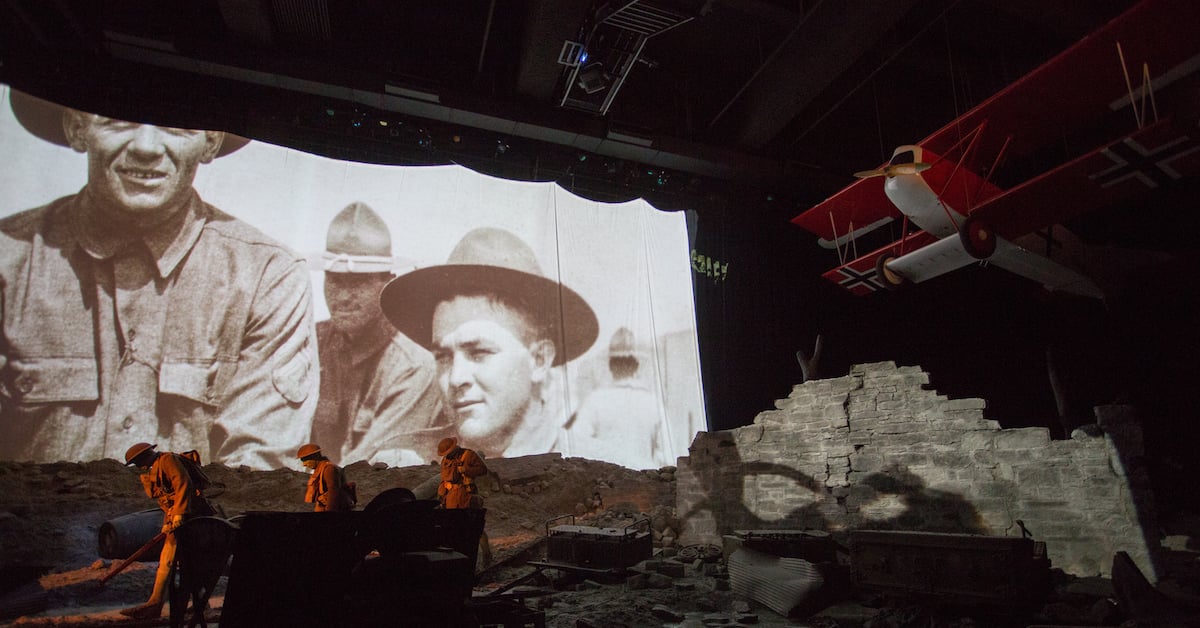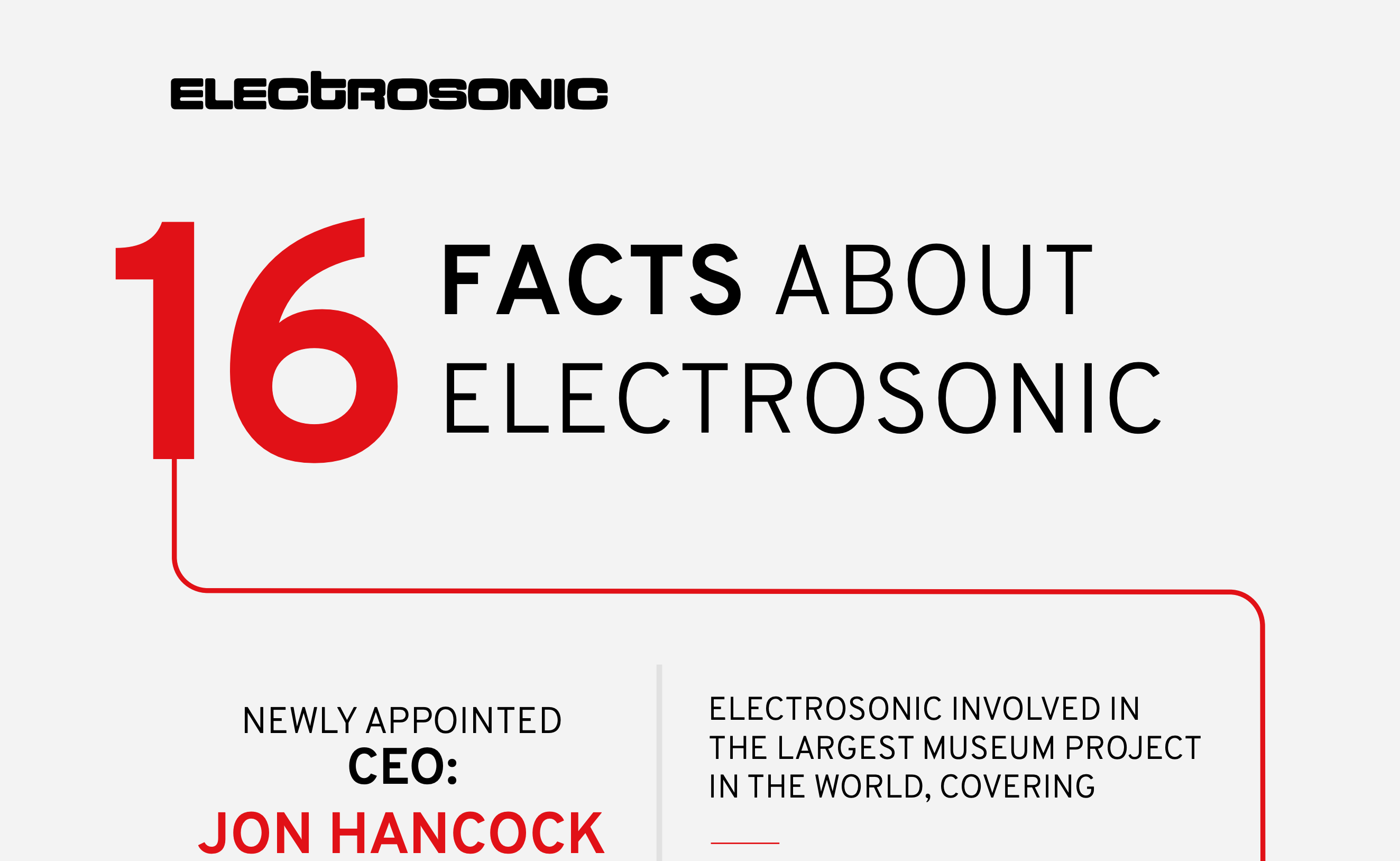Effectively Utilizing Video Collaboration to Boost Remote Work Efficiency
Being agile is critical at all times, and ensuring your team’s remote capabilities match that desired agility and allow for a smooth transition to home work and other remote situations without productivity loss is the most important aspect of ensuring that flexibility.
While there are many aspects to a successful remote-work plan of action, your video capabilities will likely form the backbone of these remote initiatives.
Electrosonic is committed to providing best practices and beneficial support not only to our clients and partners, but across the industry. Through proper setups, attention to detail and effective collaboration, we can all remain flexible, efficient and productive during this uncertain time.
Let’s take a look at some helpful tips for getting the most out of your remote video collaboration.
Initial Considerations and Setup
To drive the actual meetings and videoconferencing you’ll likely be engaging in over the weeks and months to come, it’s critical to first ensure you’re set up for success from an infrastructure, network and equipment perspective.
As you prepare for effective and on-demand video collaboration, consider:
- Whether you have adequate coverage:
In many homes, WiFi is the only option for connection. You can leverage a wired connection when possible, but it’s likely you’ll leverage your home’s WiFi network to collaborate. It seems simple, but, if this is the case for you, ensure you have an adequate connection by checking the number of bars on your computer’s network indicator. If you’re lagging behind the strength you require, consider adding a WiFi repeater to help boost a weak signal. - The environment you’ll be working in:
It’s helpful to set up an environment that’s separate from other high-traffic areas of your home. While this isn’t always possible, separating your “home life” and “work life,” even when they’re temporarily occurring in the same space, can make you more productive and avoid overlap that can lead to burnout. In addition, be aware of technical considerations – how close to a power source are you? Can you leverage a wired connection? How quiet is the space? Are there other devices, such as microwaves, that can interfere with WiFi signals? Being proactive can allow for increased focus where it matters – on the actual collaboration – down the line. - Strategies to address challenges that arise:
If you live with others, put a plan in place for bandwidth issues that might arise. For example, your kids might be home from school and be dying to binge that Netflix show, but striking a compromise where you section off time you’re scheduled to have critical calls in exchange for more usage at another time can ensure you’re prepared and everyone is happy. You should also familiarize yourself with key troubleshooting techniques, both for your computer in general and for specific platforms, to ensure you’re agile if you get that dreaded crash or slowdown scenario at a key moment. - How familiar you are with your tools:
Have you tested your tools and developed a set-aside time either daily or prior to each call to ensure you’re up and running? Do you know how to mute and unmute your microphone and turn your video feed on and off if necessary? Can you share your content and screen as needed? Have you attempted to connect to any VPNs, remote and cloud services, etc. prior to calls to make sure you’re ready to go? All of these questions are critical. - If everyone on your team is ready to hit the ground running:
From a wider perspective, it’s critical to ensure everyone who needs one has appropriate access to those critical remote services, VPNs, etc. Additional licenses might need to be purchased, and special attention to interoperability might need to be paid. Most browsers and UC solutions are intuitive, but it’s possible a separate cloud service might be needed to provide interoperability between separate VC and UC platforms.

Ensuring Success During Video Collaboration
Once you’ve ensured that both you and your colleagues are properly set up to take part in agile, productive video collaboration, it’s also important to consider how best to engage with the sessions, themselves.
From etiquette to physical positioning, here are some helpful tips:
- Use headphones not only to aid in understanding and concentration, but to be courteous to the other members of your household.
- Be on time, and be sure to announce to other participants when you’ve joined the meeting.
- Particularly in larger meetings, mute your microphone when not speak to avoid overlap and distraction.
- Ensure your surroundings are clean and professional, and use background-blurring features when available.
- Use your camera. This may seem like a no-brainer, but visually seeing colleagues promotes engagement during this remote-only period.
- To that end, ensure your picture is as high-quality as possible. Position yourself correctly, show your entire face and pay attention to lighting. It’s tempting to fall into lax habits when working from home, but committing to being professional conveys the correct message and boosts your own feeling of productivity.
- Be present. Don’t multi-task during calls, eliminate distractions, and take adequate notes. Essentially, ask yourself, “Is this how I would conduct myself in a face-to-face setting?” If the answer is no, focus back in on the task at hand.
Responding to Remote Requirements and Maintaining Productivity
With these considerations in your back pocket, you can ensure both you and your colleagues are ready to adapt to this temporary normal operational capacity without losing a step.
Working from home is challenging, but taking these steps and paying additional attention to your preparedness can help you meet that challenge head on.
To learn more about how Electrosonic can help support these initiatives, contact us today.
Victoria Cosgrave
Victoria Cosgrave, Field Marketing Manager, Enterprise at Electrosonic, has wide-ranging experience of technology within professional services, financial services, infrastructure, transport, pharmaceuticals and government. Her knowledge and experience enables her to write about the technological landscape and the issues facing clients with great insight.










.jpg?width=1500&height=995&name=ELC501_N17_medium%20(1).jpg)