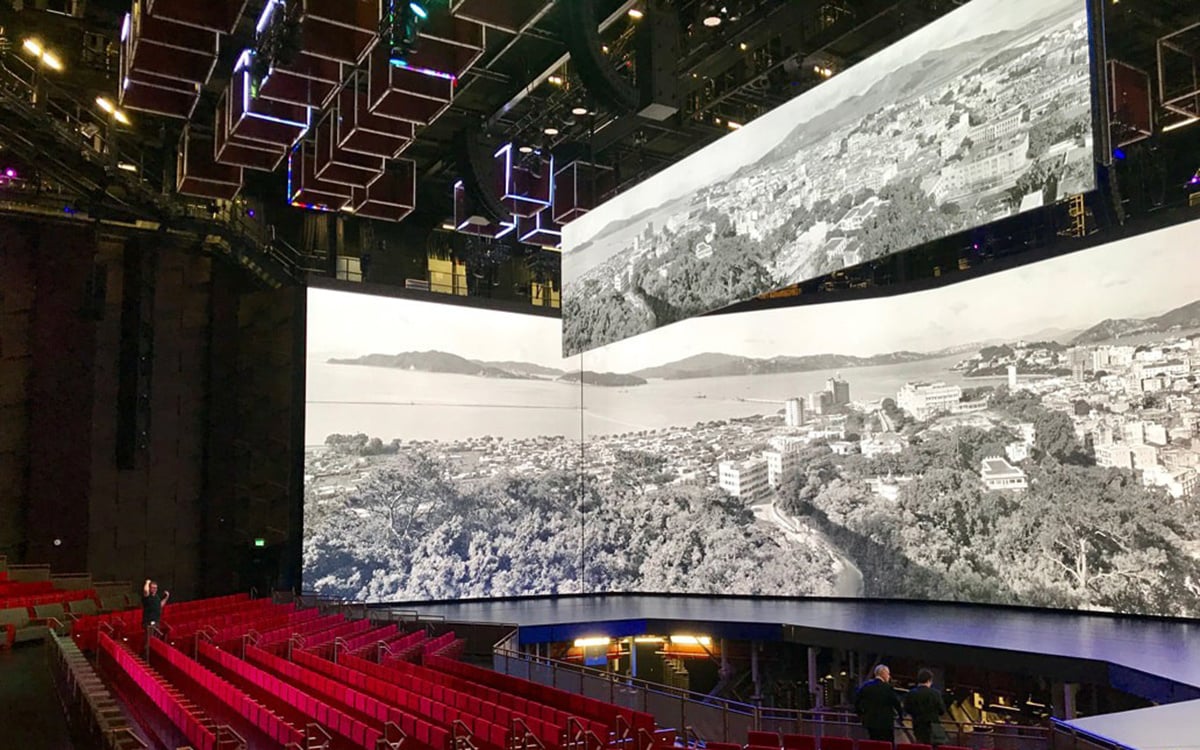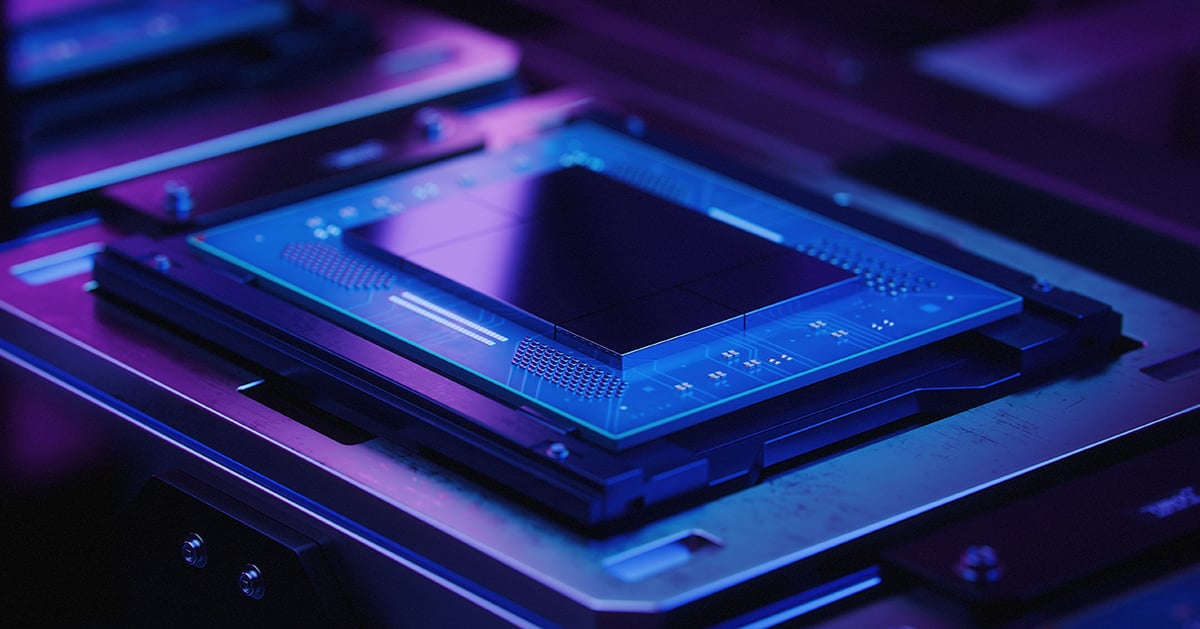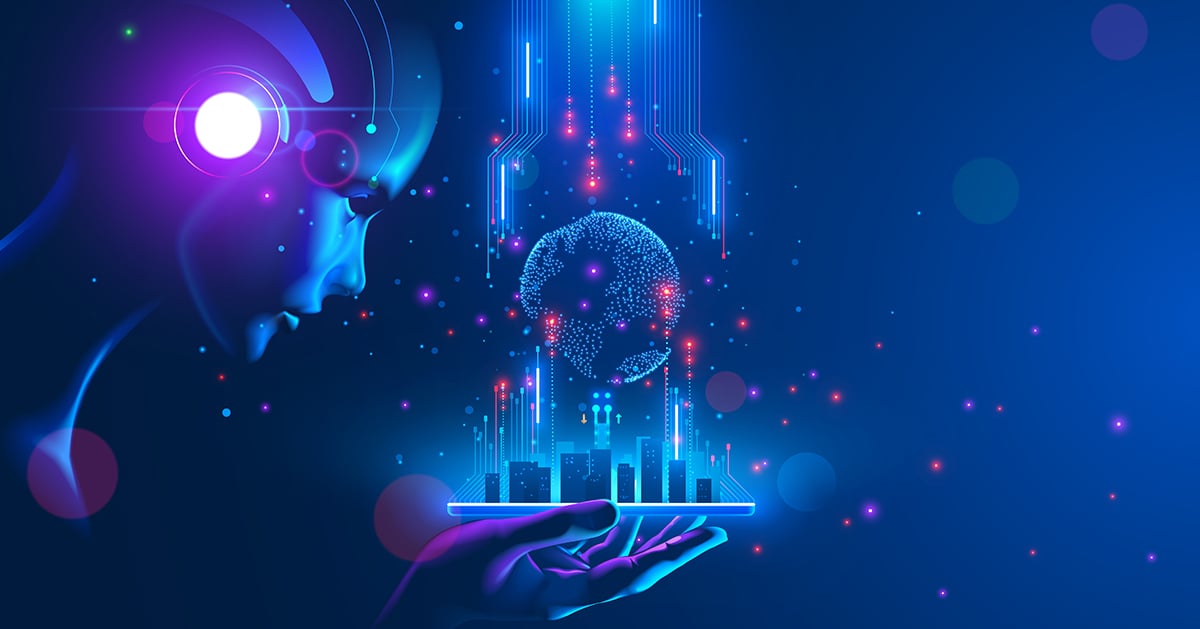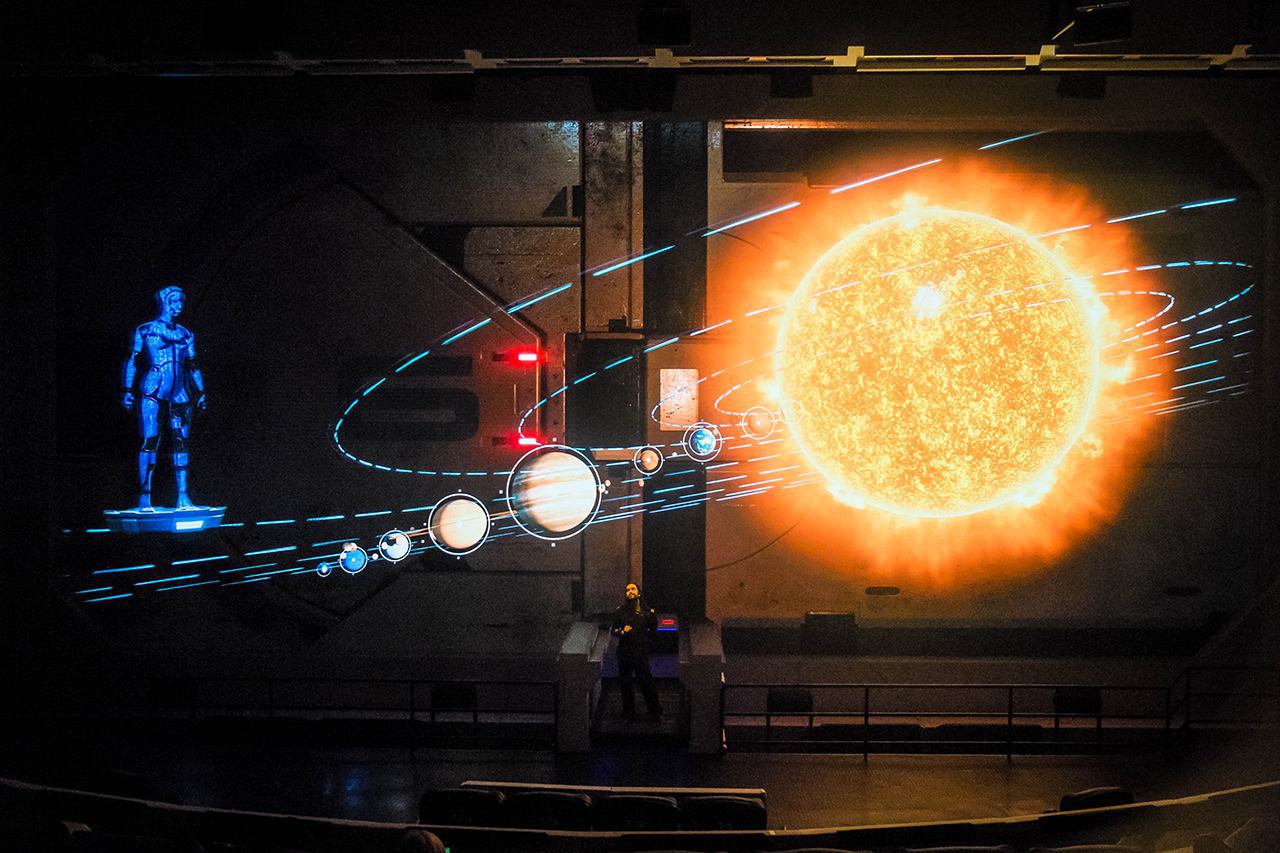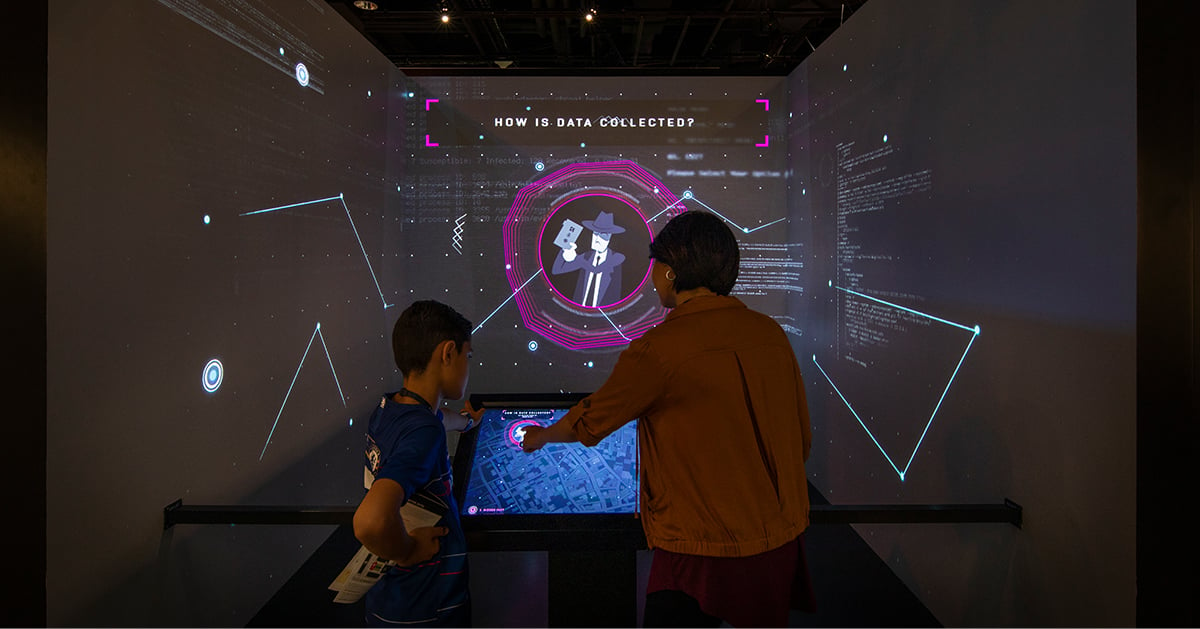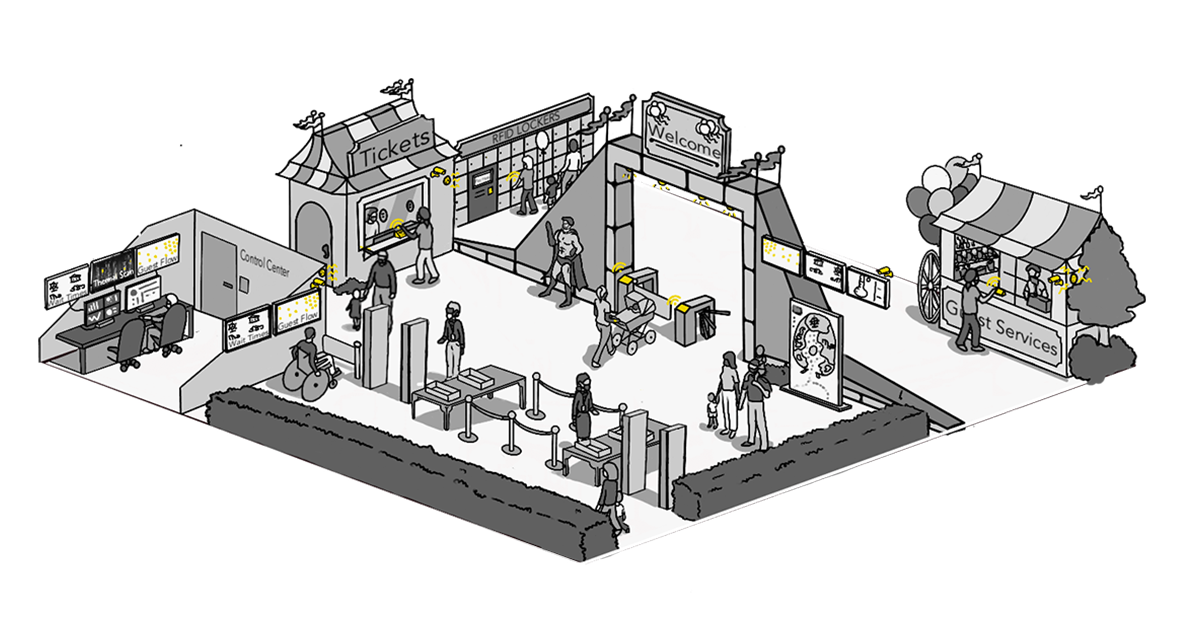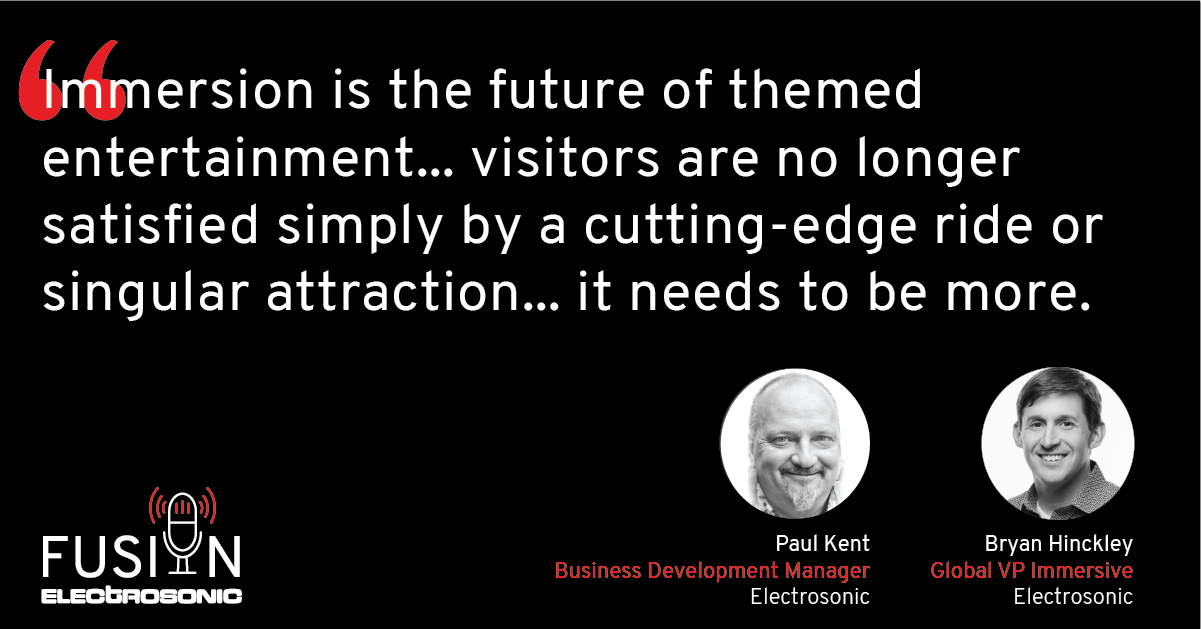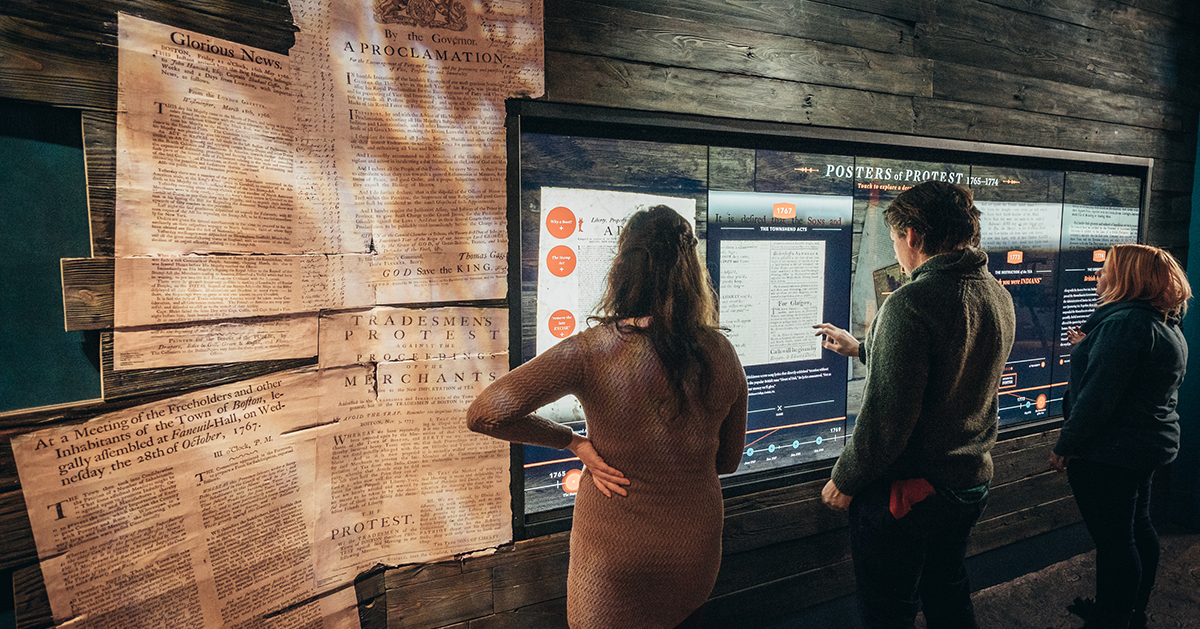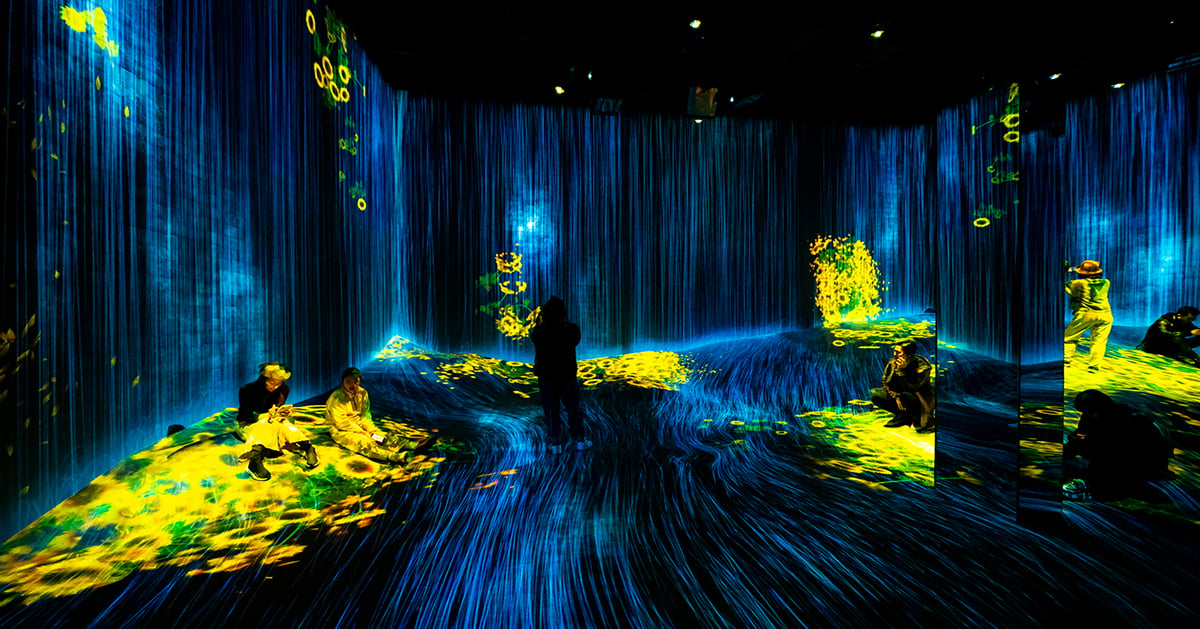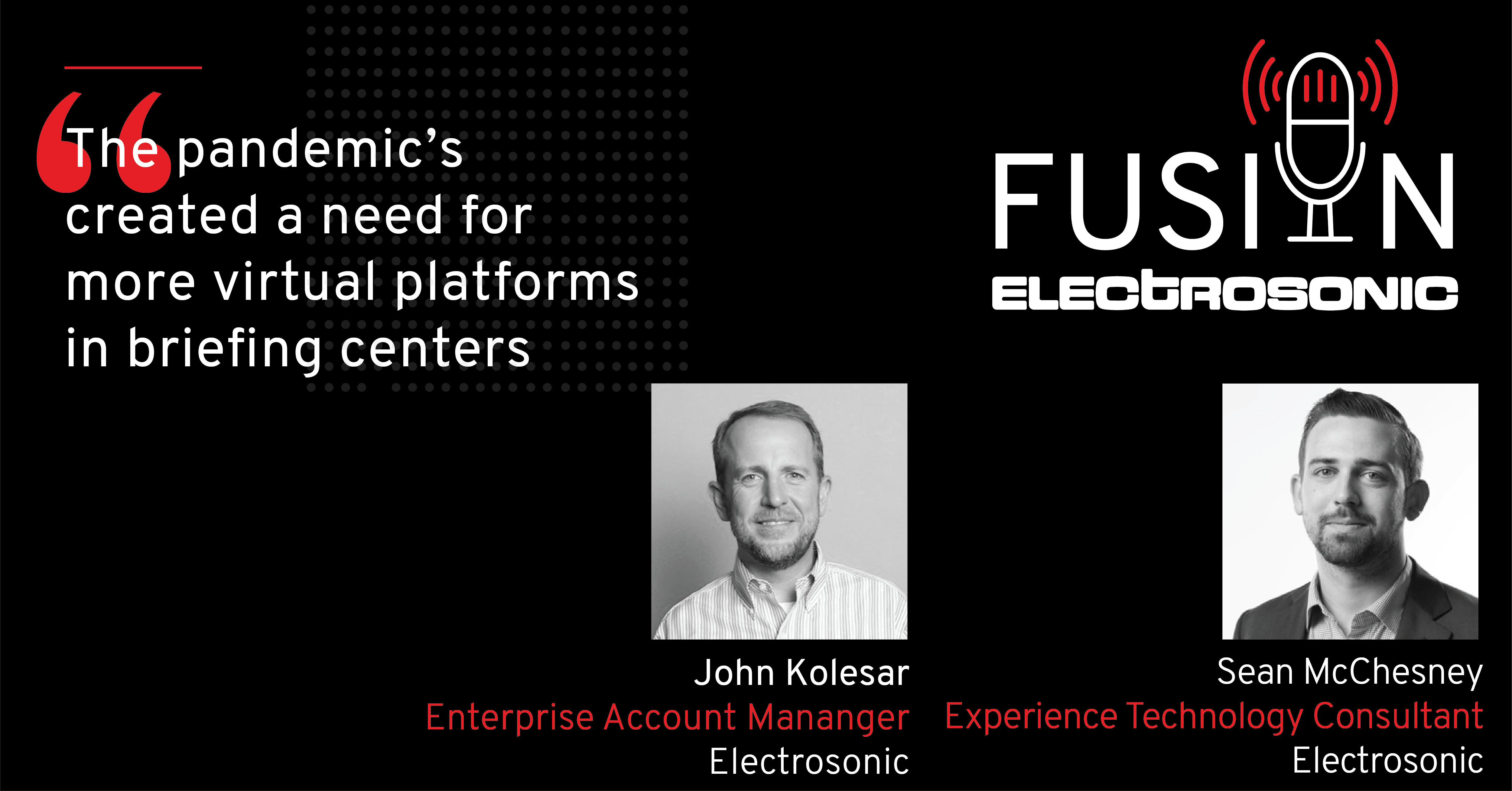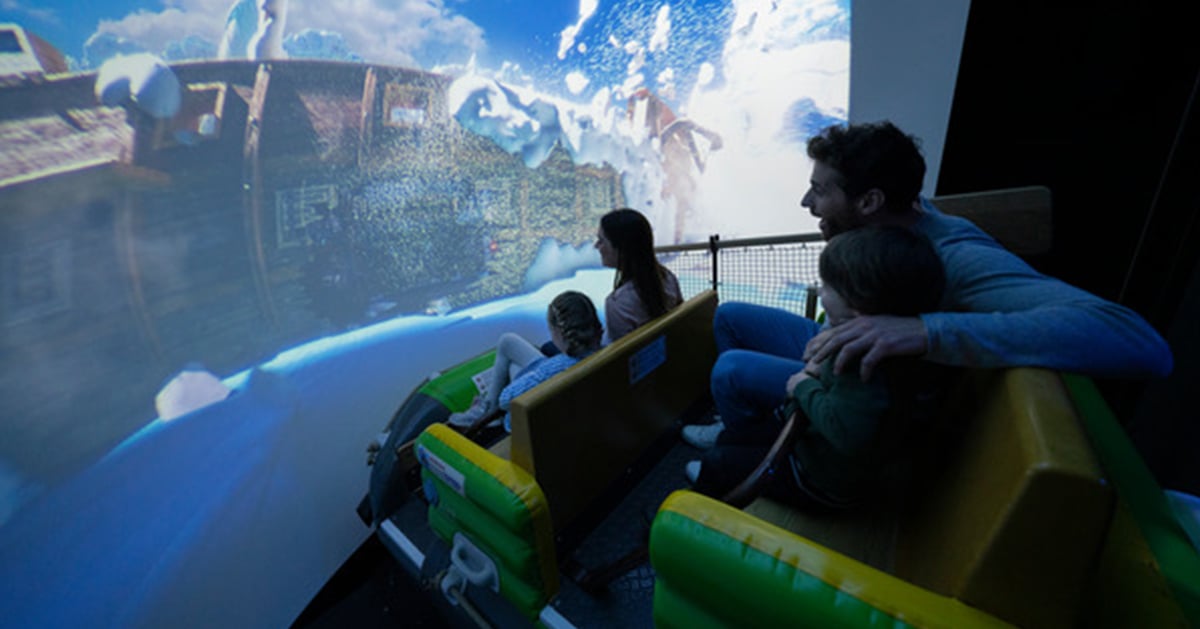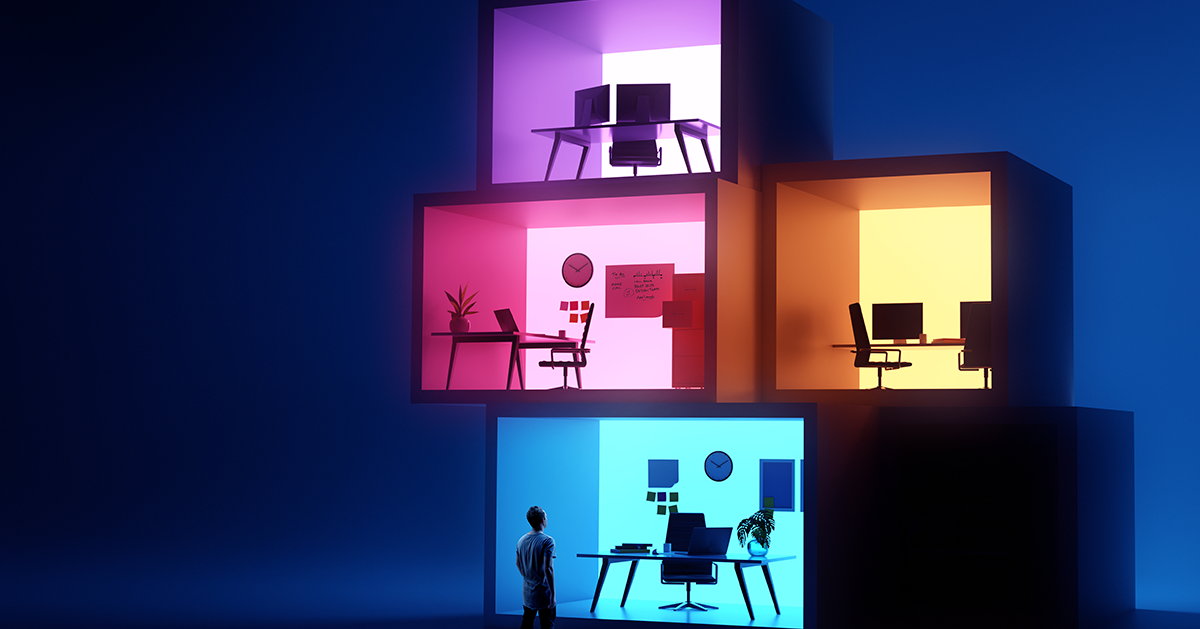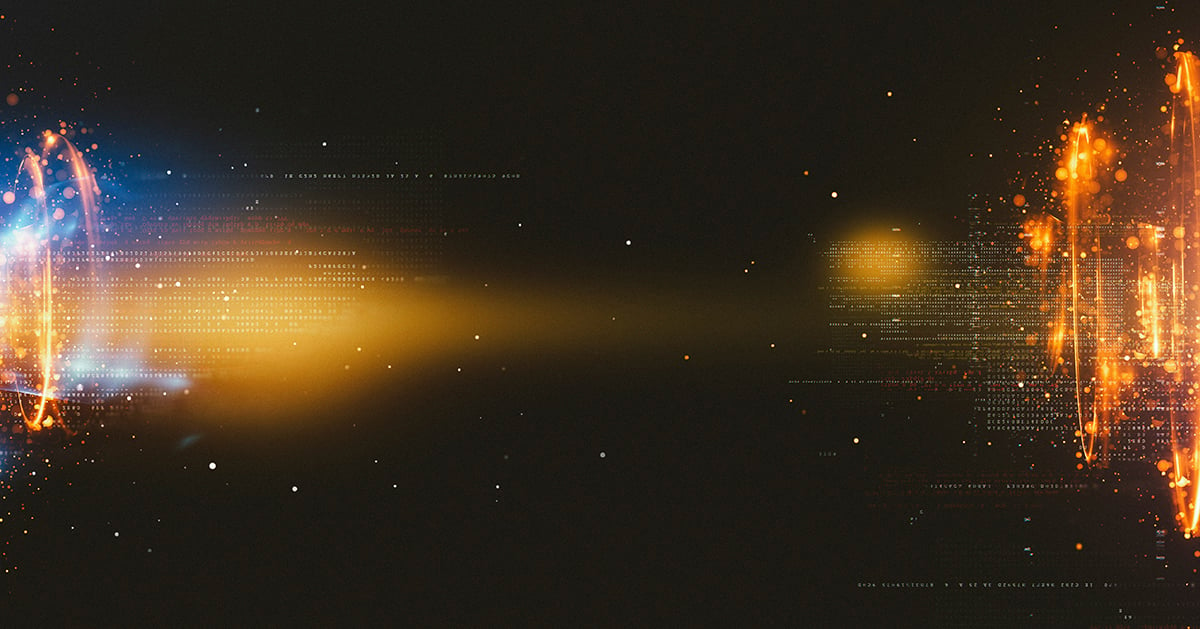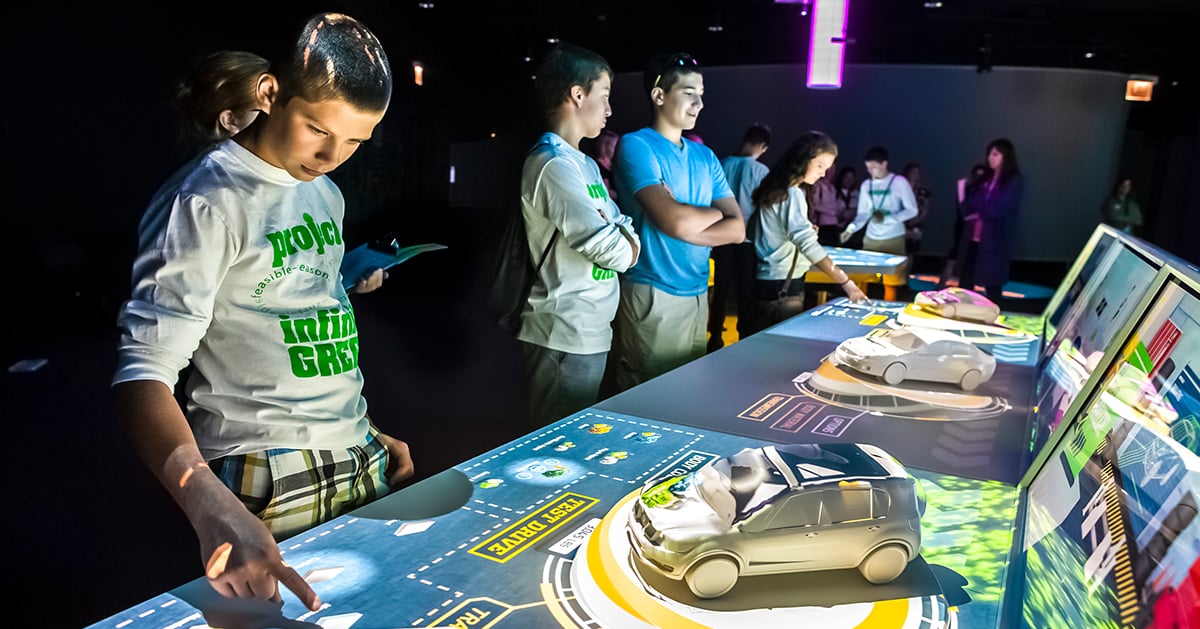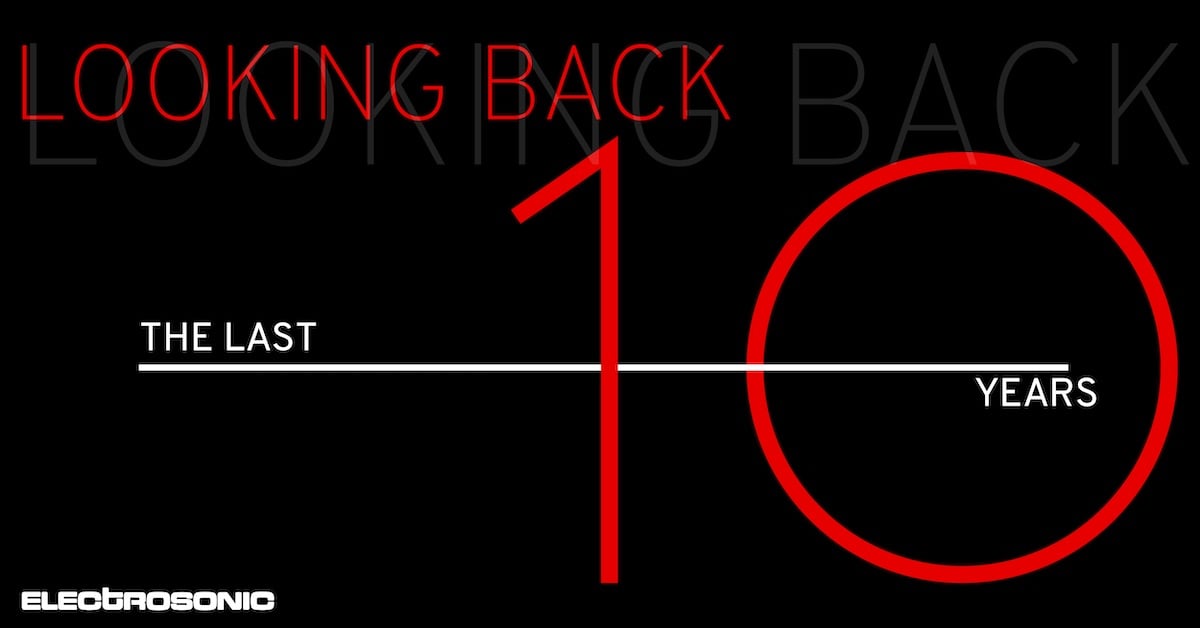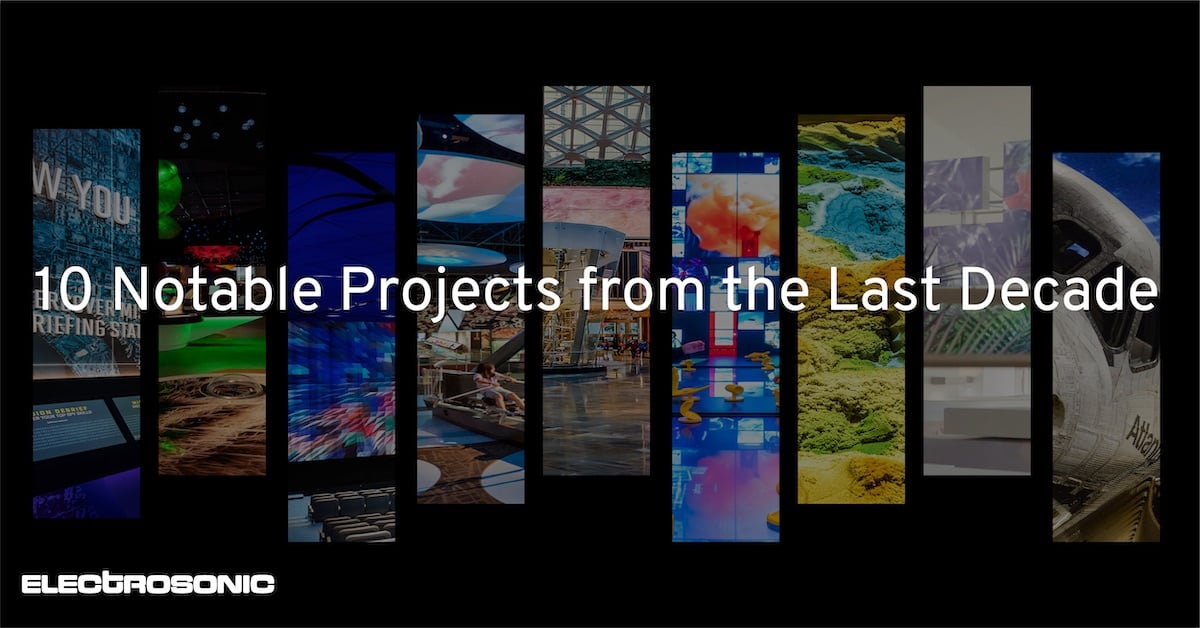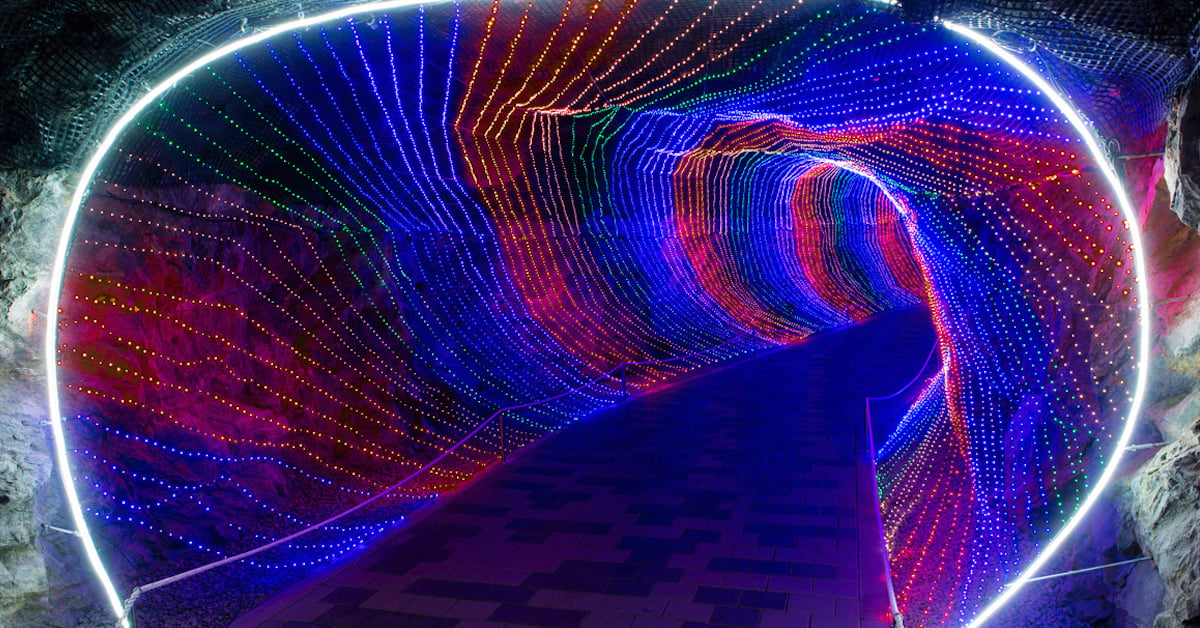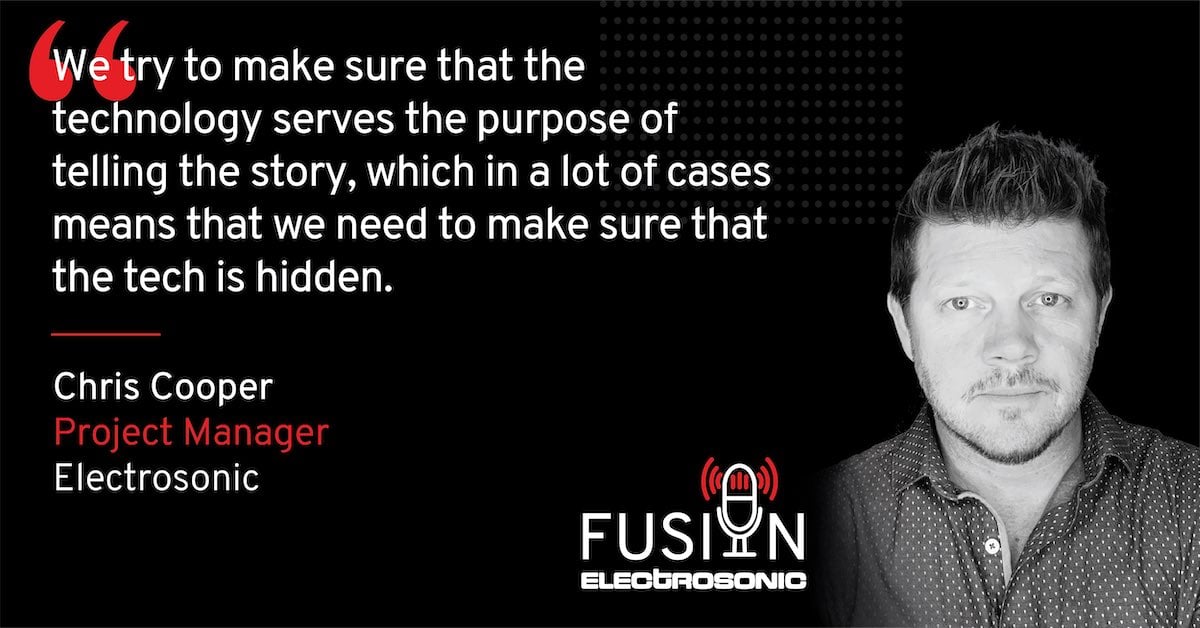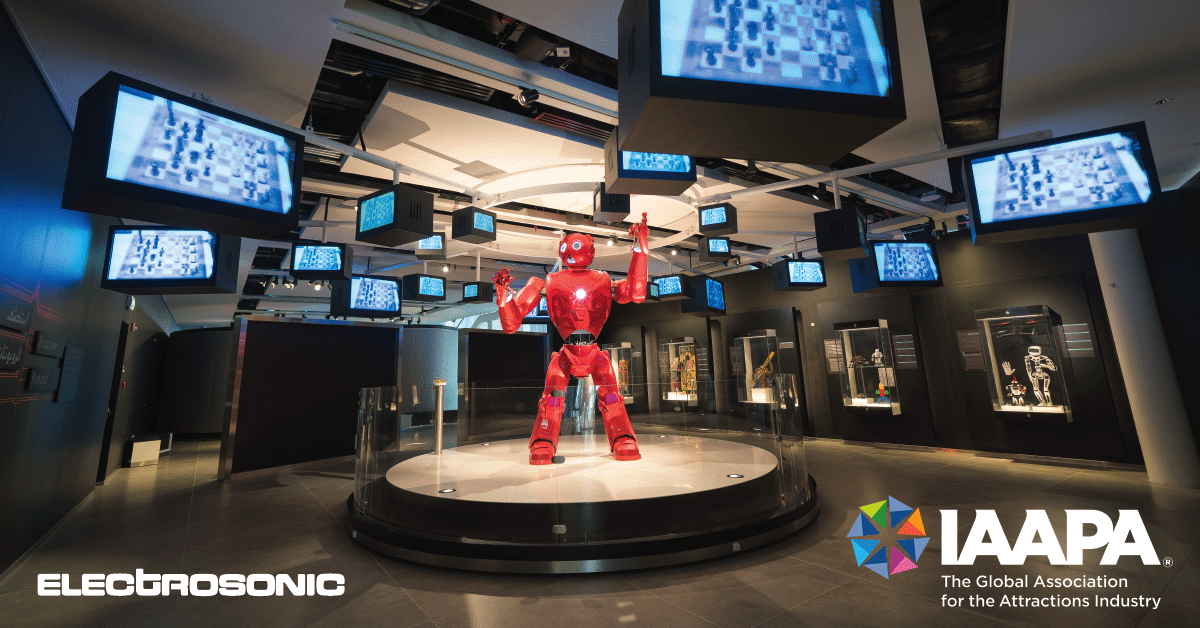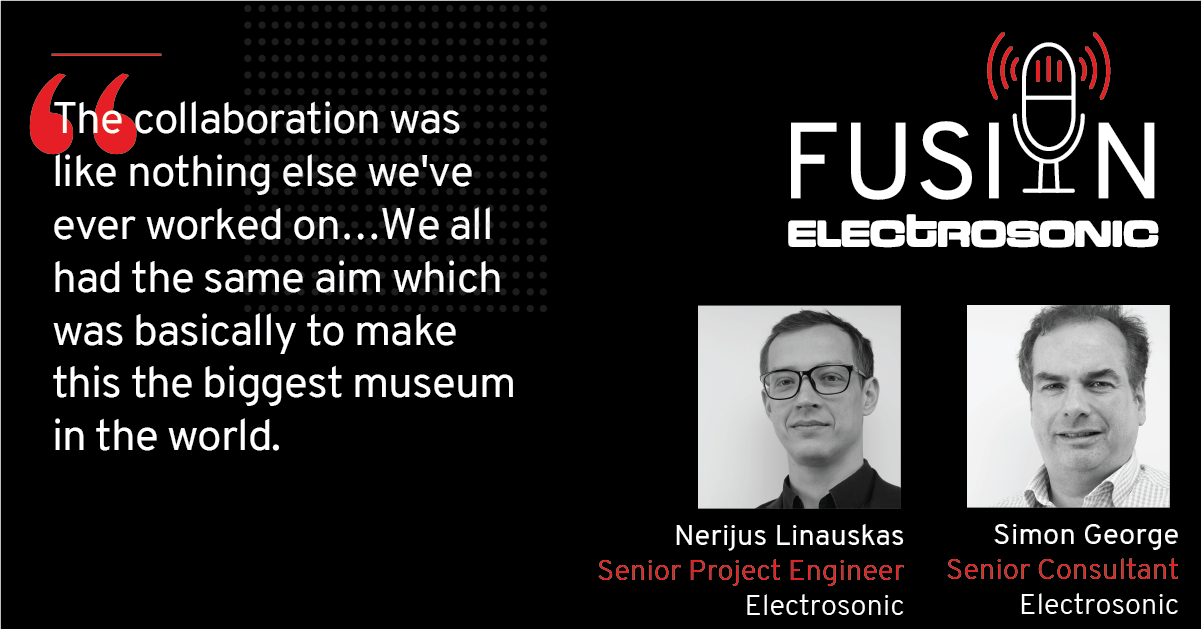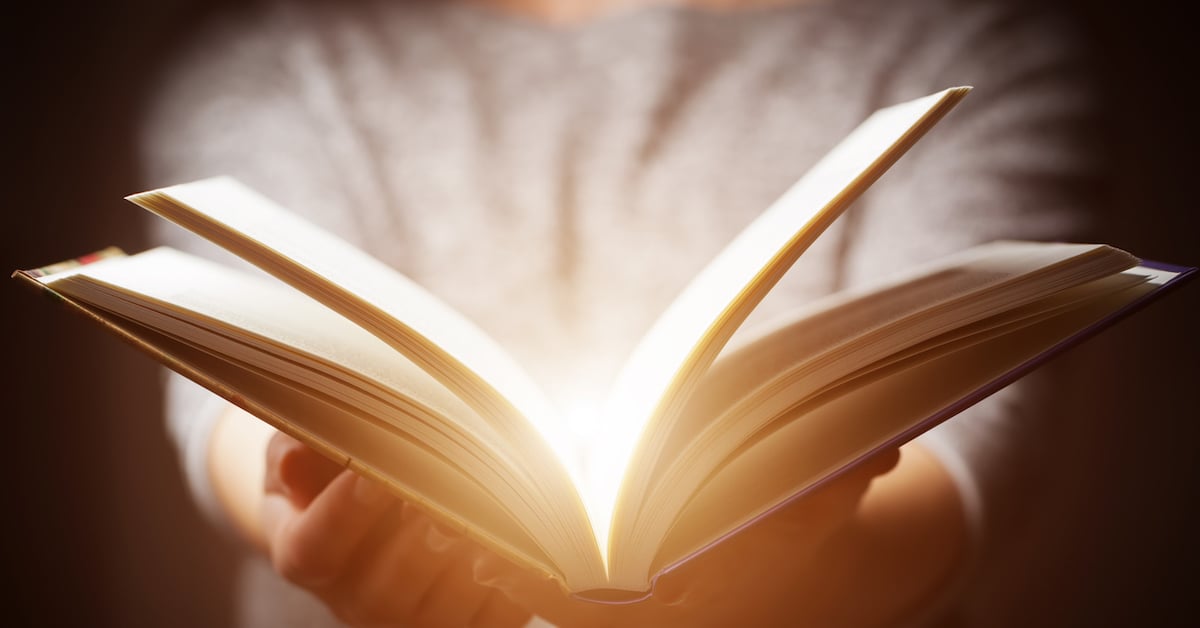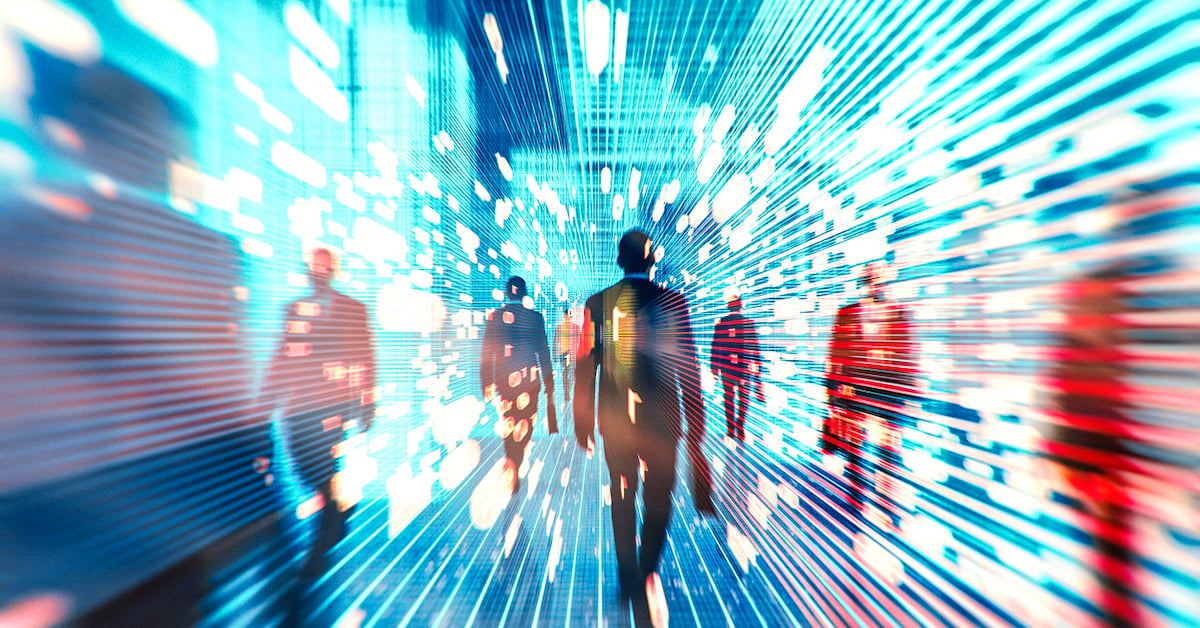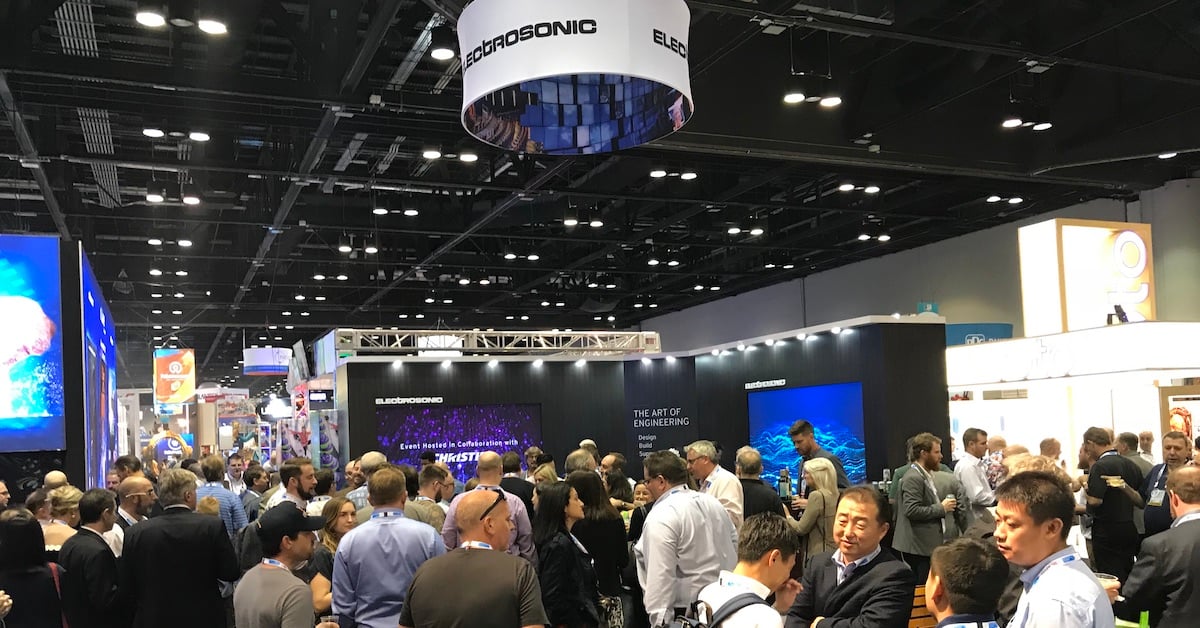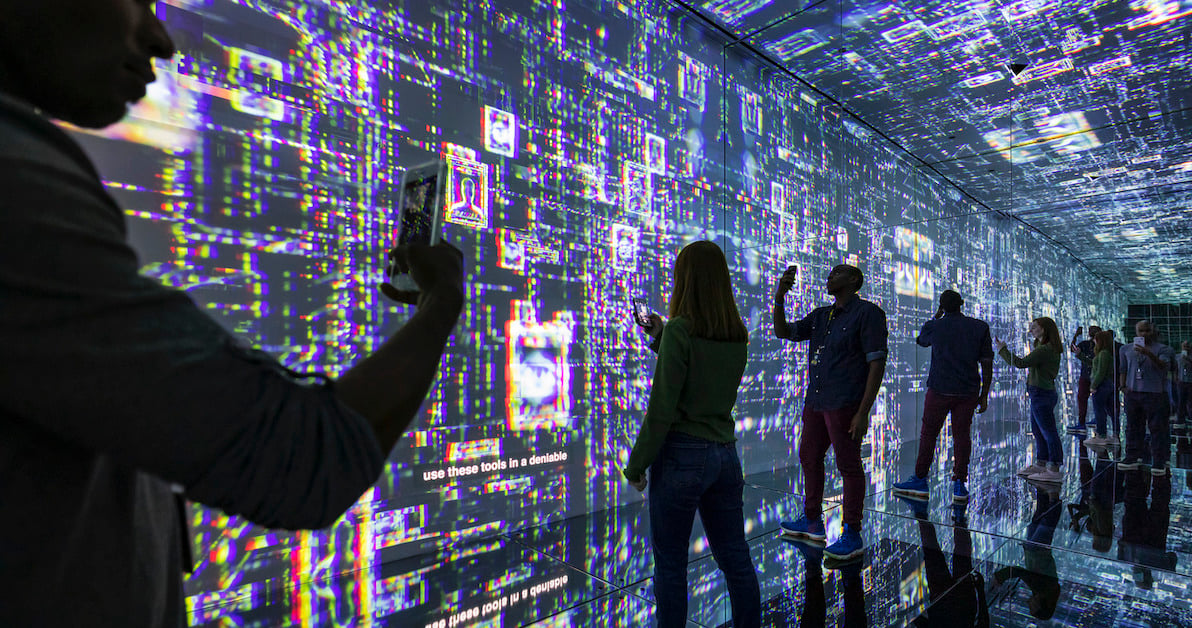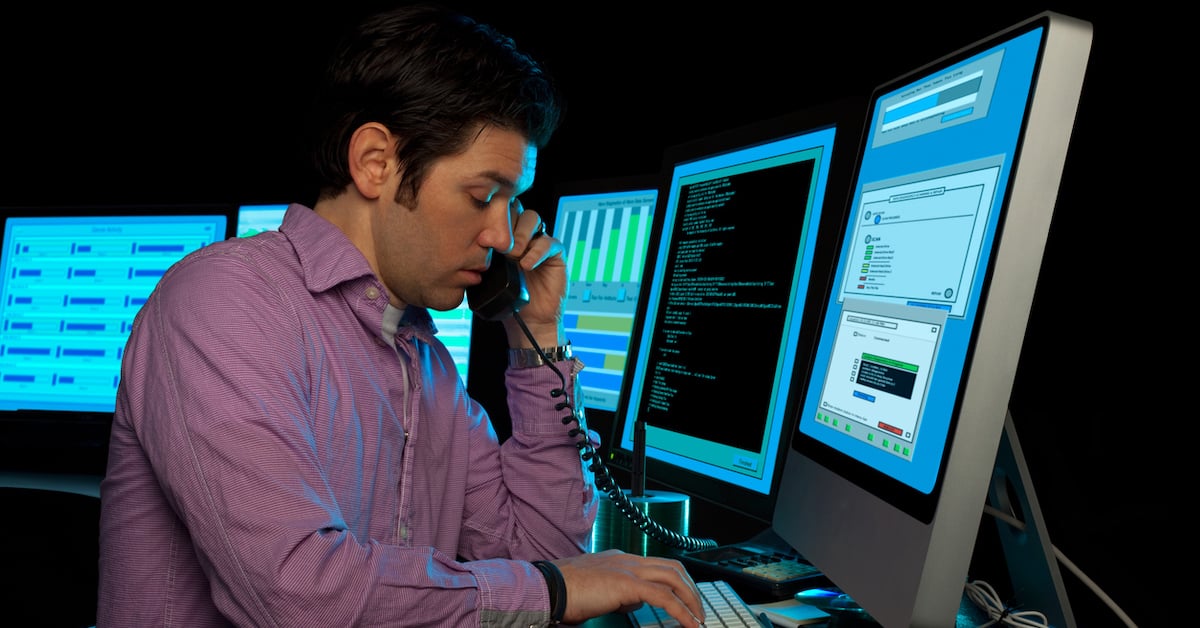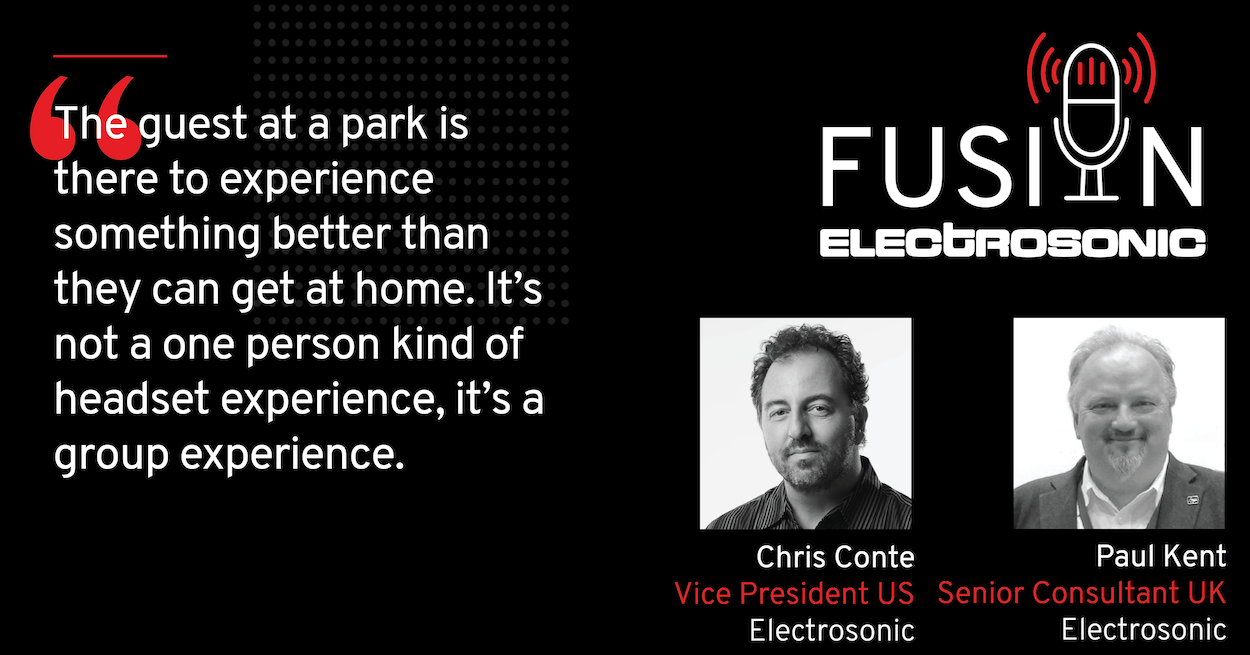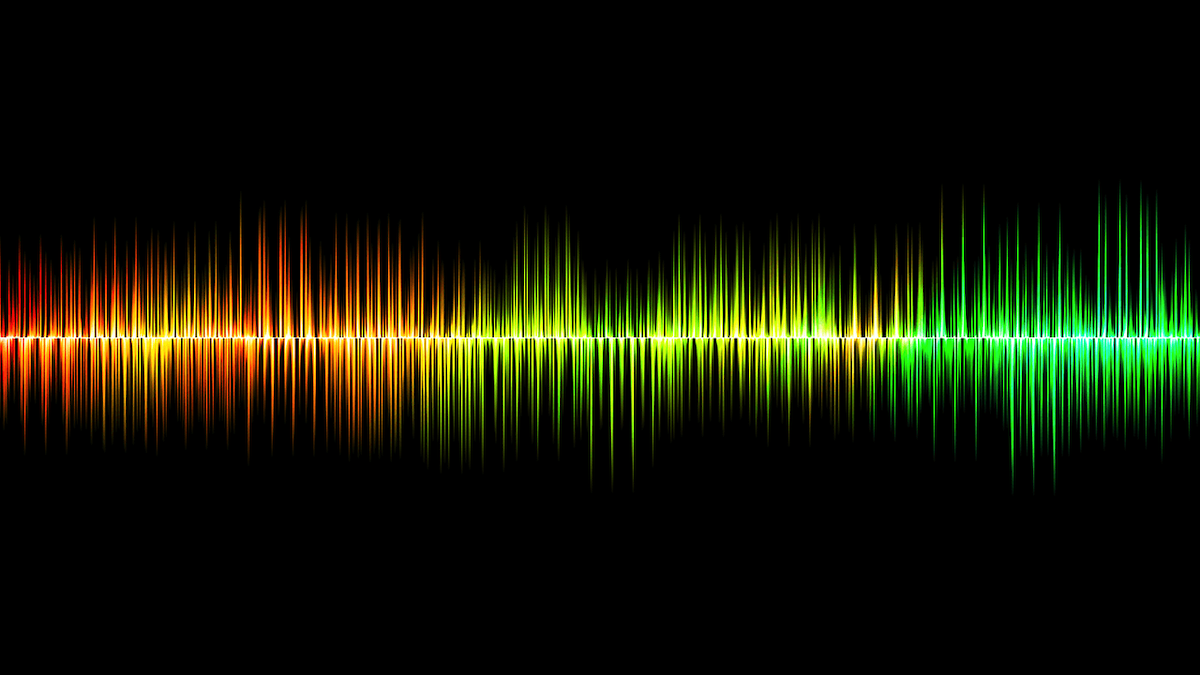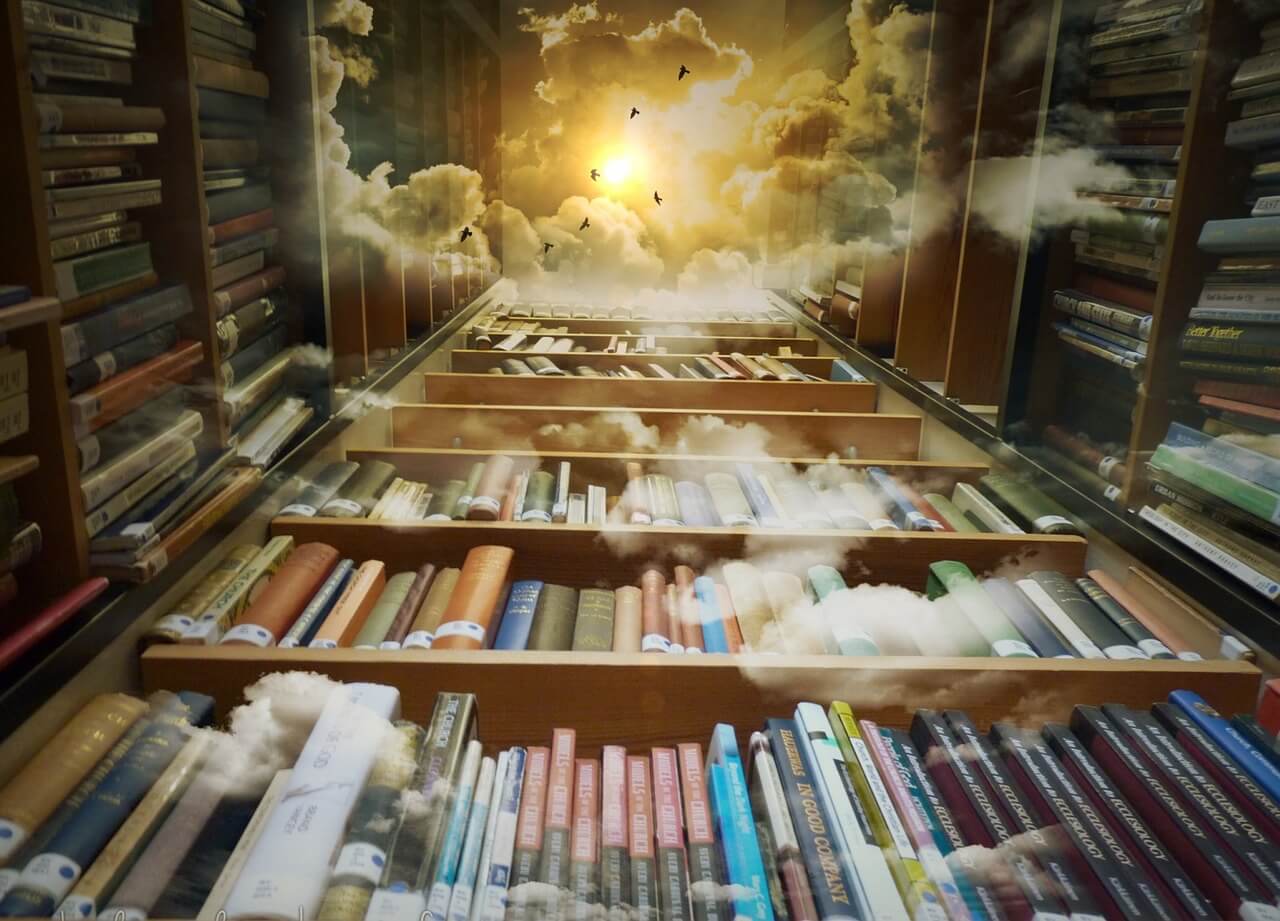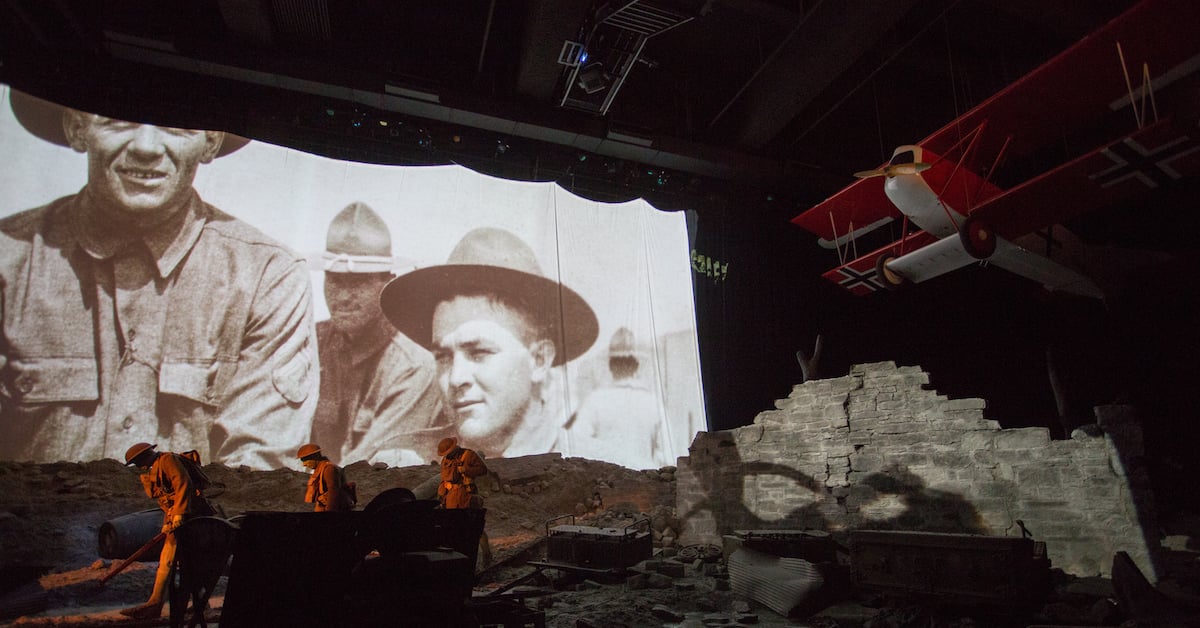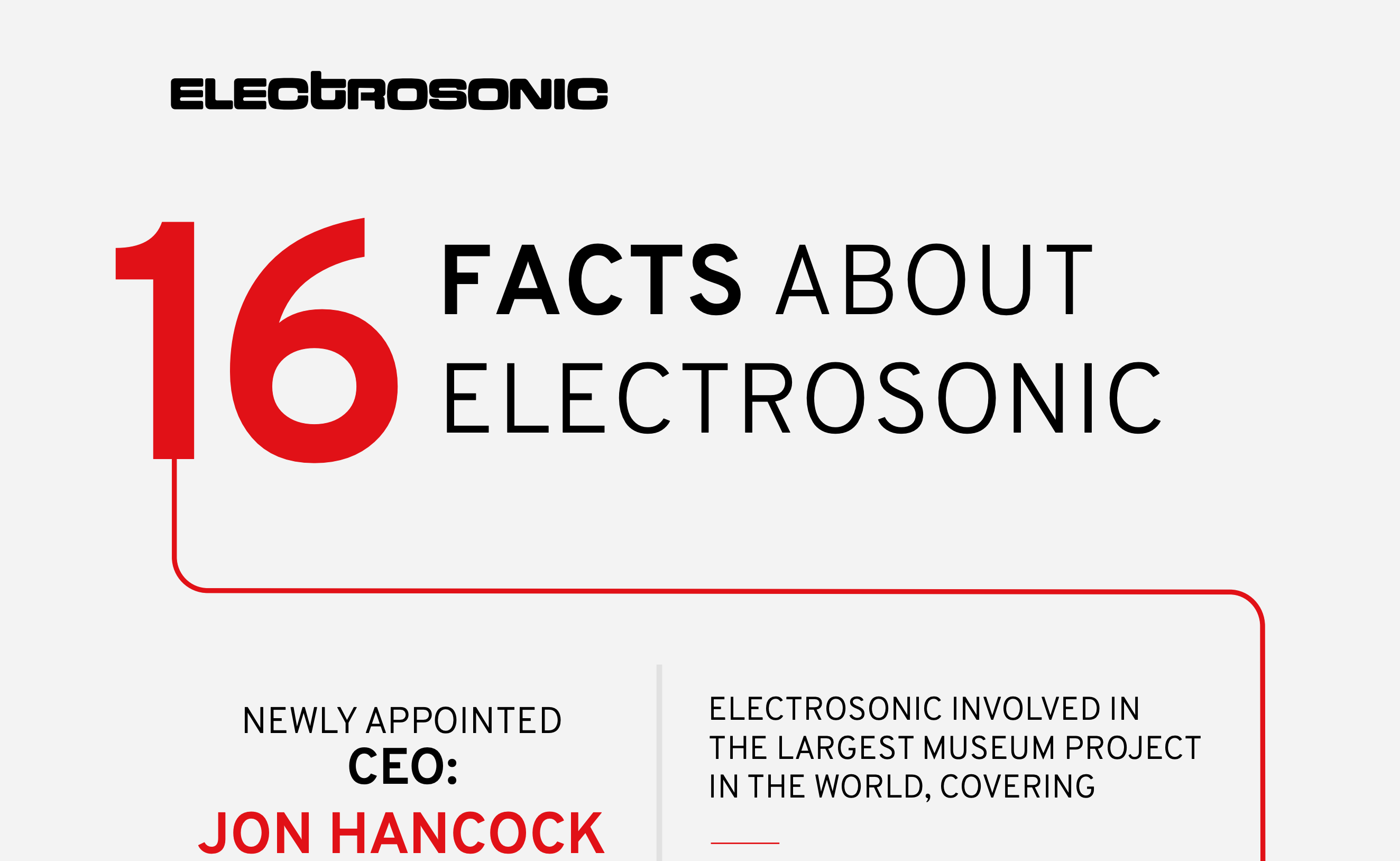Addressing Video Conferencing Concerns
Choosing the correct video conferencing solution goes well beyond negotiating a good deal. Successfully deploying a video conferencing solution means assessing equipment capabilities, addressing meeting room design and connectivity issues, while keeping a keen eye on the importance of delivering a meaningful user experience.
Aligning Equipment Capabilities with User Needs
Whether leveraging an already installed base of conferencing equipment or completely transitioning to a cloud-based offering, achieving interoperability is essential. For example, if most conference calls are either within the enterprise or to contacts on the same platform (e.g. Skype for Business) there’s less need for interoperability at each endpoint. However, dedicated spaces are often necessary for external conferences. Inconsistency can result in frustration and a poor user experience.
As the need for collaboration increases, device compatibility and content sharing capabilities have become key components to enterprise-grade solutions. Making the right selection starts with understanding what devices types (laptops, tablets or other mobile devices) team members will utilize, and how the solution enables content sharing—whether it’s wirelessly or through a dedicated table-top connector.
One of the key benefits of today's conferencing services is the ability to support any device, from anywhere, at any time. With a global average of 43 percent of employees working from home at least once a week, it is important to consider solutions designed to accommodate the needs of remote workforce.
It’s also essential to consider how other software applications integrate with the conferencing system. Integration plays a pivotal role in room booking and scheduling through calendars as well as collaboration and messaging tools like Slack. Team members are far more likely to embrace conferencing systems that fit naturally into their workflow and aid efficiency.
Prioritizing Meeting Room Design
Understandably, most organizations require a mix of deployments. In addition to empowering the desktop, this means providing spaces for both informal (ad hoc) and formal (scheduled) meetings.
When designing these spaces, the decision to utilize standardized equipment and user interfaces across all rooms provides team members with the same experience regardless of the location. This not only increases adoption rates for new systems, it dramatically reduces the amount of training and day-to-day IT support necessary, while enabling rapid rollouts to other locations when needed.
Good quality audio is essential for good conferencing as well. Not being able to hear clearly is far worse than not being able to see someone. Bad audio can result in miscommunication, bad decision making and much frustration for all parties involved. This means making sure that you have the correct microphone and speaker set up for the room size and the number of people who may attend.
Pay attention to lighting and acoustics are important as well. Work with a knowledgeable AV integrator can help ensure a best practice-based design. Something as simple as having the wrong furniture in the room can cause all sorts of audio issues. Some other key considerations include adjusting camera angles to ensure that everyone can be seen, and utilizing a proper seating arrangement further to assure that involved have a clear view of the display.
Connectivity concerns
LAN performance is critical to successful conferencing. A typical video conference call requires around 1 to 2Mb/s for HD images. Conferencing systems are designed to adjust image quality depending on the available bandwidth, but there is only so much that can be done before video and then audio quality suffer.
WiFi network coverage is equally important. Poor connectivity can quickly ruin a video conference. For the best results, take the time to check coverage for your access points — adding or adjusting as necessary. For dedicated room systems, it might be worth considering a wired network connection.
Bottom line: The right video conferencing solution can go a long ways to improving team collaboration and productivity, this is especially true as today’s workforce continues to evolve. Of course getting it right means factoring in all the key concerns and making a decision that team members will actually use.
Victoria Cosgrave
Victoria Cosgrave, Field Marketing Manager, Enterprise at Electrosonic, has wide-ranging experience of technology within professional services, financial services, infrastructure, transport, pharmaceuticals and government. Her knowledge and experience enables her to write about the technological landscape and the issues facing clients with great insight.










.jpg?width=1500&height=995&name=ELC501_N17_medium%20(1).jpg)