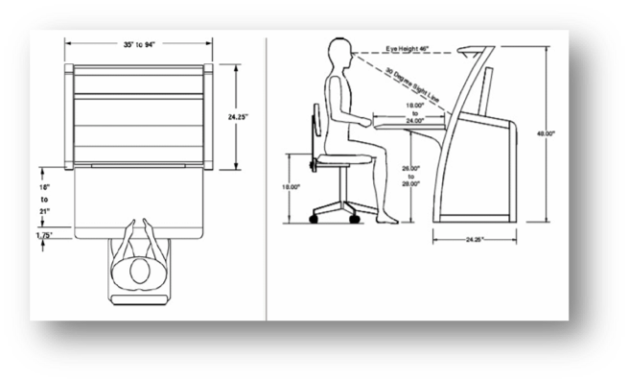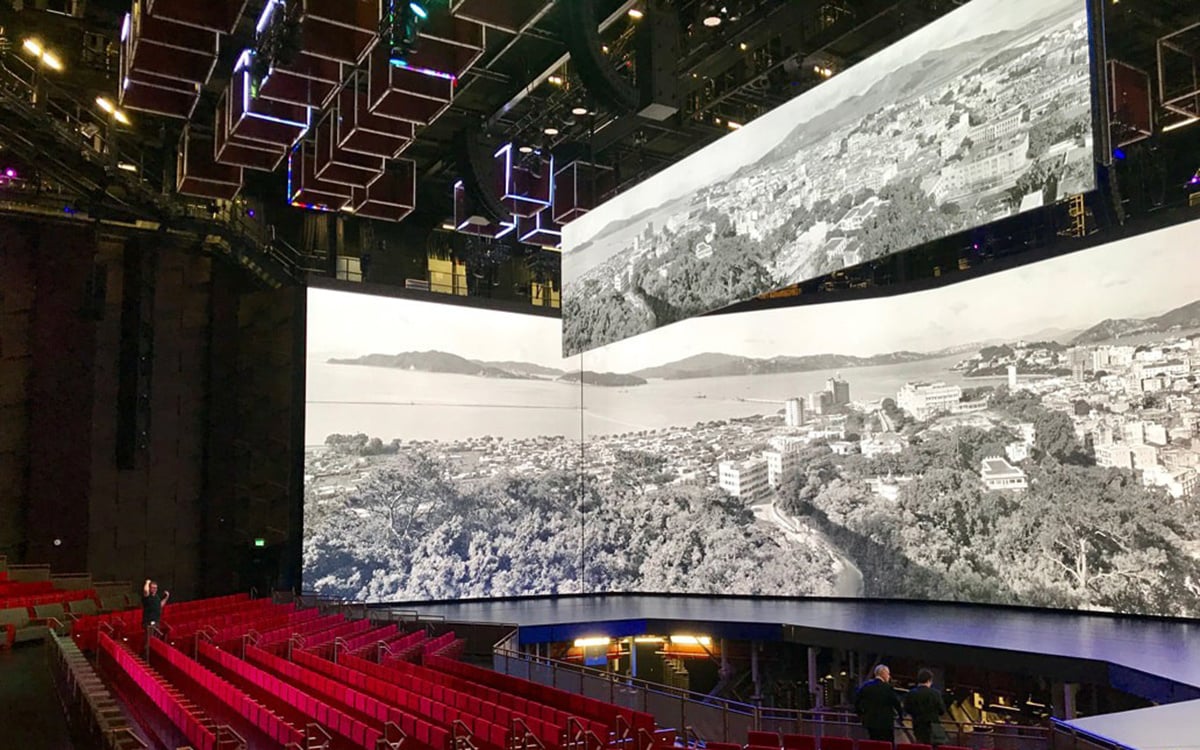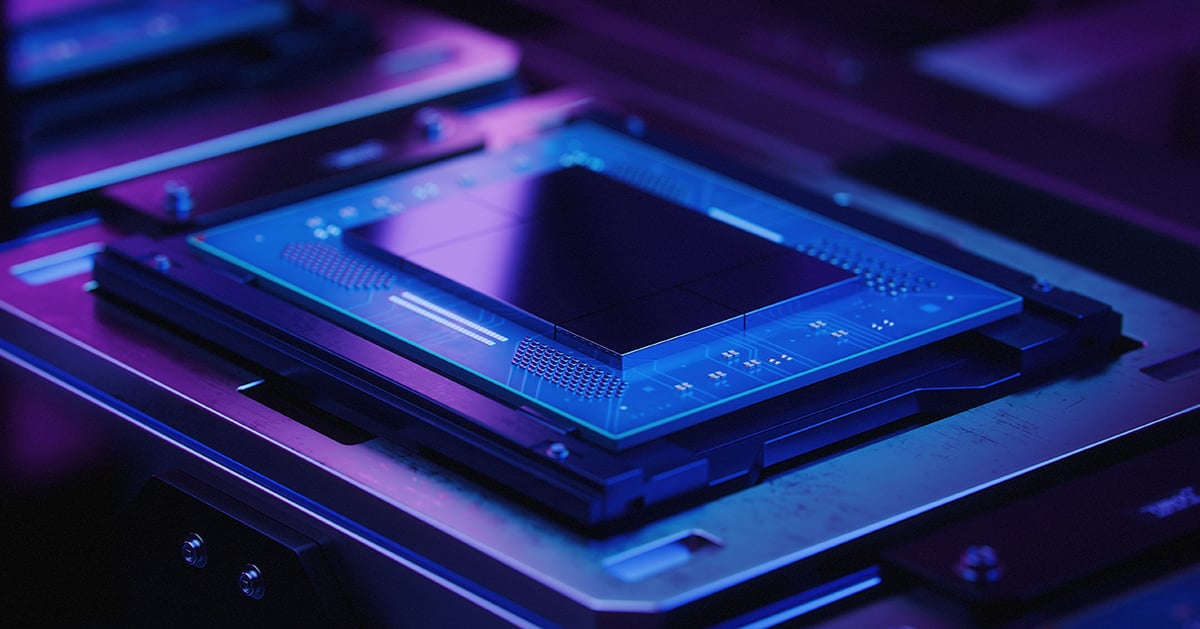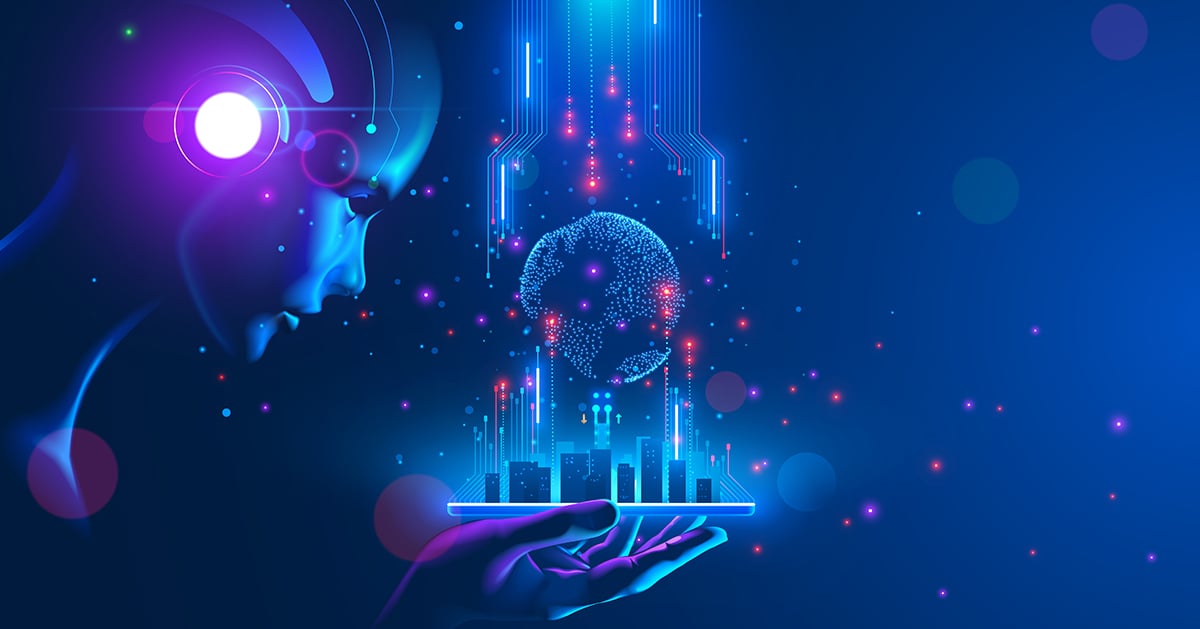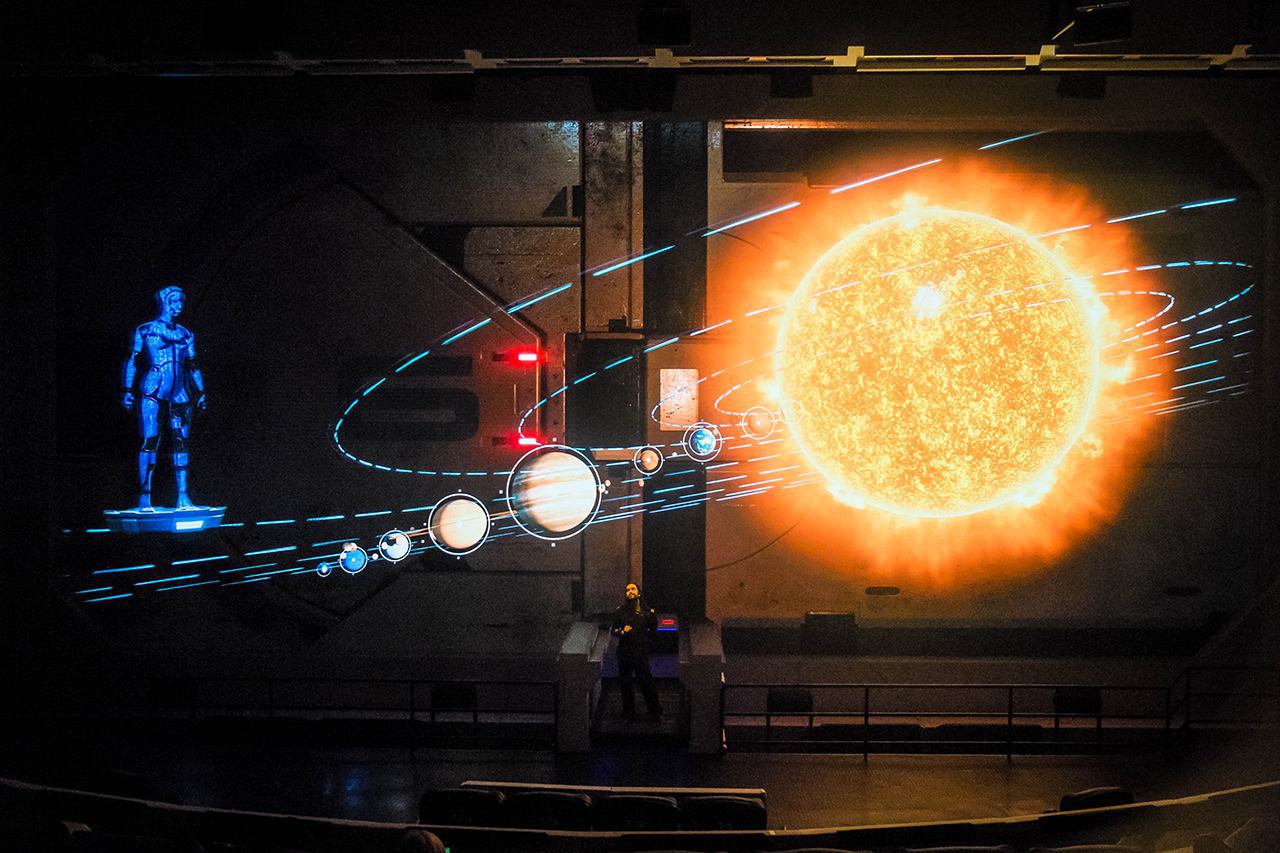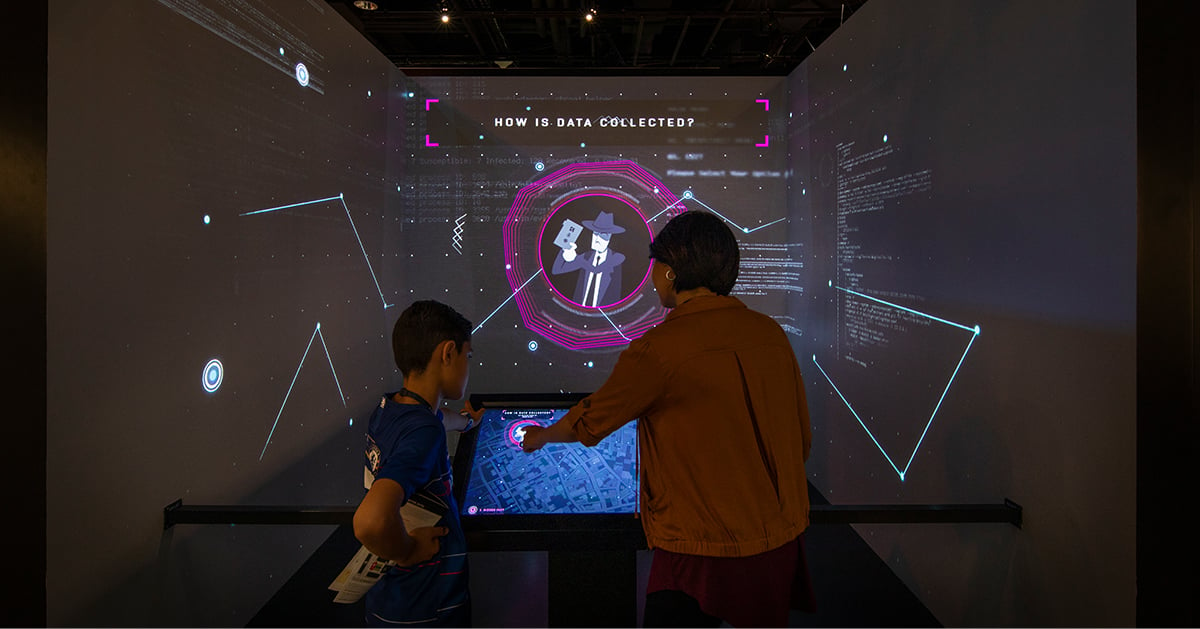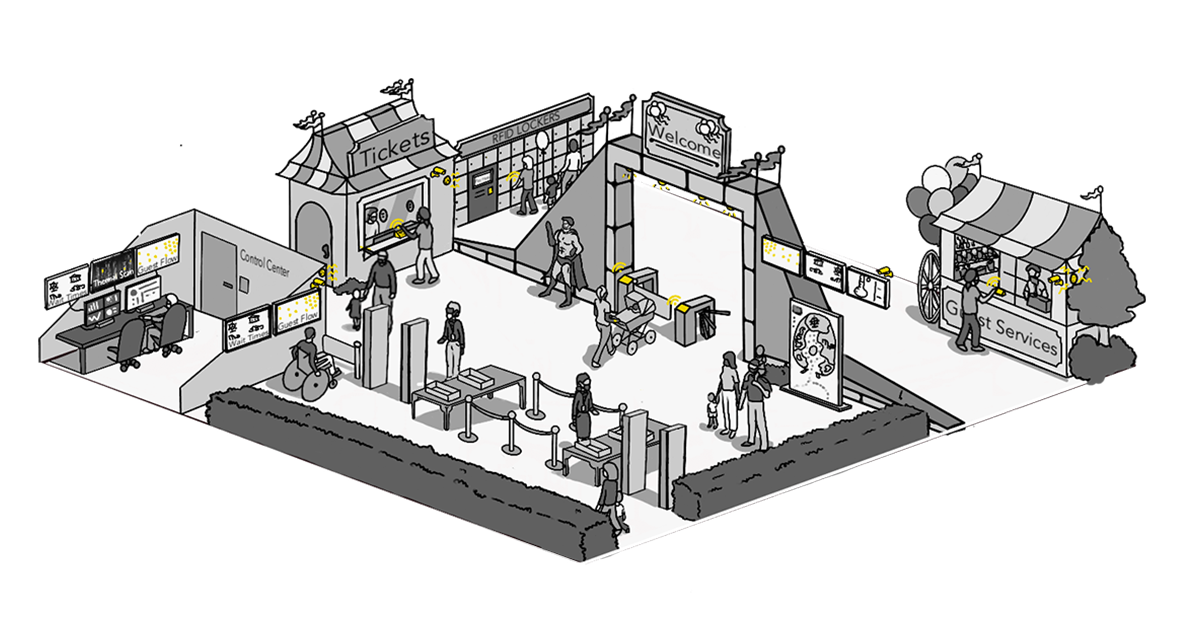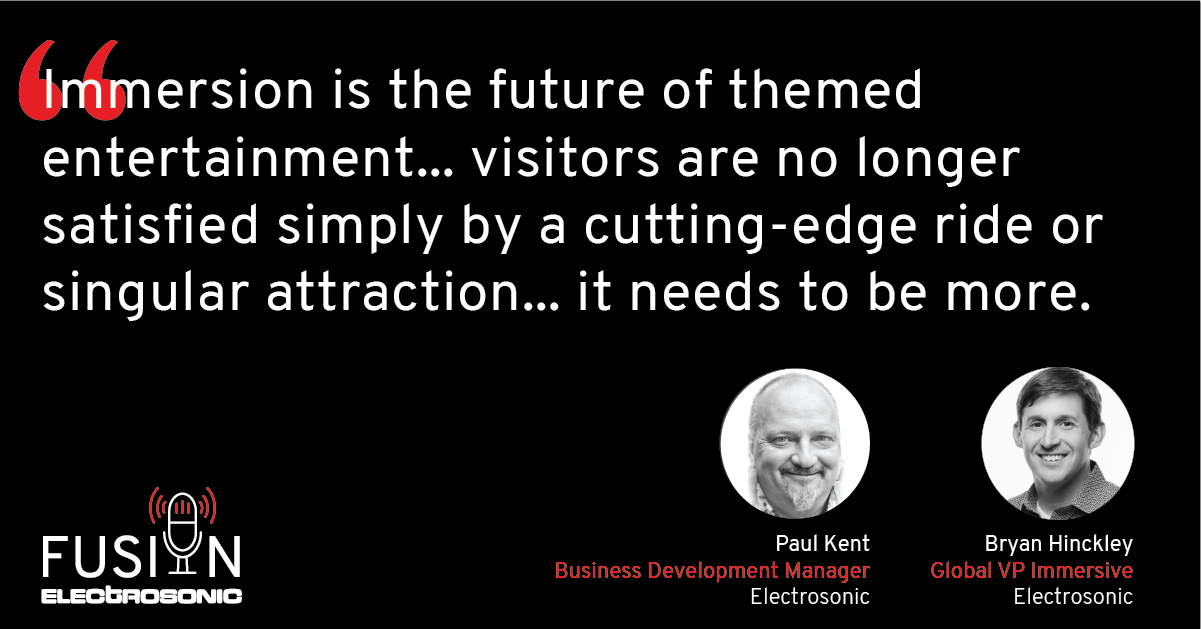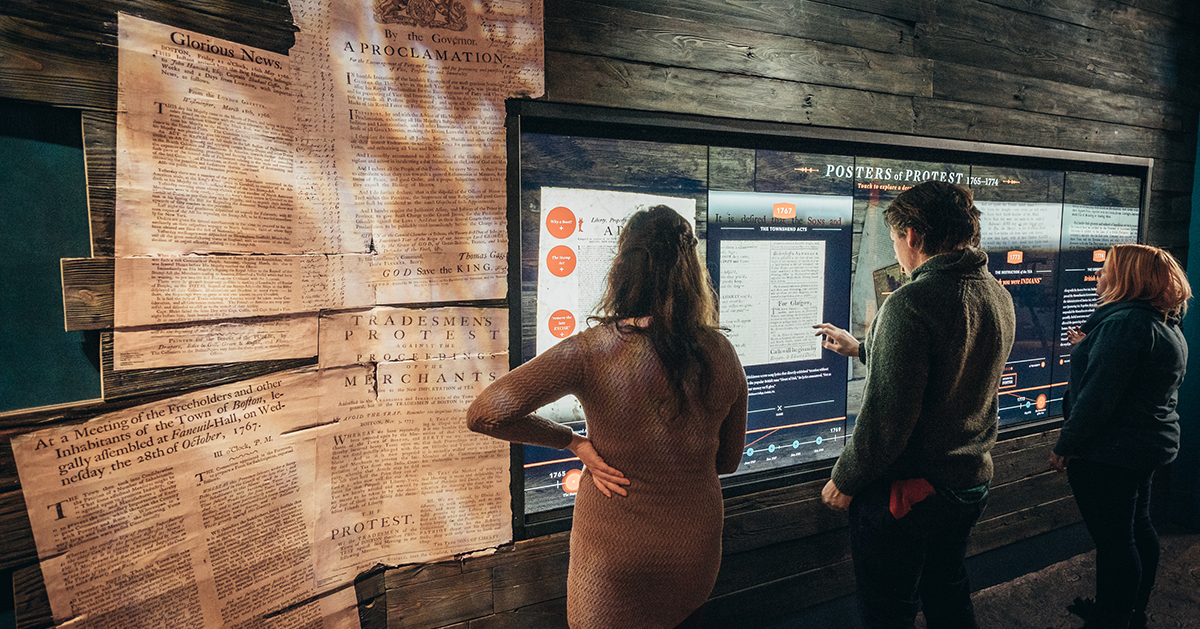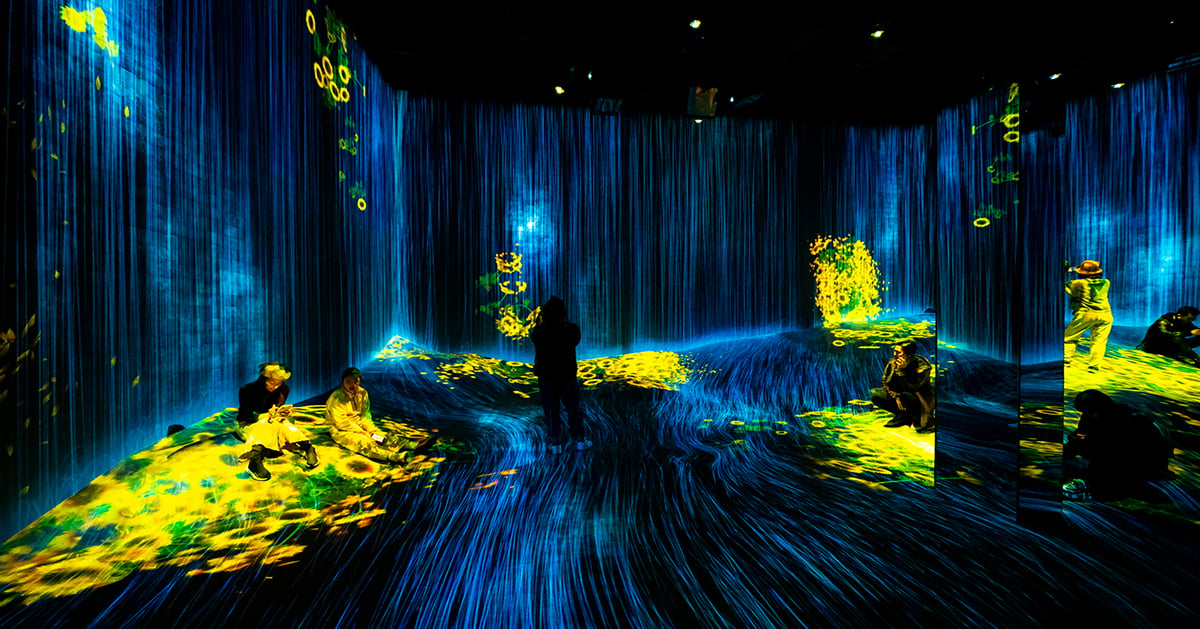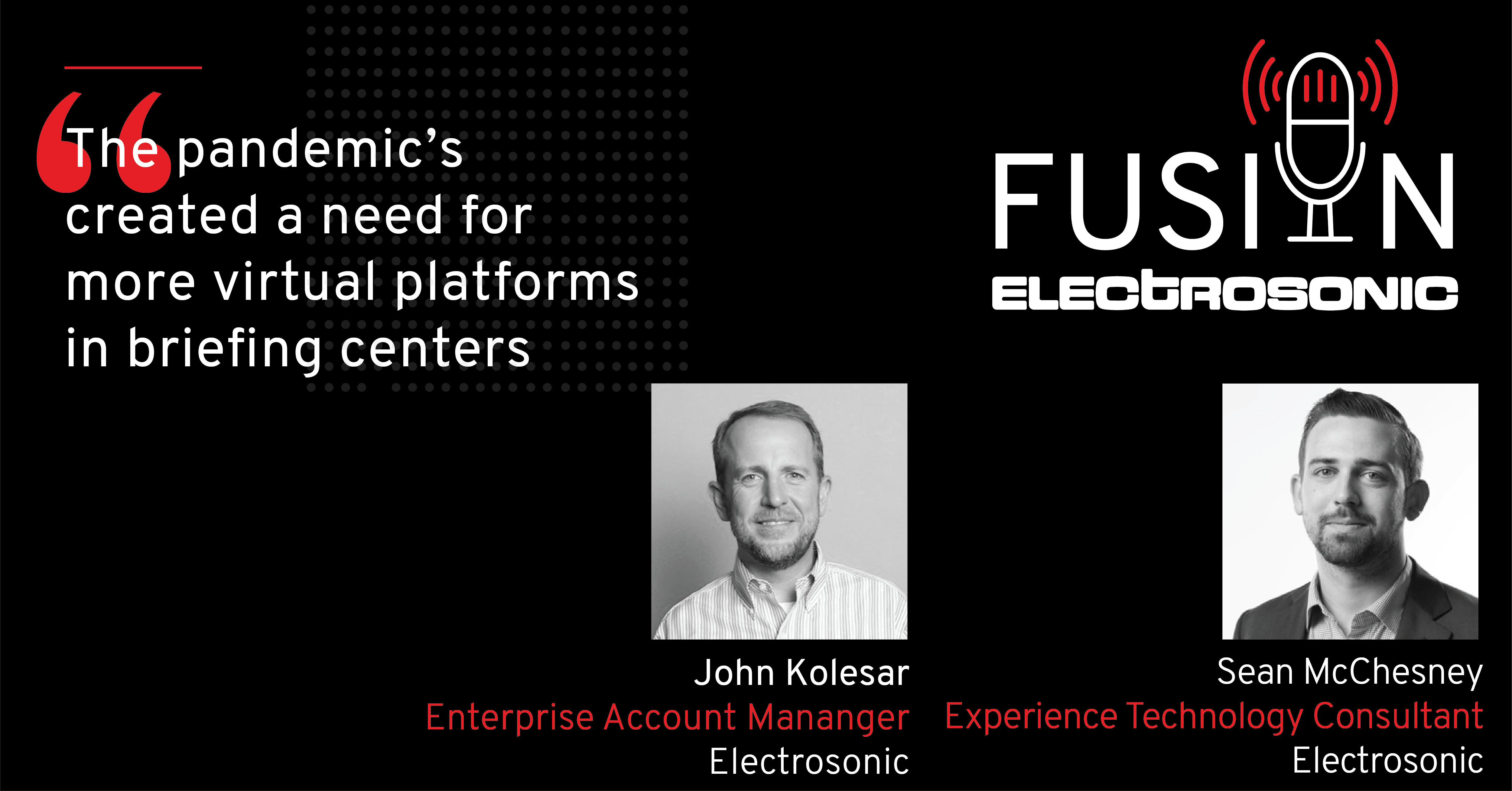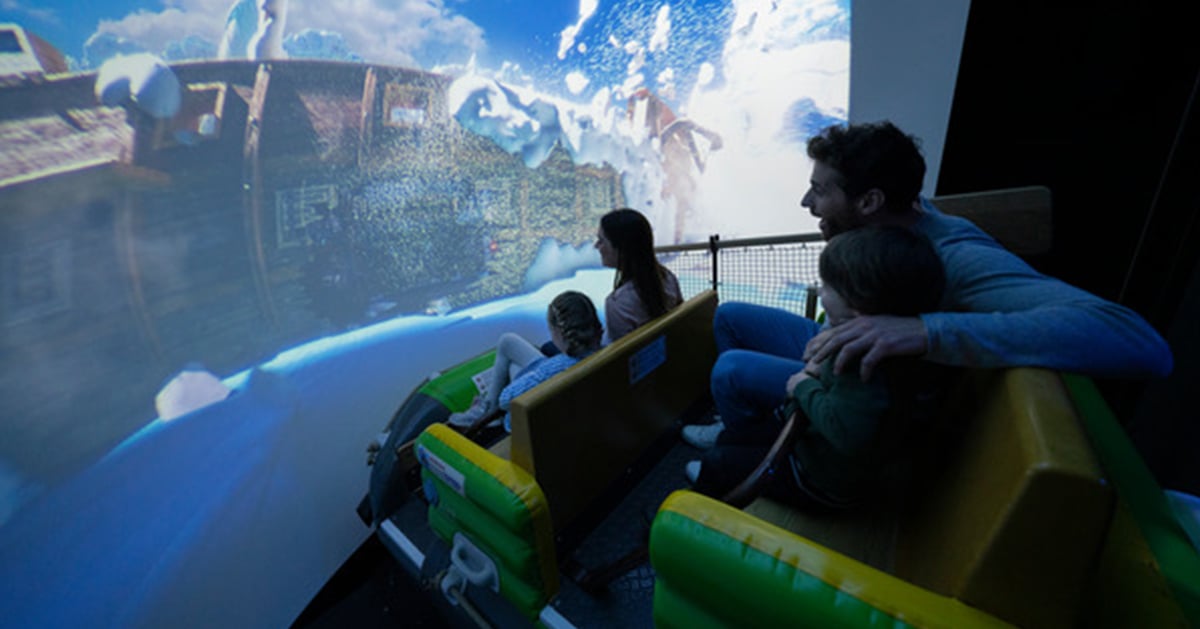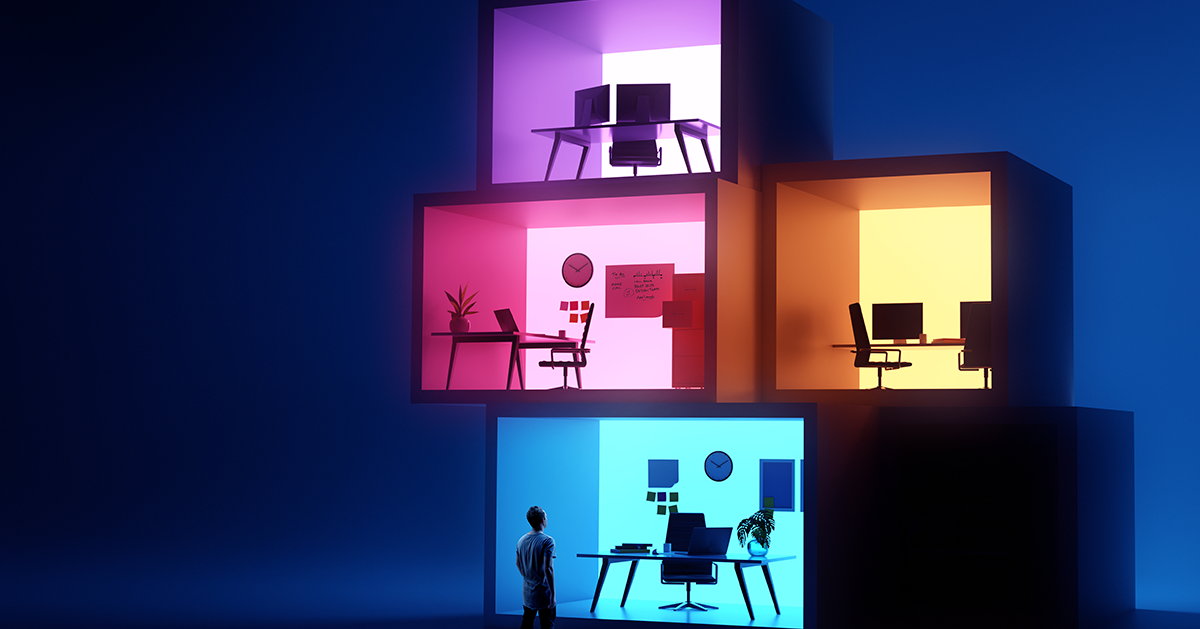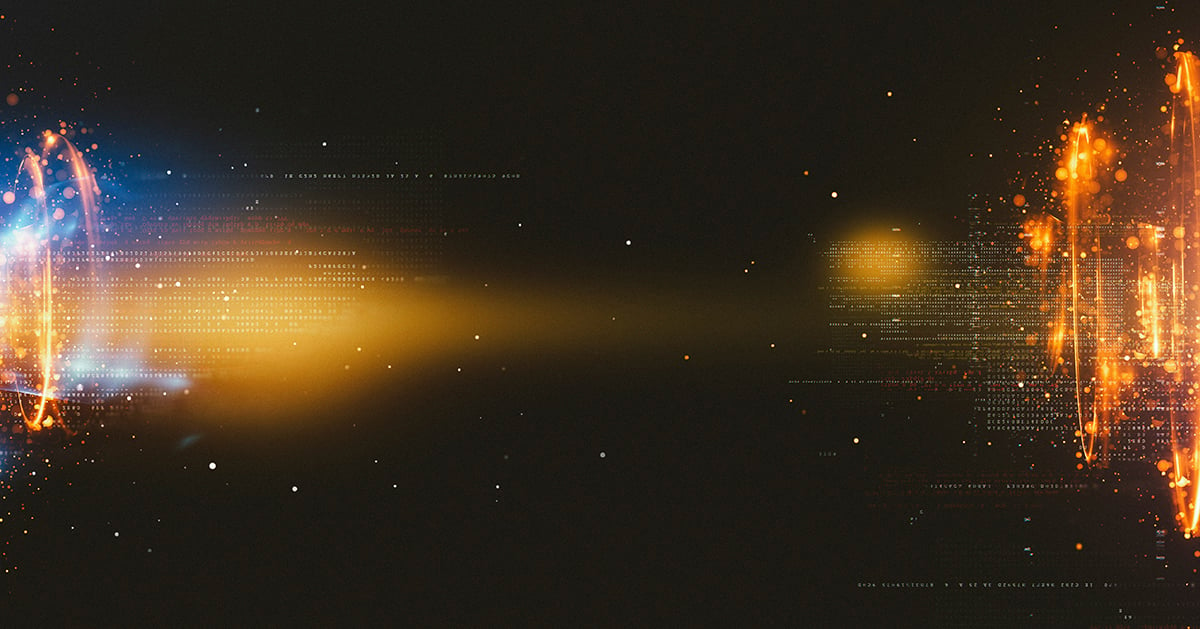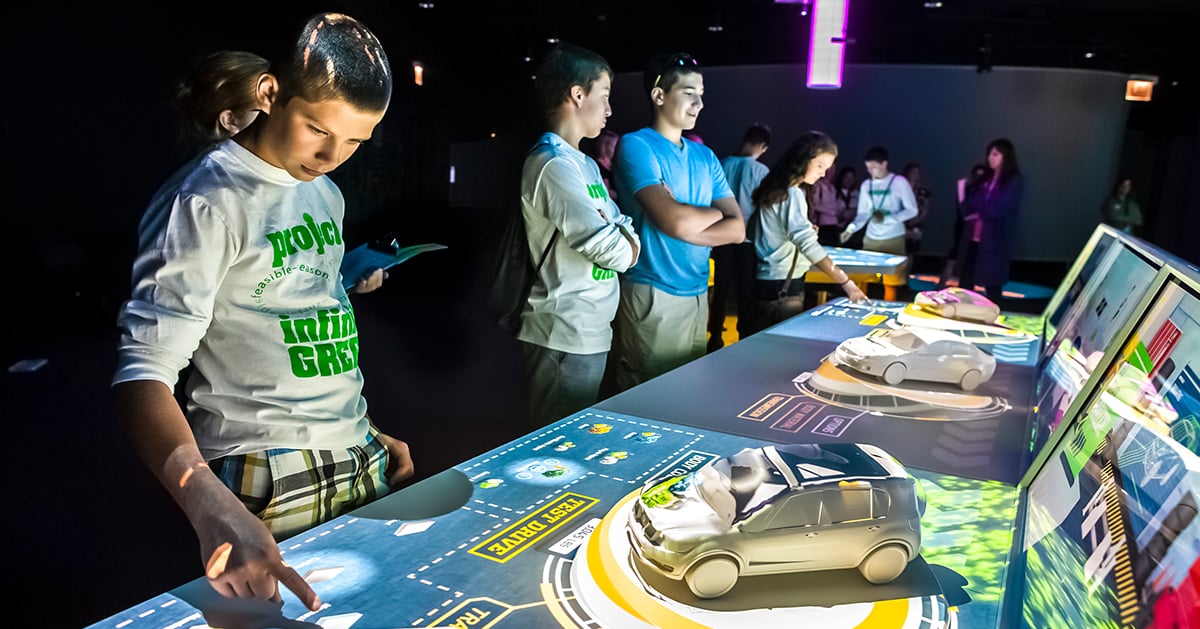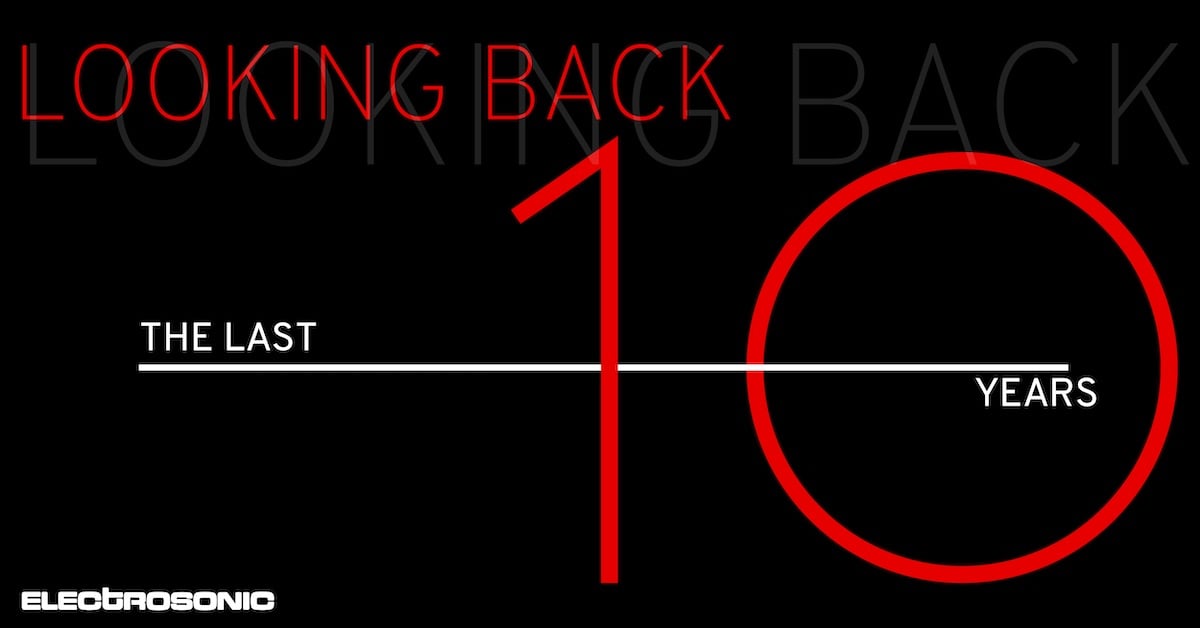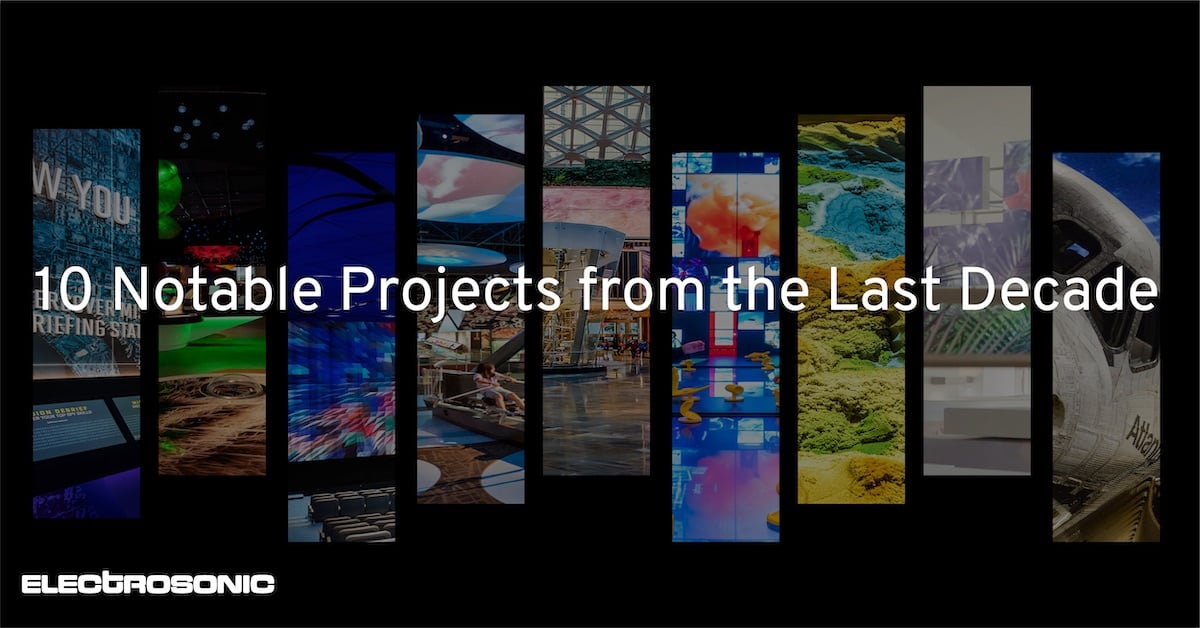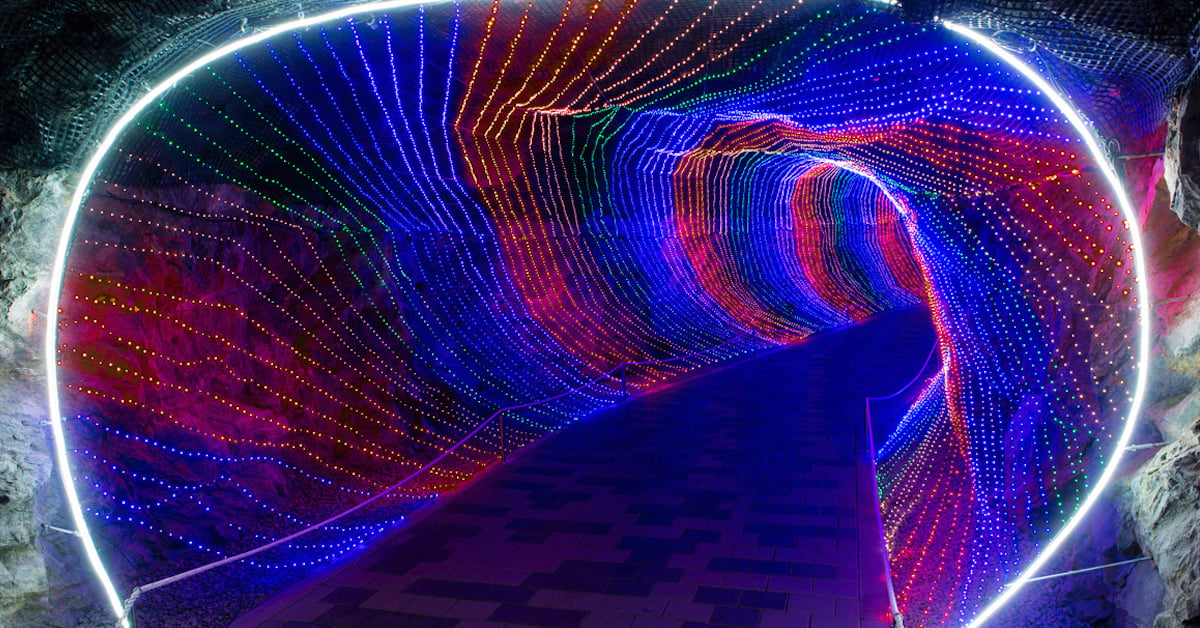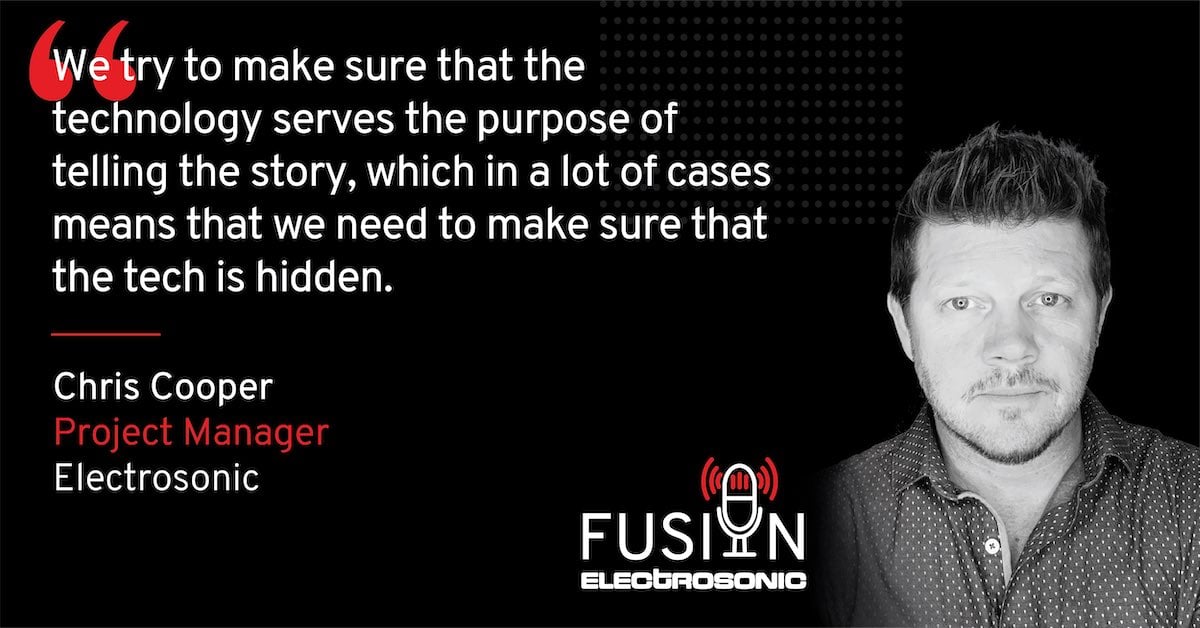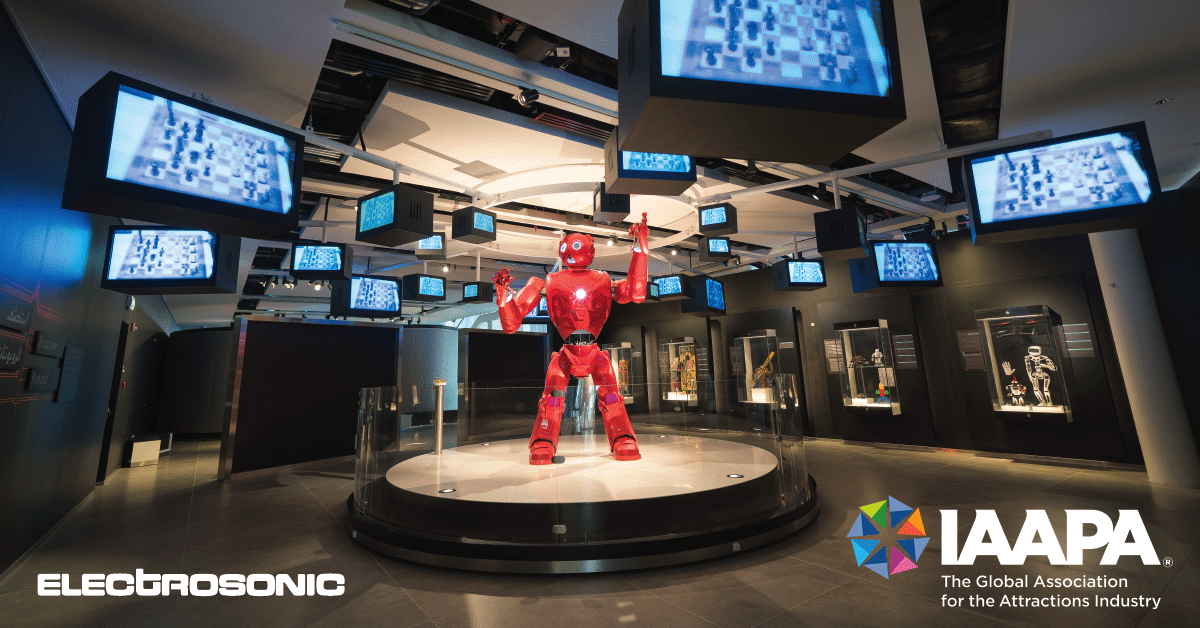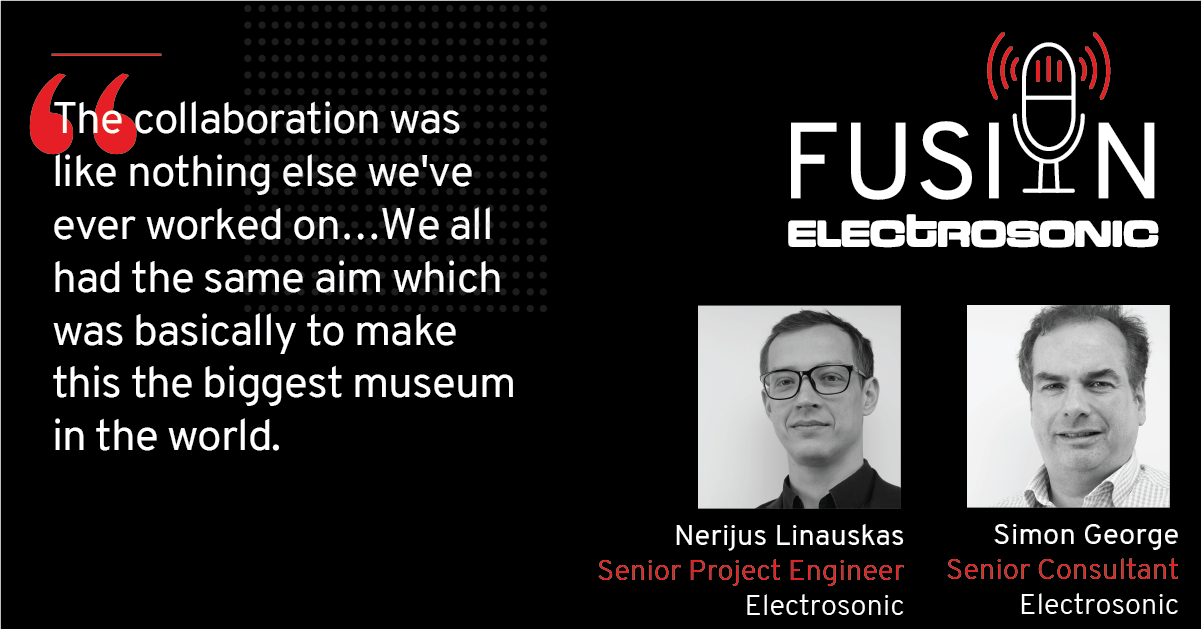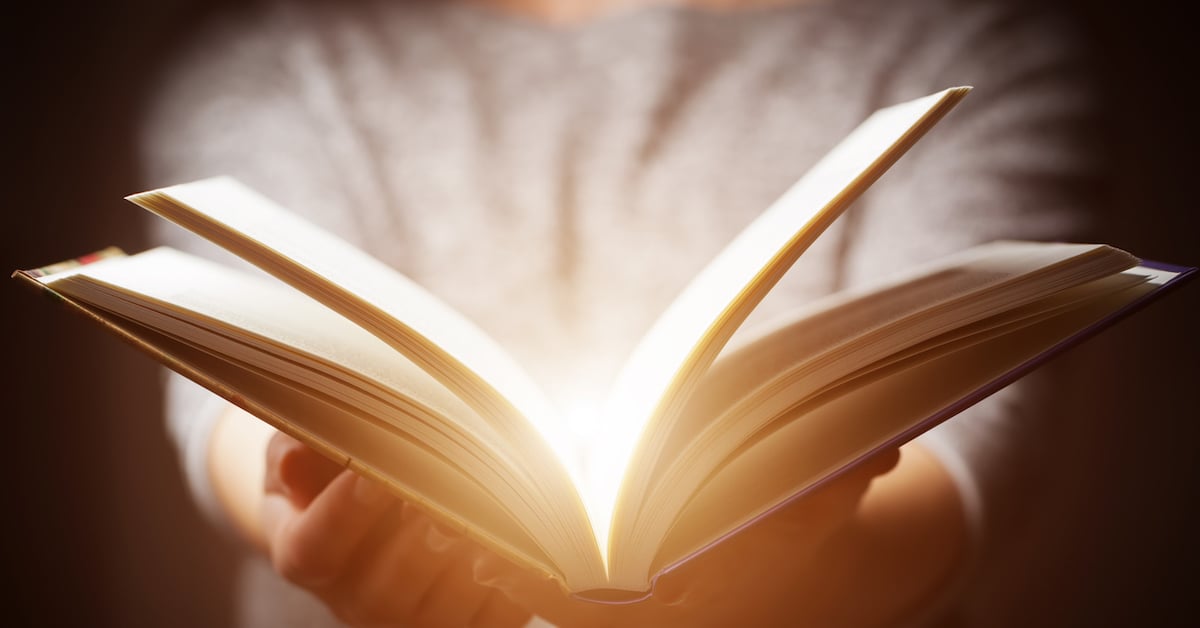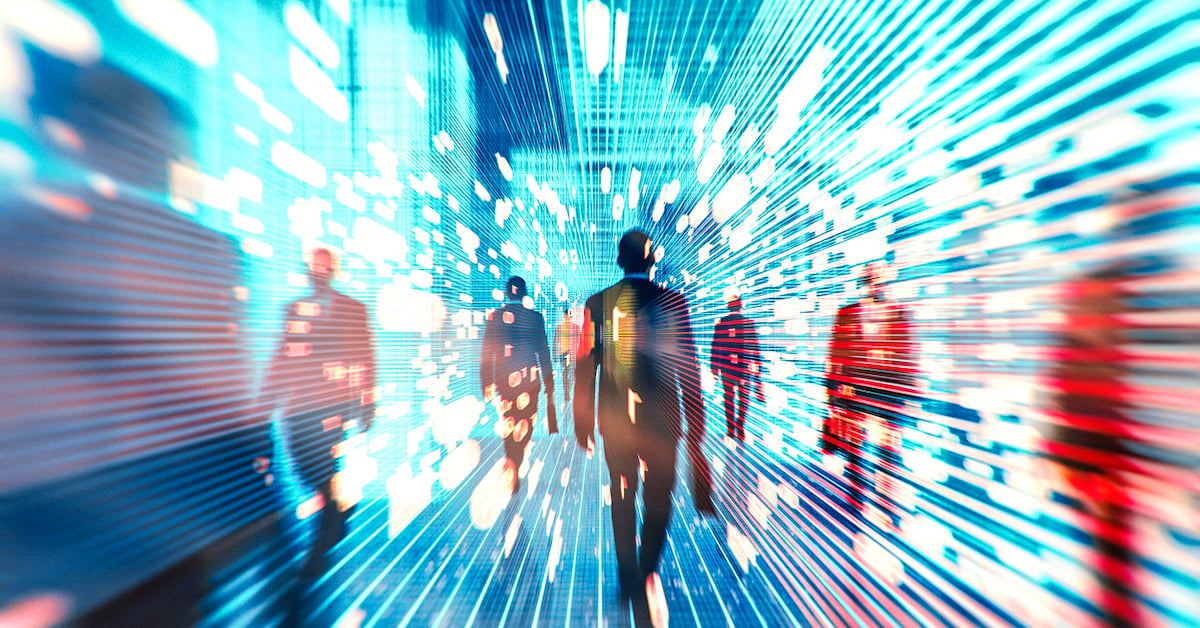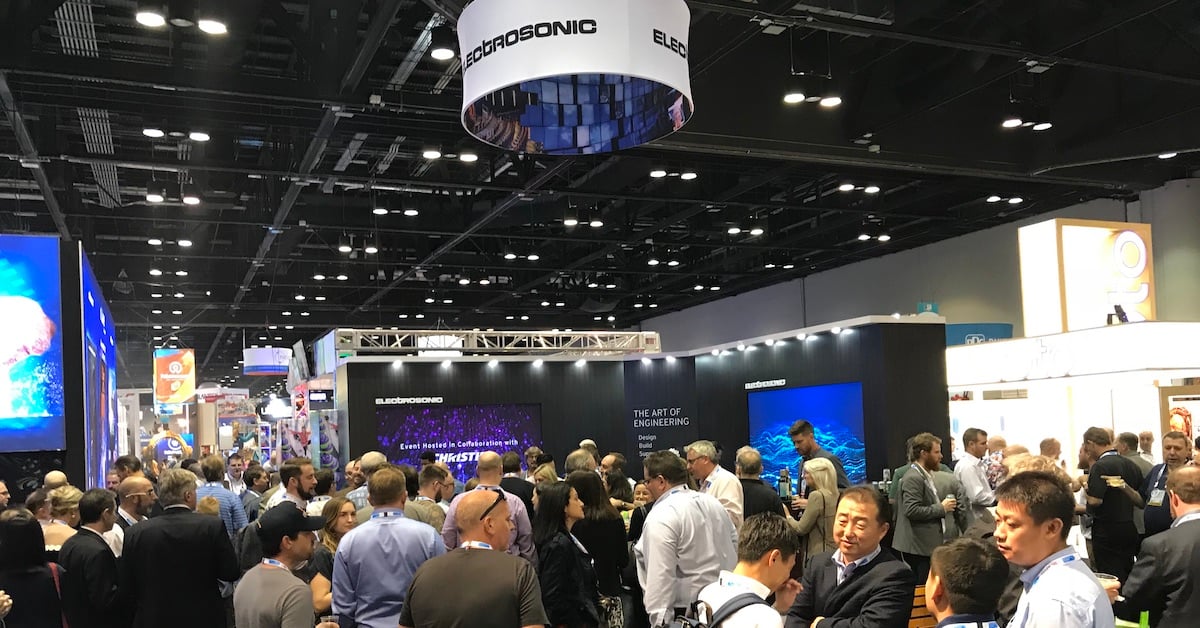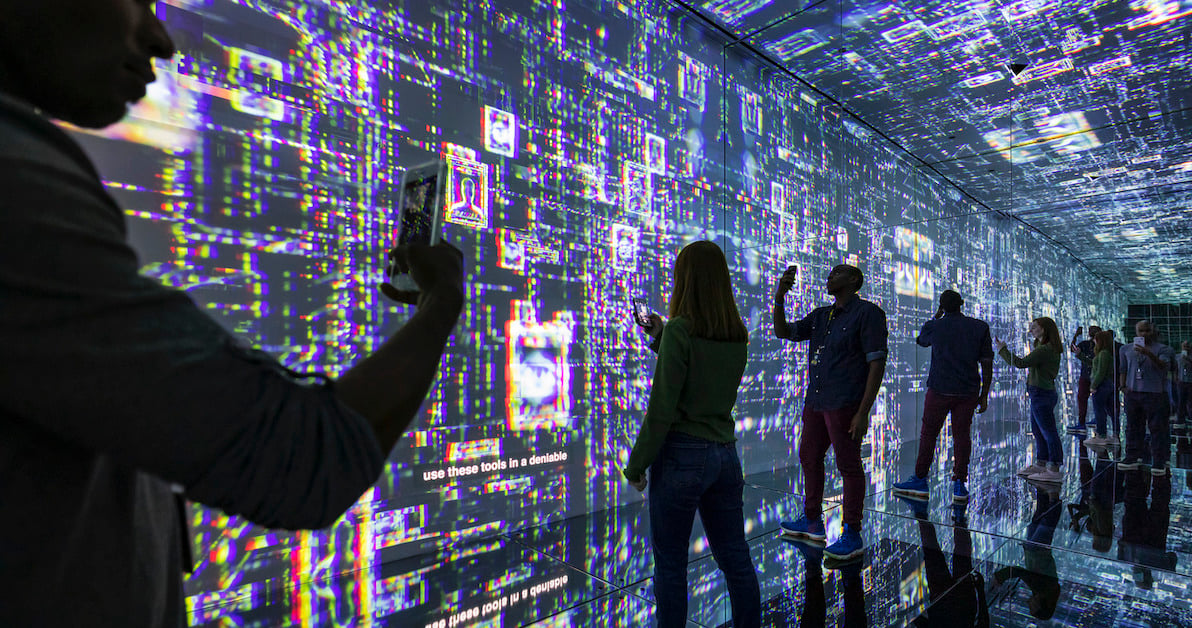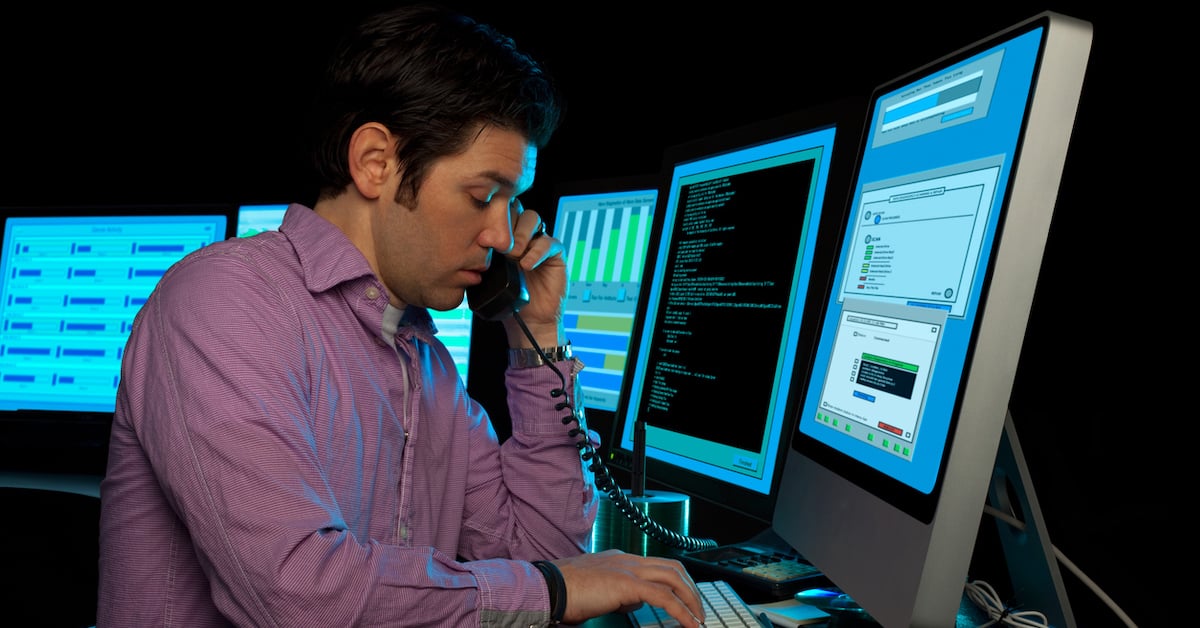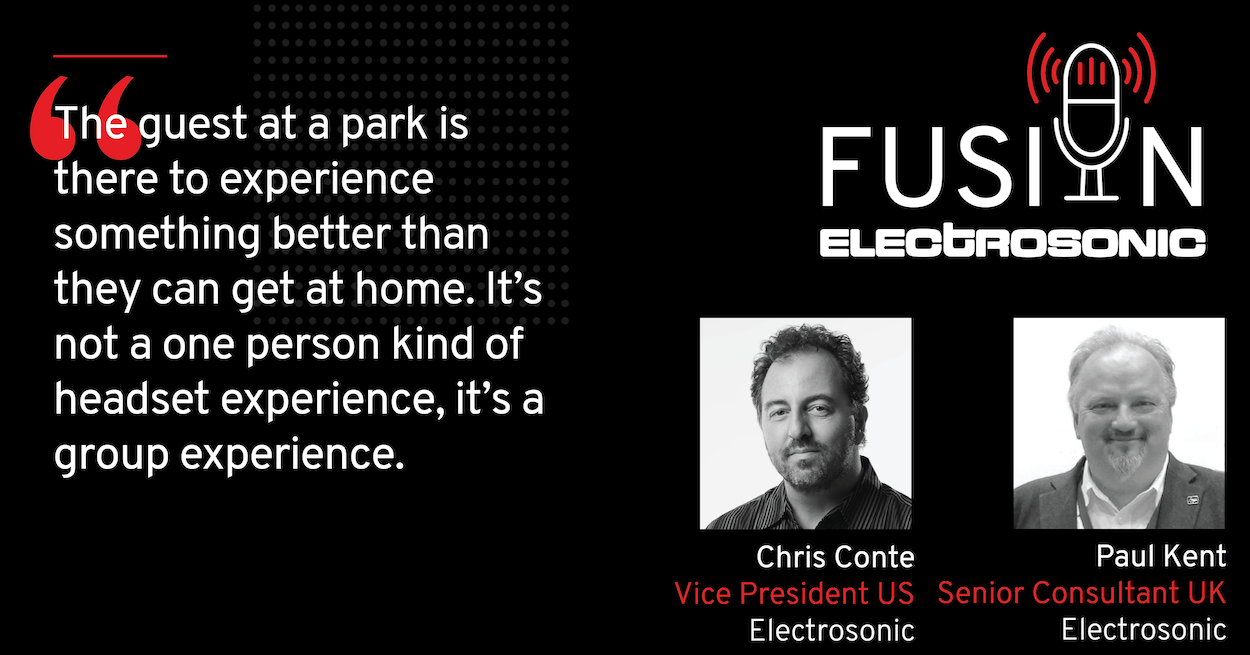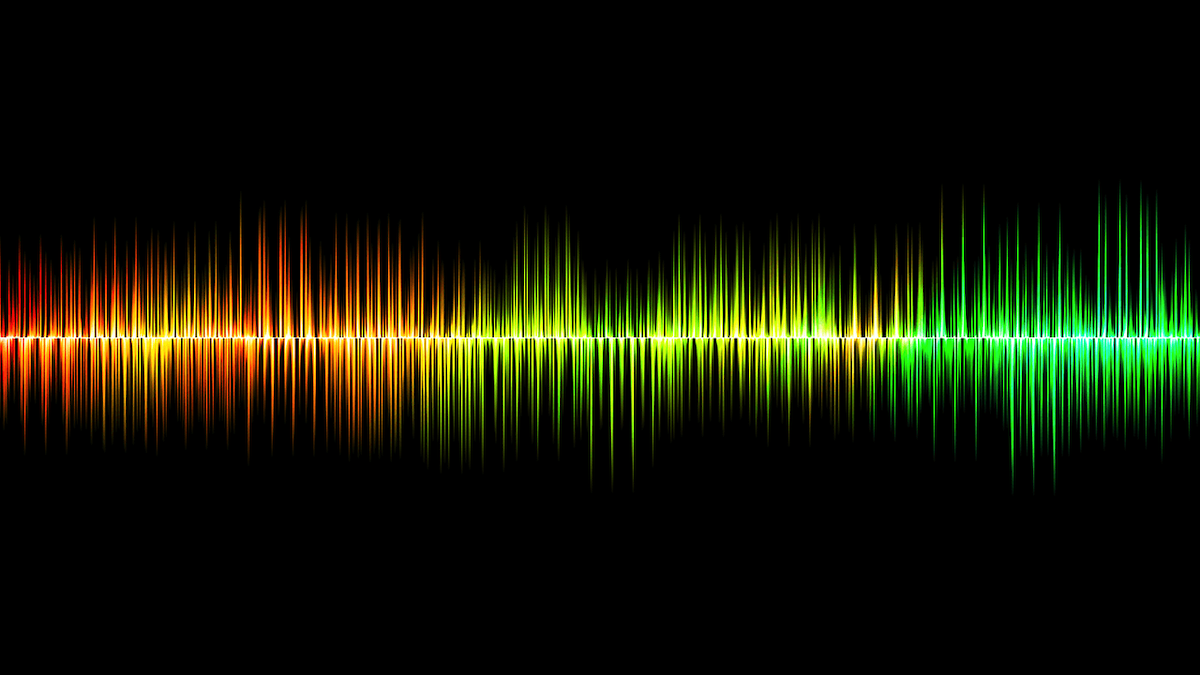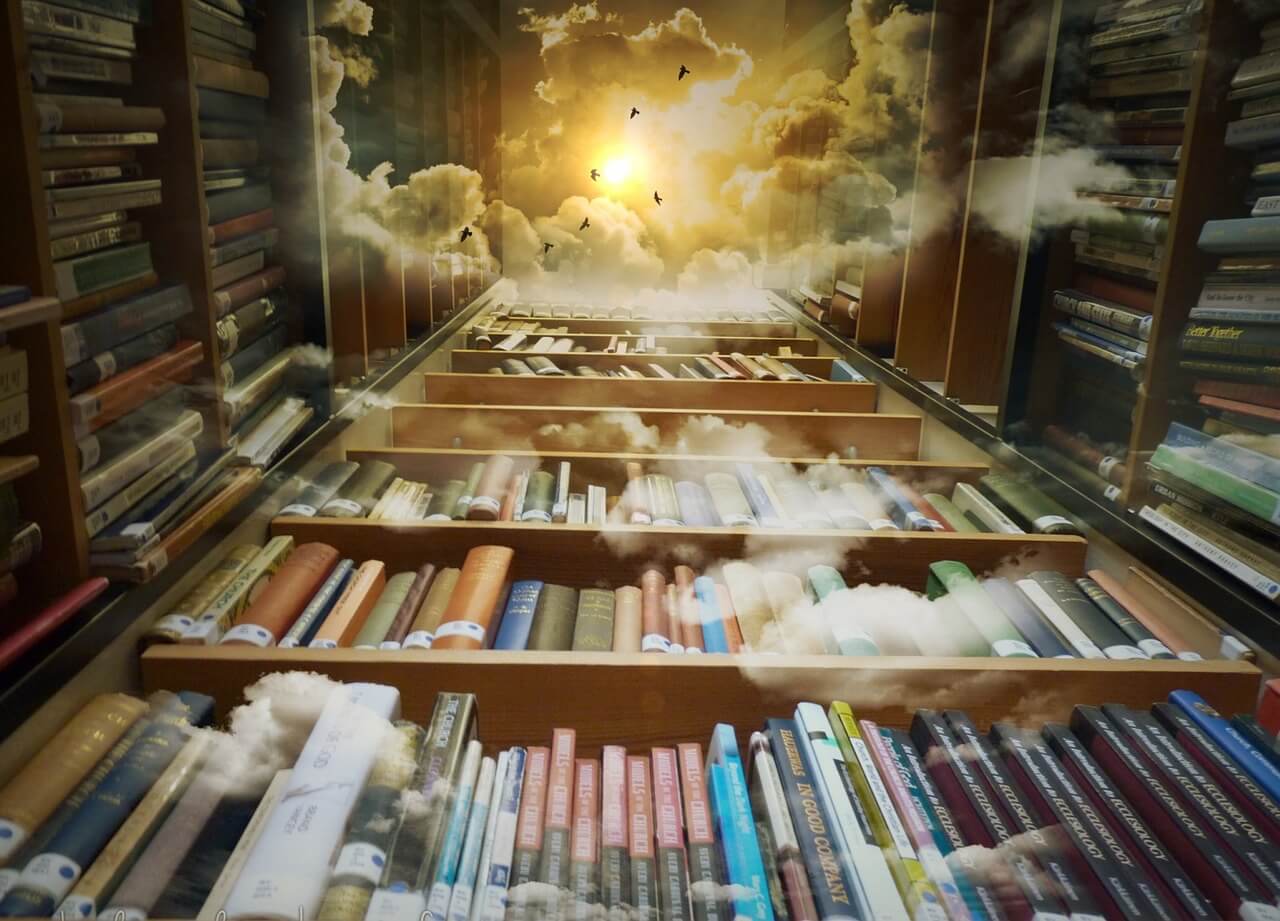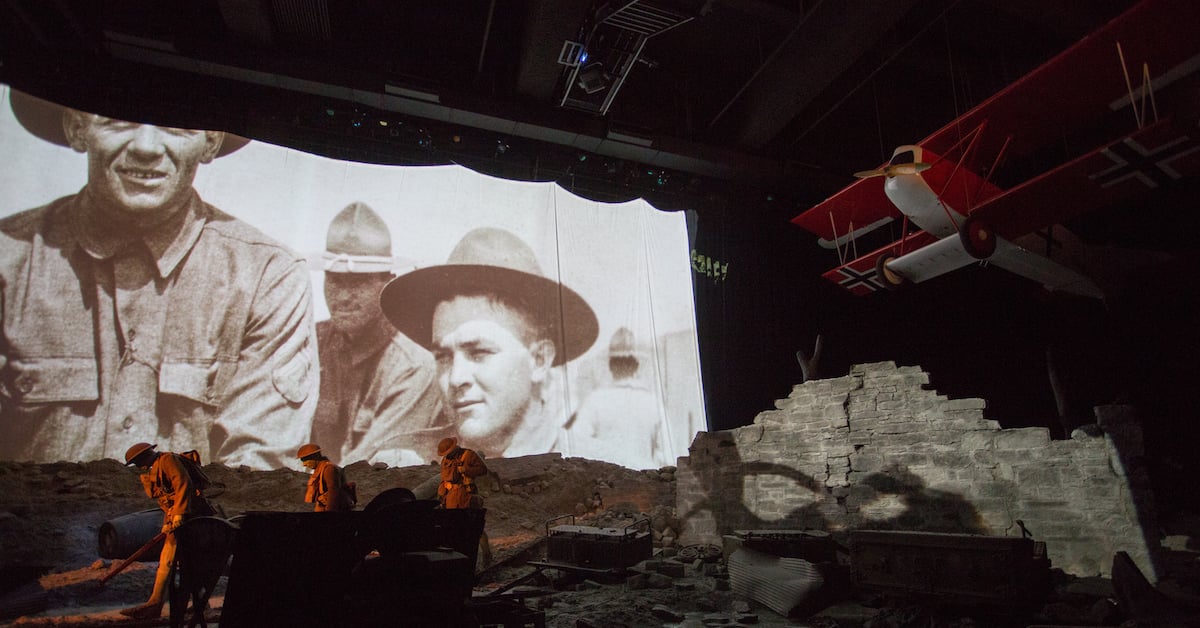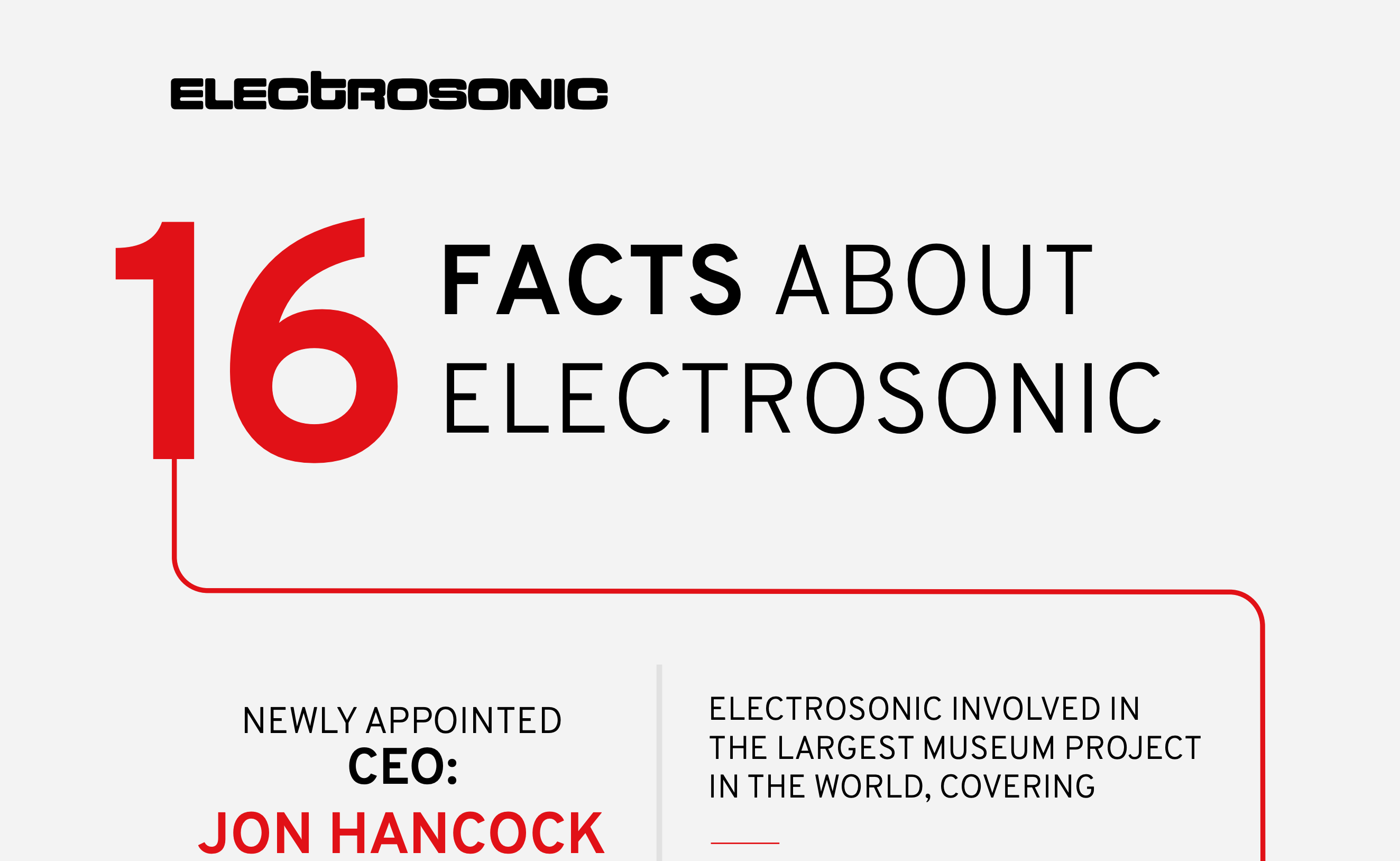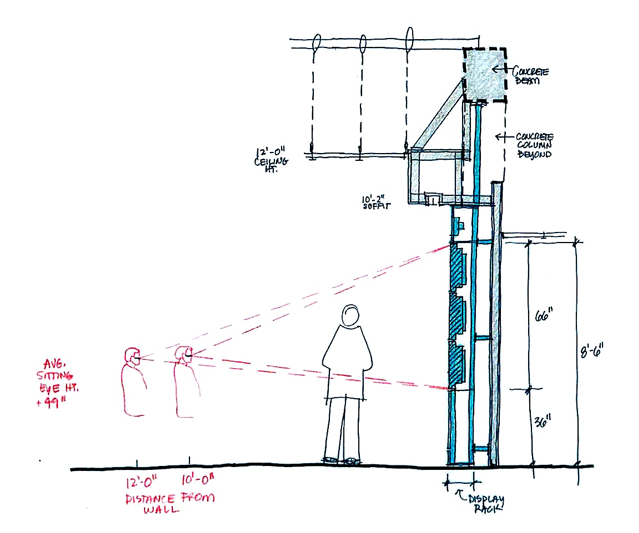
Design or Modernize the Control Room Around the Operator Experience
There’s a lot of talk these days about the progressive corporation’s efforts to make the office space more employee-friendly, more home-like. The goal is to help employees not only be more efficient in their jobs, but also more comfortable so that they don’t mind working long hours. Control rooms are where operators “go to work” and should be given equal or better considerations to ensure that operators can do their work to the best of their ability.
Control room operators often sit for long, intense periods of time, using their skills to monitor or drive operations. Focus is paramount, and it’s imperative that control room operators remains alert so that they can promptly detect and react to abnormalities, or process critical operations. A successful control room implementation eliminates as many unnecessary distractions as possible. Distractions can range from high ambient noise or light, unnecessary personnel traffic, a poorly designed human interface, or something as simple as a sore back or a headache. In short, identifying and eliminating potential distractions has a direct impact on the efficiency and focus of operators.
I’ve written before about how a control room is similar to an experiential environment. The key to designing a control room that’s optimal for your operators is to think of it from an experiential point of view. Consider: how will your operators experience the control room?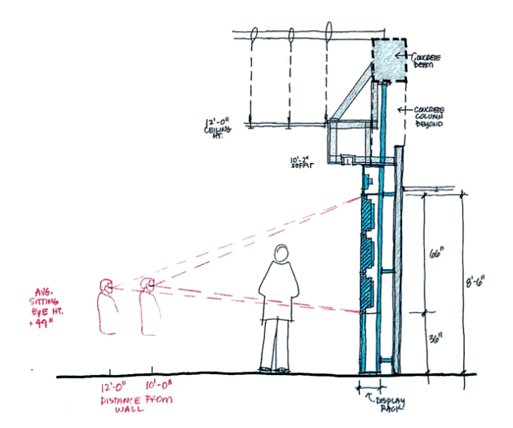
To some extent, human factor regulations and standards dictate control room design with the purpose of addressing human health and safety. For example, regulations specify a limit on how far operators should have to turn their heads to see a display or a video wall. An experienced service provider will be familiar with these human factor standards and requirements. But an excellent service provider will consider factors beyond those that are regulated.
Beyond regulatory and standards requirements, modern technology and furnishings can transform the control operator’s experience. “Sit-stand” consoles, for example, allow operators to choose whether they sit or stand at their monitor—and to easily change positions during the course of a work day. The console moves up and down with the simple touch of a button. In addition, consoles should be laid out in a fashion that supports operators with disabilities and also reduces control room traffic in operational areas.
Adjusting the color temperature of the video wall and the ambient light greatly reduces eye strain and fatigue. An excellent service provider will provide quality components that can be automatically adjusted, sometimes multiple times a day, to a color temperature and brightness that reduces cumulative eye fatigue.
Instead of designing an audio system with a few loud overhead speakers, consider adding a larger array of smaller speakers that can be operated at a lower volume, reducing the need to converse over the room audio. Better yet, consider using focused audio at each console. This unique technology focuses the operator’s audio within a small invisible acoustic cone at each console, eliminating the distraction to other operators.
When considering the operator’s experience, don’t forget about the time they spend away from their displays. This is where it’s worth borrowing a tactic from the corporate world. Help your operators feel truly refreshed after a lunch or coffee break by creating a comfortable space in which they can do so. Consider incorporating amenities into the control room—a break room or a kitchen, for example. 911 Emergency Response control centers often have a “quiet room” where operators can escape after a particularly stressful episode. This is usually a dimly lit space with a silent atmosphere and zero distractions. Consider giving your operators a space where they can disconnect and recharge.
If you're modernizing a control room, be aware of how change itself may affect operators. People generally don’t like change, and it’s not unusual for people within a facility to be resistant to updates, especially if they’re satisfied with the status quo. Convincing operators that their job will be made easier and better—not harder—is key.
For instance, many utilities are modernizing their old school control room map (or tile) boards to digital video walls. It’s important to consider that control room operators may not be natives of the digital world. In fact, in the utility space, they’re often linemen who have moved to the control room because of their experience in the field. For them, making the transition to the digital world can be stressful in itself. Transitioning operators should be greeted with a system that is just as easy to operate as the older system but is in a much more comfortable and distraction-free environment. They will quickly settle in and prefer their new digs.
Finally, one way to ensure that a control room will improve your operators’ experience is to allow them to take the proposed changes through a test run. After going through the process of building renderings and models, your service provider should be able to fabricate a mockup of the control room so that your operators can experience it for themselves and suggest any necessary changes. Operator feedback is some of the most valuable input you can consider in your design. This will make the transition easier for your operators and prevent costly changes later.
Whether you’re building a new control room or modernizing an existing one, the operator’s experience should drive the system requirements, not the other way around. Design around the operator and your control room will be a leap forward in productivity.
Maurizio Capuzzo
Maurizio Capuzzo, Electrosonic’s Chief Marketing Officer, fuses the science of data with the art of visual and verbal communication to explain how technology adds value and helps foster innovation. Maurizio writes from a wealth of experience, holding leadership roles in global technology companies as well as possessing a deep understanding of how technology contributes to business growth.










.jpg?width=1500&height=995&name=ELC501_N17_medium%20(1).jpg)